9setting up the ppd driver (mac os x), 10 various settings – Konica Minolta BIZHUP C351 User Manual
Page 14
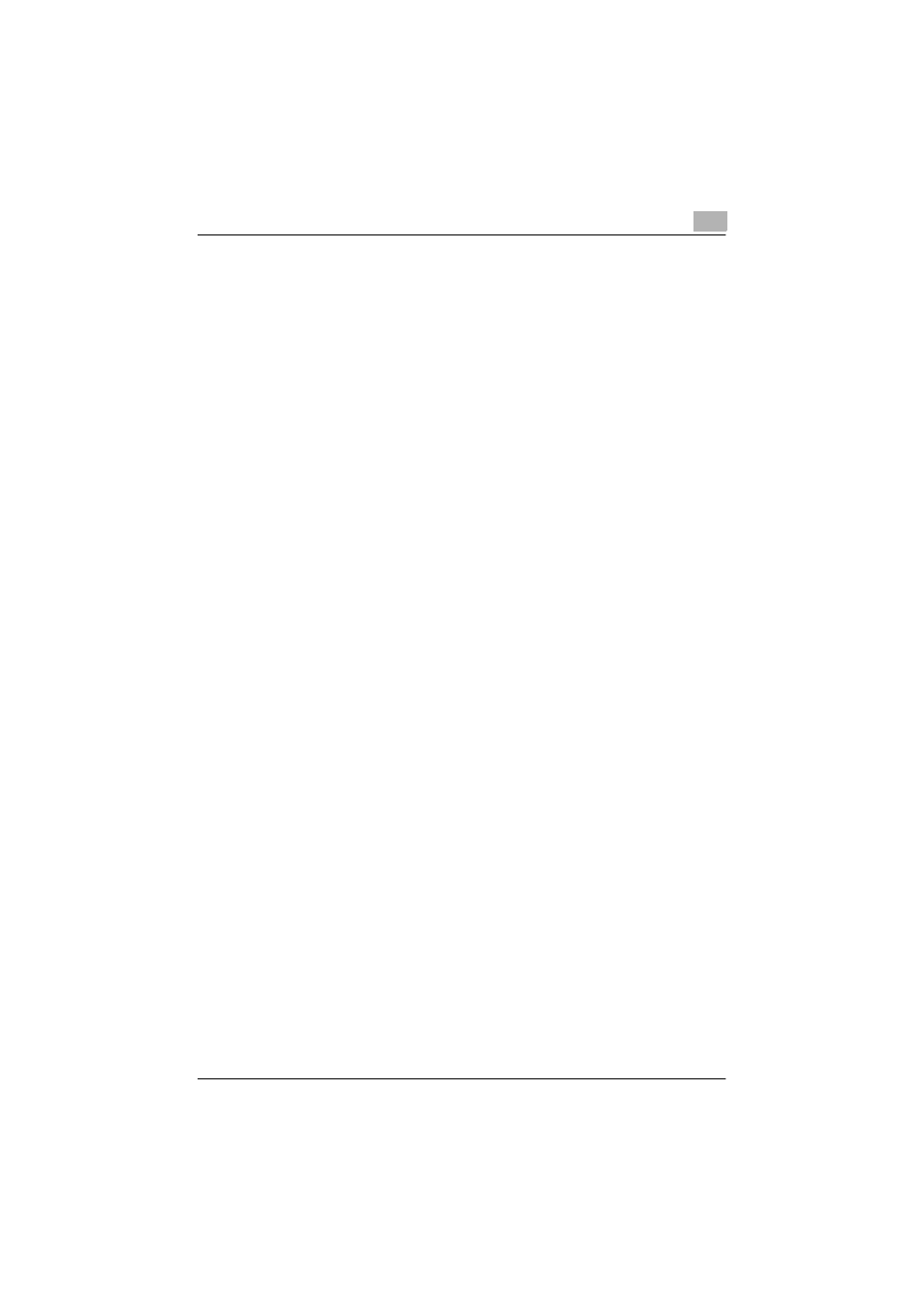
Welcome
C351
x-13
Printer Specific Options (Finishing Options 1 to 4) ....................... 8-11
8.4
Setting Options ................................................................................ 8-13
Specifying Settings ....................................................................... 8-13
9
Setting Up the PPD Driver (Mac OS X)
9.1
Settings .............................................................................................. 9-1
Page Setup Dialog Box .................................................................. 9-1
Print Dialog Box .............................................................................. 9-2
9.2
Page Setup ......................................................................................... 9-5
Page Attributes (Basic Settings) ..................................................... 9-5
Custom Paper Size ......................................................................... 9-6
9.3
Printing ............................................................................................... 9-7
Copies & Pages (General Settings) ................................................ 9-7
Layout (Printing Multiple Pages on One Page) ............................... 9-8
Paper Feed ..................................................................................... 9-9
Security ........................................................................................... 9-9
Finishing ....................................................................................... 9-11
Quality ........................................................................................... 9-12
Setup ............................................................................................ 9-14
9.4
Setting Options ................................................................................ 9-15
Specifying Settings ....................................................................... 9-15
9.5
Saving the Driver Settings .............................................................. 9-16
Saving the Driver Settings ............................................................ 9-16
Restore the settings ..................................................................... 9-16
Changing the settings ................................................................... 9-17
10 Various Settings
10.1
Print Settings in Utility Mode ......................................................... 10-1
Default Settings ............................................................................ 10-1
To display the Utility Setting screen ............................................. 10-1
PDL Setting .................................................................................. 10-2
Number of Sets ............................................................................ 10-3
Original Direction .......................................................................... 10-4
Spool Setting ................................................................................ 10-5
Paper Size Change ....................................................................... 10-6
Paper Tray .................................................................................... 10-7
Default Paper Size ........................................................................ 10-9
2-Sided Print ............................................................................... 10-10
Bind Direction ............................................................................. 10-11
Staple ......................................................................................... 10-12
Hole-Punch ................................................................................. 10-13
Typeface ..................................................................................... 10-14
