Konica Minolta BIZHUP C351 User Manual
Page 136
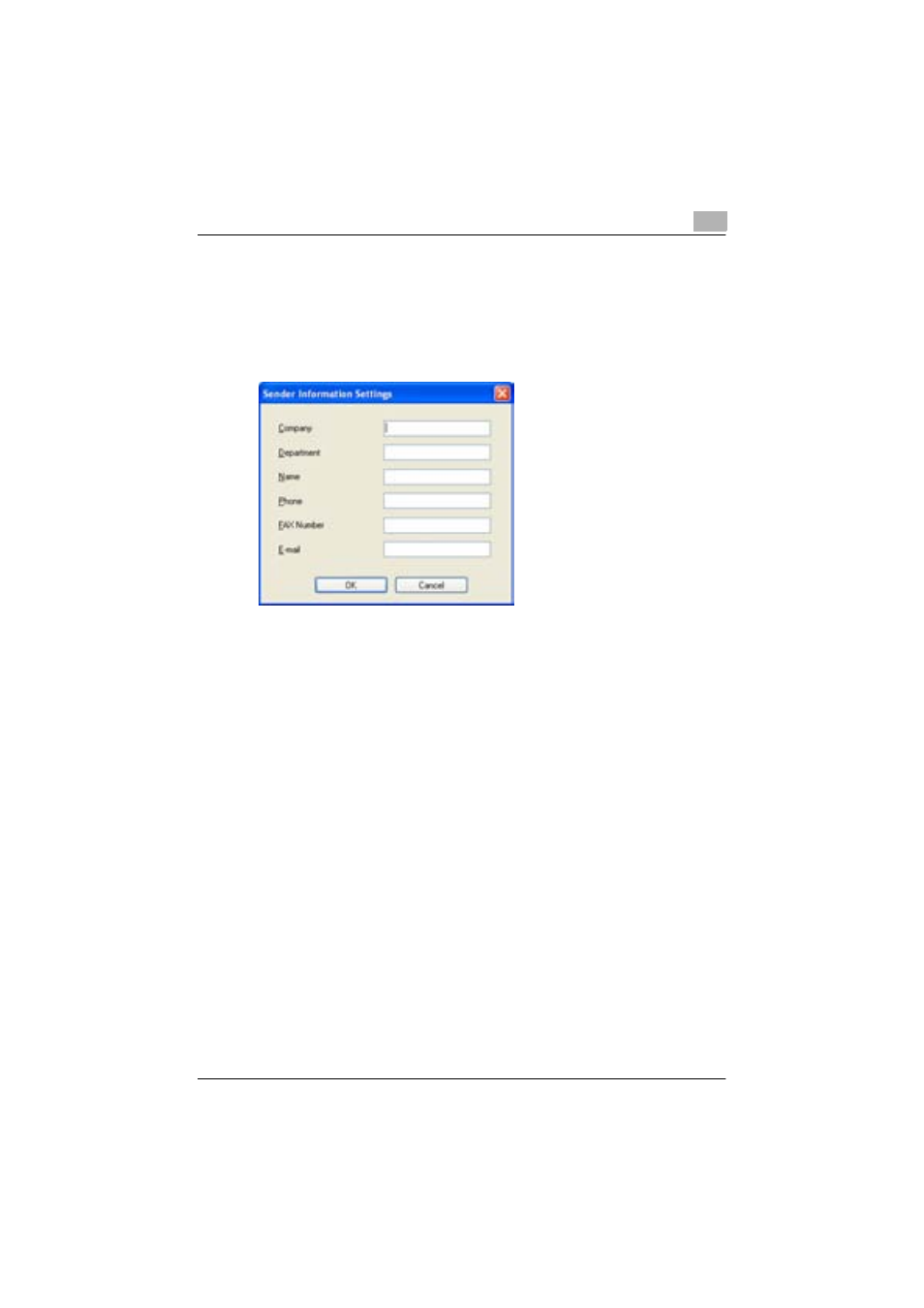
Setting Up the PCL Driver
5
C351
5-35
–
Depending on the type of characters entered and the settings spec-
ified with “Style”, all characters entered may not be displayed on
the cover sheet. After entering the information, check that the infor-
mation is displayed properly in the image in the “Preview” box.
–
Up to 40 characters can be entered for each item. In Windows
98SE/Me, you can enter up to 40 characters.
The entered sender information appears in the image in the “Preview”
box.
7
To enter the current date on the cover sheet, select the “Date” check
box.
8
To enter the number of pages being sent, select the “Pages” check
box, and then specify the number of pages.
9
To write a message on the cover sheet, enter the message in the “Com-
ment” text box.
–
If more that 25 characters are entered per line, the characters may
not be displayed correctly on the cover sheet. Check the text in the
image in the “Preview” box, and then insert a return to adjust the
number of characters per line.
–
Up to 640 characters can be entered in the “Comments” text box.
In Windows 98SE/Me, you can enter up to 640 characters. A return
is equivalent to two characters.
