Kodak EKTACOLOR PRIME LORR CIS-267E User Manual
Page 3
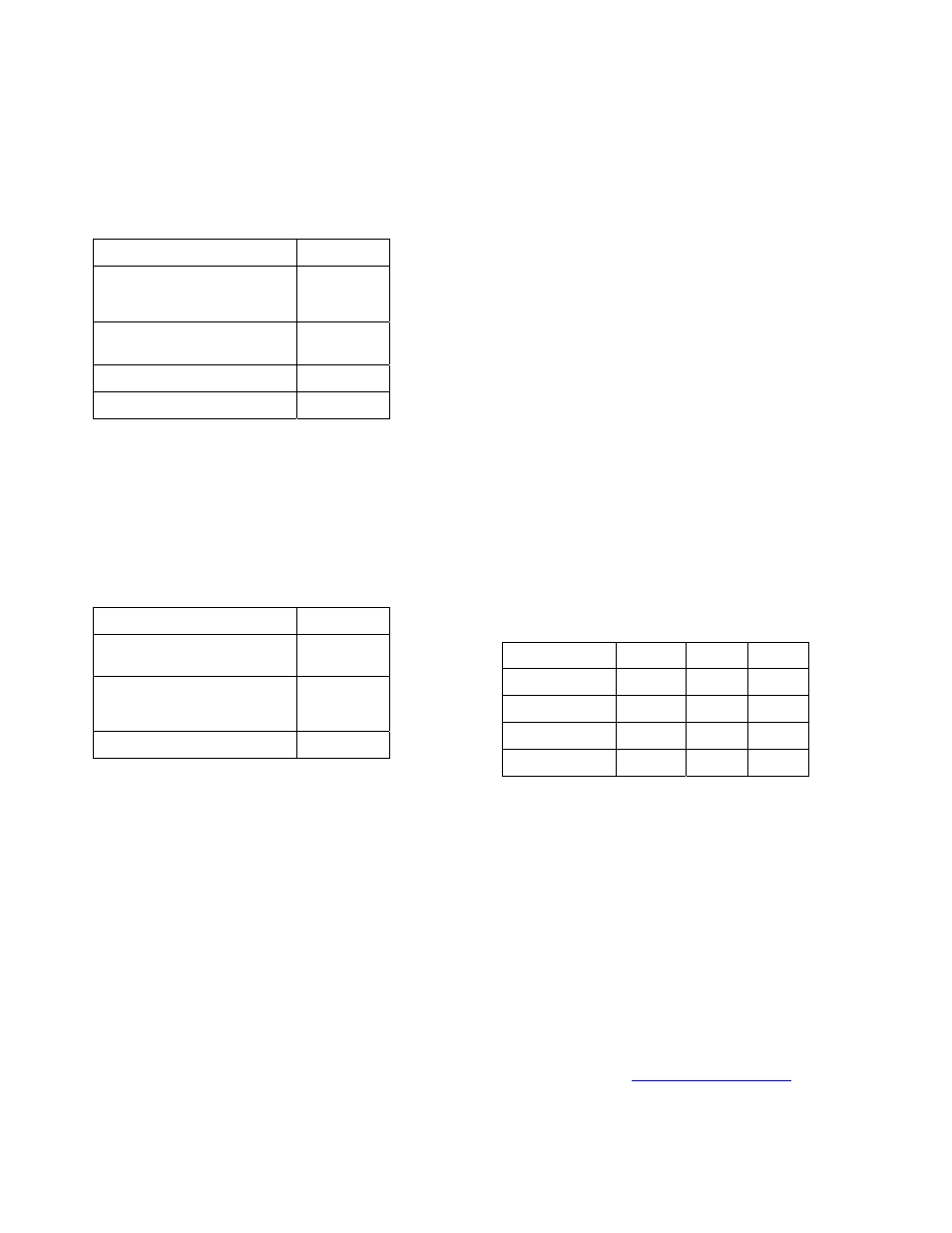
Using KODAK Chemicals with KONICA 808 and Related Minilabs ● KODAK Publication No. CIS-267E
Developer Fresh Tank Solution
To ensure good performance, take special care in mixing the
developer tank solution. You should mix the developer
replenisher in a separate mixing vessel from the one used for
bleach-fix.
Preparing Developer Tank Solution from KODAK
EKTACOLOR PRIME SP Developer Replenisher
LORR, To prepare 1L.
Table 3
Volume
EKTACOLOR PRIME SP
Developer LORR, mixed
Replenisher*
670ml
EKTACOLOR RA Developer
Starter (CAT No 5278957),
24mL
Water 306mL
Total volume
1.0 L
* Mixed as directed on the product label
Bleach-Fix Fresh Tank Solution
Be very careful to avoid contamination of the developer
with bleach-fix.
Preparing Bleach-Fix Tank Solution from KODAK
EKTACOLOR PRIME SP Bleach-Fix Replenisher
LORR
Table 4
Volume
EKTACOLOR PRIME SP Bleach-
Fix LORR, mixed Replenisher*
950ml
EKTACOLOR PRIME SP
Bleach-Fix Starter (CAT No.
5288139)
50mL
Total volume
1.0 L
* Mixed as directed on the product label
Stabilizer Fresh Tank Solution
Mix the working tank solution in each of the stabilizer
tanks.
To prepare one litre of stabilizer tank solution, mix
EKTACOLOR PRIME Stabilizer and Replenisher LORR
(as directed on the product label), no further dilution is
required.
Reinstalling the Racks and Bringing the Tank
Solutions to Temperature
You should allow some space when filling the tanks, to
allow for the volume of the racks. When you reinstall the
racks in the tanks, the racks will displace more solution
volume to fill the tanks.
Install the racks by slowly lowering them into the
tanks. When you have reinstalled all the racks and have
verified that all the tanks are filled with solution, turn on
the recirculation and heater system and bring the solutions
up to operating temperature.
USING CONTROL STRIPS TO MONITOR THE
PROCESS
Use KODAK Control Strips, Process RA-4 (box of 50,
CAT No. 8282170), to monitor process performance. For
instructions on processing control strips, see the operator’s
manual for the KONICA Minilab.
For information on the
use and diagnostic features of the control strips, see
KODAK Publication No. Z-130, Using KODAK
EKTACOLOR Chemicals, Section 7, “Process Monitoring
and Troubleshooting with KODAK Control Strips, Process
RA-4.” KODAK Publications are described and available on
the Kodak website at
www.Kodak.com/go/photochemicals.
To calculate control-strip aim values for process
monitoring, you will need to apply process adjustment
factors. Use the adjustment factors in addition to the
correction factors that are supplied with the control strips.
After reading the densities of the supplied reference
strip on your densitometer, first apply the “Prime”
correction factors packaged with the reference strip. Then
add the values from the following table. The corrected
density values are the aim values for your batch of control
strips. You will need to apply the adjustment factors each
time you switch to a new batch of control strips.
Table 5. Process Adjustment Factors
Measurement R G B
Black (BP)
+0.07
+0.01
-0.05
High (HD)
+0.01
+0.07
-0.06
Low (LD)
-0.04
+0.05
-0.07
D-min
+0.01 +0.01 +0.01
SILVER RECOVERY
When an effluent tank is full, the processor alerts you to
drain the tank.
Typically, silver concentration in the bleach-fix effluent
tank will be 4 to 8 g/L; silver concentration in the stabilizer
effluent tank will be 0.2 to 0.6 g/L.
You can effectively use common silver-recovery
methods with the combined effluents from both effluent
tanks. If your lab has other processors, you can combine the
effluent from the KONICA Minilab with the other effluent
solutions and use your current silver-recovery methods.
Publications on silver management that include
recommendations and descriptions of silver-recovery
options are available in the Silver Management section of
the KODAK Product Safety, Recycling & Disposal Center,
under “Chemicals” at
www.Kodak.com/go/KES
.
