Imaging at work, Kyocera fs-9520dn, Print – Kyocera FS-9520DN User Manual
Page 9
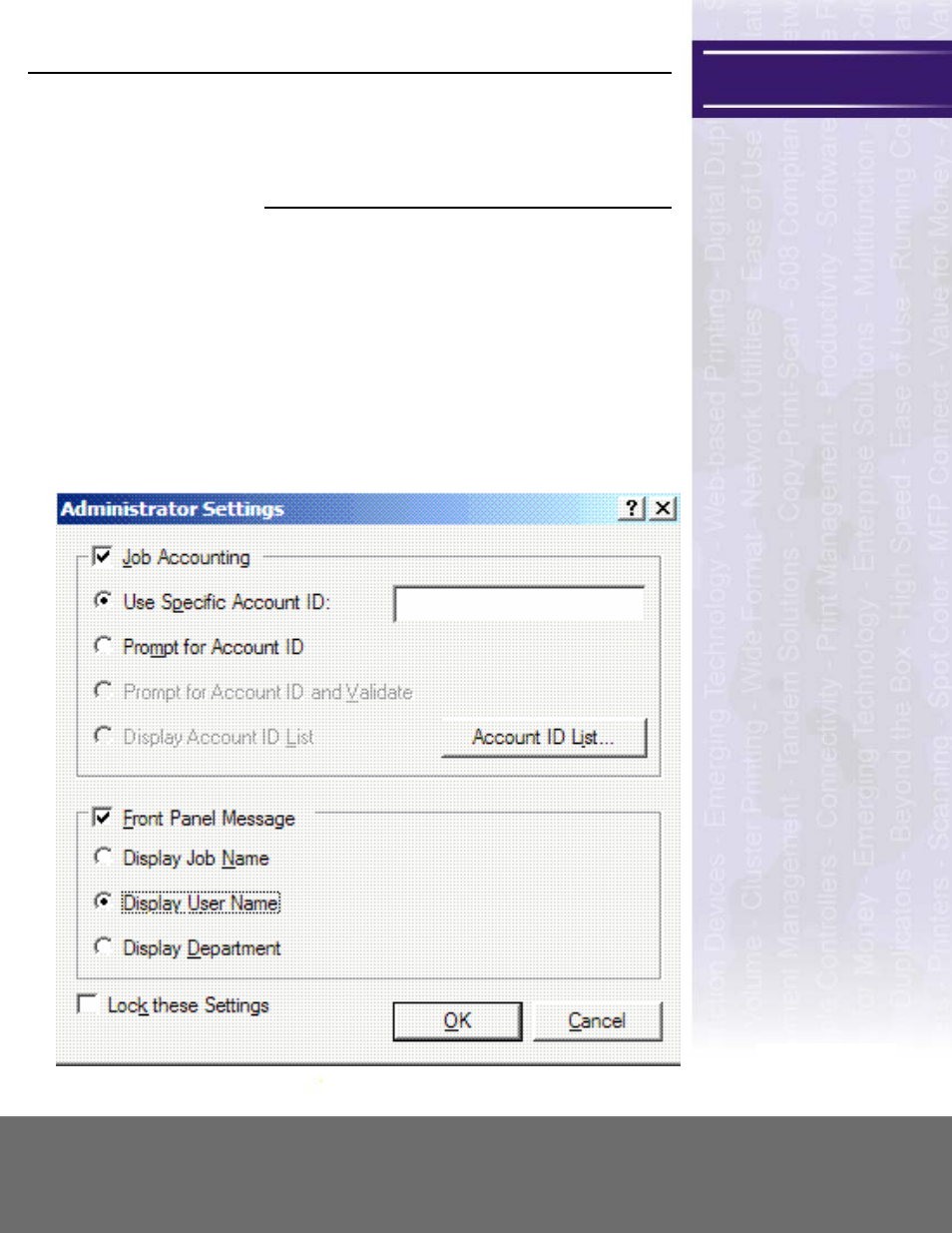
Kyocera FS-9520DN
www.BERTL.com
tel. 732-761-2311
fax. 732-761-2312
Copyright © 2004 BERTL, Inc. 23-Jul-04
All Rights Reserved. The license under which this document is made available and applicable law prohibit any
reproduction or further transmission of any portion of this document. This document may only be viewed elec-
tronically through the BERTL.com website and may not be stored in electronic or hard copy format. Any repro-
duction of trademarks is strictly prohibited. BERTL accepts no responsibility for any inaccuracies or omissions
contained in this document.
Page Number 8
Imaging at Work
tm
The KX driver is the manufacturer’s own
proprietary print driver, and is the one from
which users can select to print with
PostScript 3 emulation (called KPDL) or
PCL.
In the Administrator section of the
Properties menu are some features that can
prove useful, including the ability to require
user authorization codes prior to printing
(there are up to 100 account codes
possible), and to display job name, user
name, and/or department on the front
control panel while a document is printing.
