Imaging at work, Kyocera fs-9520dn, Print – Kyocera FS-9520DN User Manual
Page 13
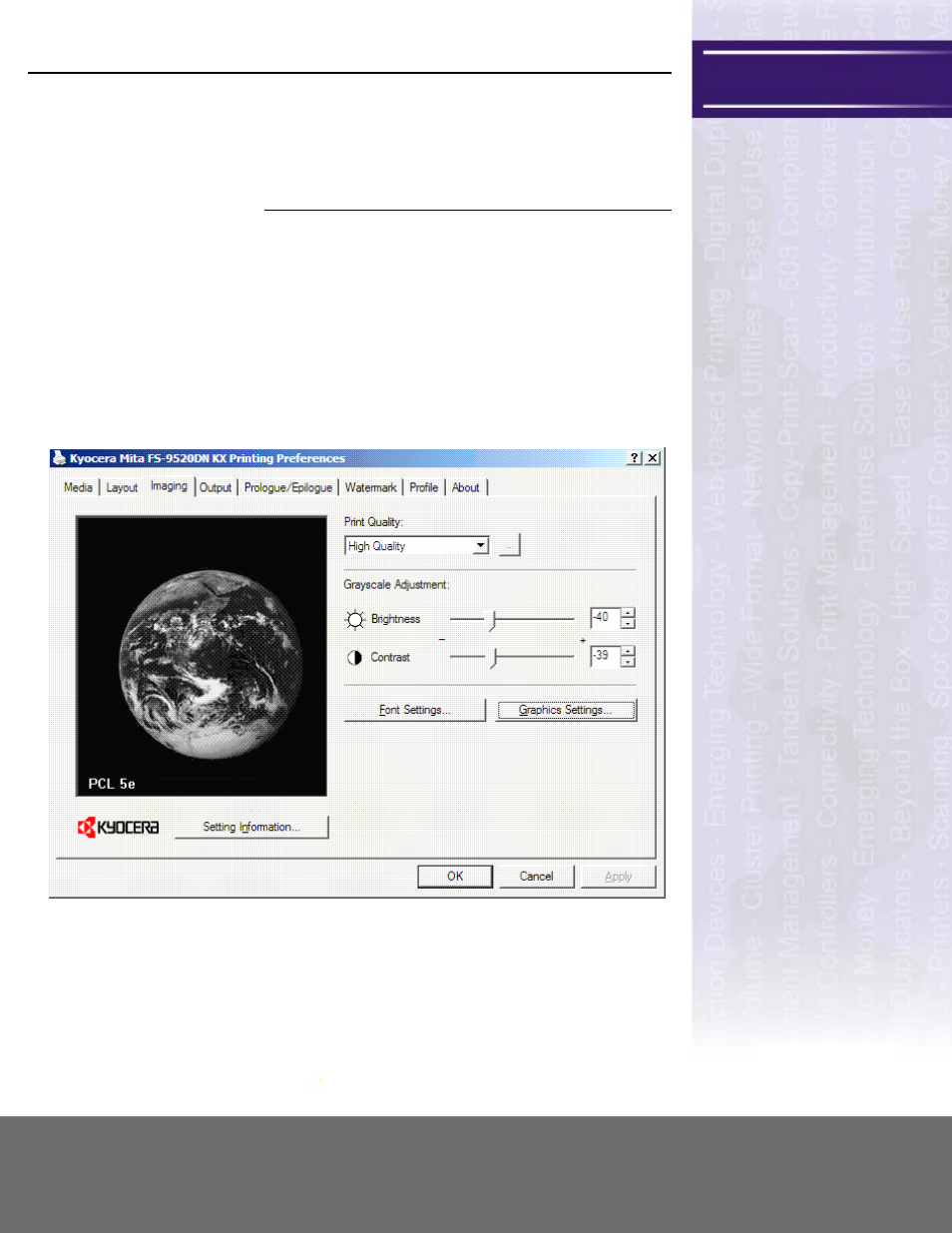
Kyocera FS-9520DN
www.BERTL.com
tel. 732-761-2311
fax. 732-761-2312
Copyright © 2004 BERTL, Inc. 23-Jul-04
All Rights Reserved. The license under which this document is made available and applicable law prohibit any
reproduction or further transmission of any portion of this document. This document may only be viewed elec-
tronically through the BERTL.com website and may not be stored in electronic or hard copy format. Any repro-
duction of trademarks is strictly prohibited. BERTL accepts no responsibility for any inaccuracies or omissions
contained in this document.
Page Number 12
Imaging at Work
tm
Imaging:
The Imaging tab allows users to select print
quality (high quality, draft or custom) as well
as adjust brightness and contrast of
greyscales by using a sliding bar.
The Font Settings button lets users
download TrueType fonts as outline,
download TrueType fonts as bitmap, or
substitute with device fonts.
The Graphics Settings button can be used
to print text as black, print graphics as
black, reverse image, mirror print, or
halftone screen.
