Imaging at work, Kyocera fs-9520dn, Product dynamics – Kyocera FS-9520DN User Manual
Page 7
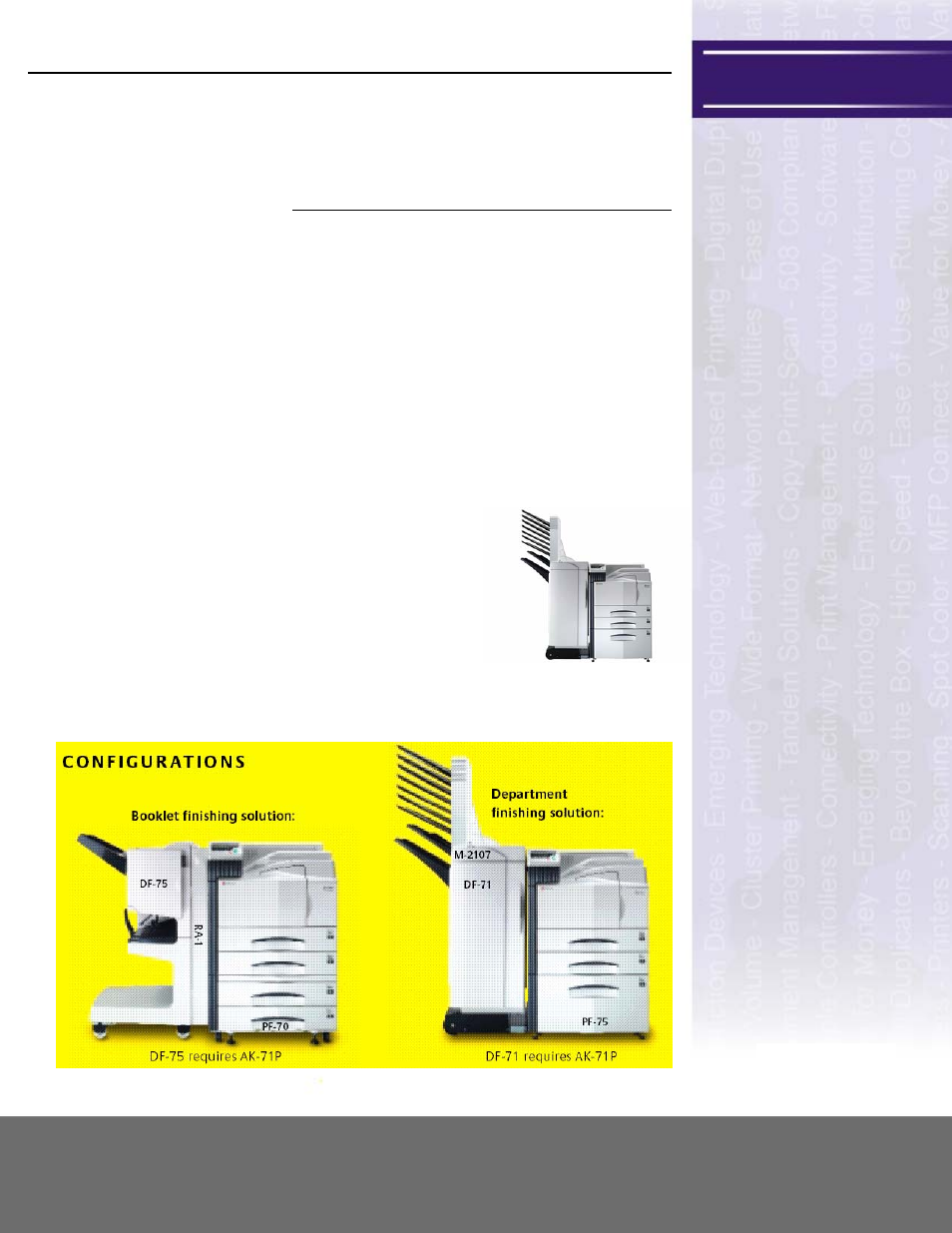
Kyocera FS-9520DN
www.BERTL.com
tel. 732-761-2311
fax. 732-761-2312
Copyright © 2004 BERTL, Inc. 23-Jul-04
All Rights Reserved. The license under which this document is made available and applicable law prohibit any
reproduction or further transmission of any portion of this document. This document may only be viewed elec-
tronically through the BERTL.com website and may not be stored in electronic or hard copy format. Any repro-
duction of trademarks is strictly prohibited. BERTL accepts no responsibility for any inaccuracies or omissions
contained in this document.
Page Number 6
Imaging at Work
tm
Finishing:
The Kyocera FS-9520DN boasts the most
flexible and versatile finishing options
available on any printer in this market
sector.
The optional 1,000-sheet DF-75 finisher can
collate, fold and stack booklets
automatically, as well as offering the
capability to offset and staple documents
(up to 50 sheets letter/30 sheets ledger).
An optional hole puncher can be added to
this finisher for maximum flexibility.
The 1,000-sheet DF-73 document finisher
can staple up to 30 pages at a time.
Also available is the DF-71 high capacity
finisher, offering a 3,000-sheet capacity,
standard hole punch and the ability to
staple up to 50 pages at a time.
A physical mailbox option is also offered,
giving users 7 separate mailbins to easily
sort output according to user, workgroup or
job. Each bin can hold up to 100 pages at a
time.
If You Need More:
An IEEE 802.11b wireless connection is
offered for environments which want the
flexibility of wireless print capability.
A 20GB hard drive is also offered, enabling
data, forms, font and job storage.
Compact Flash cards (8-256MB) can also
be plugged into the device to enable
storage of forms and fonts.
Product Dynamics
The optional 7-bin
mailbox finisher.
