Performing a print test – Kodak A-61597 User Manual
Page 11
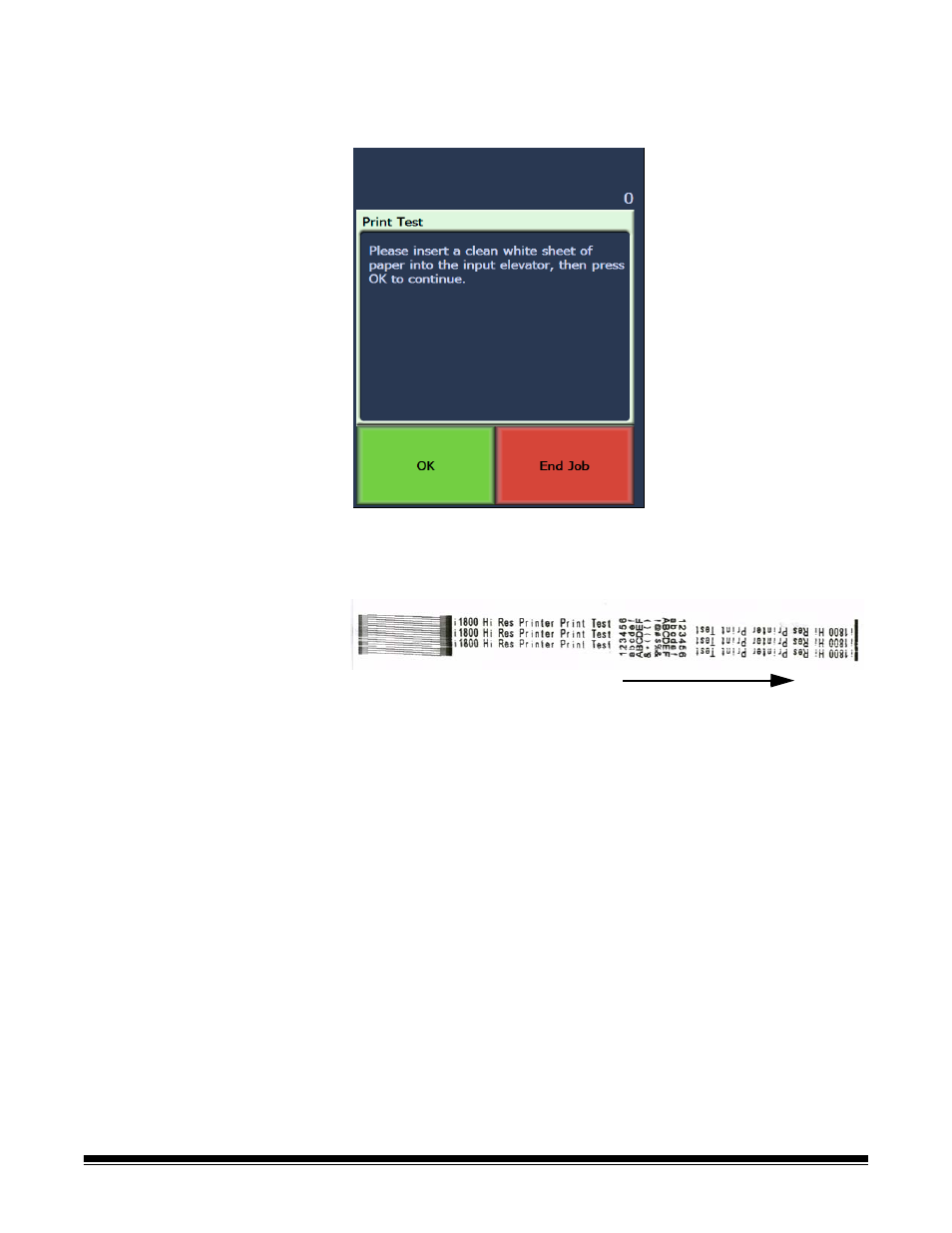
A-61591 / Part#9E8651 January 2008
9
Performing a Print
test
The print test checks to be sure the print head in the High-Resolution
Printer is working properly.
1. Touch Print Test. The Print Test screen will be displayed.
2. Place a blank sheet(s) of paper in the input elevator.
3. Touch OK. The document(s) in the output tray will display the
results of the print test.
4. Remove the document(s) from the output tray and evaluate the
appearance of the test pattern.
• If the pattern is complete, you are ready to begin.
• If the pattern is not legible:
−
Check to see that the printer cartridge is installed properly.
Repeat the print test.
−
If the pattern is still not legible, clean the print head on the
printer cartridge.
−
If the pattern is still not legible, replace the printer cartridge.
See the section entitled, “Troubleshooting” later in the manual for
more information.
Feed Direction
- Printer (67 pages)
- DryView 8900 (144 pages)
- ENDURA CIS-241 (2 pages)
- DS3700 (2 pages)
- NOVAJET 630 (192 pages)
- EasyShare 5500 (122 pages)
- CIS-201 (12 pages)
- ESP 5 (81 pages)
- ESP 5 (24 pages)
- ESP 5 (79 pages)
- ESP 5 (16 pages)
- FC2 (10 pages)
- CS300C (2 pages)
- EasyShare 5100 (86 pages)
- 3000 (36 pages)
- ESP 3.2s (123 pages)
- M700 (2 pages)
- ESP7200 (6 pages)
- CIS-221 (2 pages)
- 6B6640 (84 pages)
- 6000 (76 pages)
- 6000 (2 pages)
- ESP 1.2 (100 pages)
- ESP 1.2 (2 pages)
- ESP 3.2 (31 pages)
- ESP C315 (95 pages)
- ESP C315 (2 pages)
- ESP Office 2150 (7 pages)
- ESP C315 (20 pages)
- HERO 3.1 (100 pages)
- HERO 3.1 (34 pages)
- ESP 7250 (2 pages)
- 8800 (26 pages)
- ESP 9 (143 pages)
- ESP 9 (16 pages)
- E-4028 (8 pages)
- CP-48S (12 pages)
- 5300 (28 pages)
- RP 30 (235 pages)
- 5100 (28 pages)
- 5100 (80 pages)
- E-2411 (6 pages)
- ESP 5260 (62 pages)
- PROFESSIONAL ULTRA III Paper E-142 (8 pages)
- ESP Office 6150 (20 pages)
