Kodak F620 Zoom User Manual
Page 17
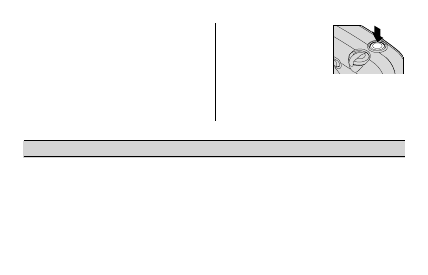
15
4. Partway press
down the shutter
button (1) until
the flash/camera-
ready-lamp
indicator (12) glows green.
Fully press down the shutter
button to take the picture.
C
H
P
Classic
Group (HDTV)
Panoramic
3.5 x 5 in. or 4 x 6 in.
3.5 x 6 in. or 4 x 7 in.
3.5 x 8.5 in. to 4 x 11.5 in.
(88.9 x 127 mm or
(88.9 x 152 mm or
(88.9 x 216 mm to
102 x 152 mm)
102 x 178 mm)
102 x 292.7 mm)
NOTE: Your photofinisher generally provides 4 x 6, 4 x 7, and
4 x 11.5 in. (102 x 152, 102 x 178, and 102 x 292.7 mm) sizes.
Some local printers may offer 3.5 x 5, 3.5 x 6, and 3.5 x 8.5 in.
(88.9 x 127, 88.9 x 152, and 88.9 x 216 mm) sizes.
Typical print sizes (formats)
NOTE: For a sharp picture,
stand at least 2 ft (0.6 m) from
your subject. If you stand closer
than 2 ft (0.6 m), the shutter
button locks and the flash/camera
ready-lamp indicator (12) “blinks.”
- 5302TM (4 pages)
- M590 (29 pages)
- M590 (67 pages)
- Zx1 (25 pages)
- EASTMAN 7272TM (4 pages)
- KLIC-7004 (27 pages)
- KLIC-7004 (28 pages)
- D-32 (16 pages)
- ZM1 (26 pages)
- C-41RA (8 pages)
- EKTACHROME 7280 (6 pages)
- I (12 pages)
- E-6 (2 pages)
- Zi8 (34 pages)
- 800 SERIES (288 pages)
- 2393 (6 pages)
- CGPM (7 pages)
- DS1000 (2 pages)
- PLAYSPORT Zx3 (23 pages)
- PLAYFULL ZE1 (34 pages)
- DC 4800 (1 page)
- ZE2 (36 pages)
- DC 265 (2 pages)
- DVC325 (38 pages)
- DVC325 (2 pages)
- 7219 (6 pages)
- ZxD (26 pages)
- C610 (22 pages)
- C610 (55 pages)
- ISBN 0-87985-749-8 (82 pages)
- I5000 (2 pages)
- ZM2 (25 pages)
- H-1-5205T (6 pages)
- Camcorder (2 pages)
- PLAYTOUCH ZI10 (39 pages)
- AEROCHROME III AS-2569 (6 pages)
- mc³ (88 pages)
- Sharp Focus (2 pages)
- KD60 (2 pages)
- KE25 (2 pages)
- KB Zoom (2 pages)
- i60 Reusable 35mm Film Camera (Very Peri) (5 pages)
