Ch p – Kodak F620 Zoom User Manual
Page 16
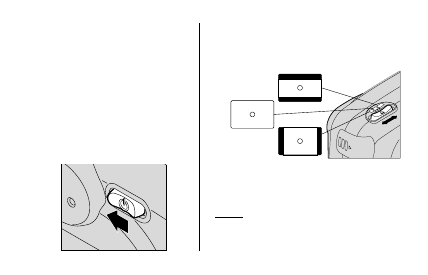
14
3. Frame your subject within the
viewfinder eyepiece (11).
BAT
TER
Y
C
H
P
P
C
H
TAKING PICTURES
You can take Classic (C), Group/
HDTV (H)*, and Panoramic (P)
pictures on the same film cassette.
Your photo-processing cost may
be based on the format size(s)
that you use to expose the film.
1. Slide the
ON
/
OFF
switch (13)
to ON to turn on the camera
and to uncover the lens (7).
2. Move the print-format switch (3) to
select C, H, or P format. The
viewfinder changes to show the
selected picture size.
* High Definition Television (HDTV)
prints are the same aspect ratio as the
TV for CD interface capabilities.
ON
O
FF
See also other documents in the category Kodak Camcorders:
- 5302TM (4 pages)
- M590 (29 pages)
- M590 (67 pages)
- Zx1 (25 pages)
- EASTMAN 7272TM (4 pages)
- KLIC-7004 (27 pages)
- KLIC-7004 (28 pages)
- D-32 (16 pages)
- ZM1 (26 pages)
- C-41RA (8 pages)
- EKTACHROME 7280 (6 pages)
- I (12 pages)
- E-6 (2 pages)
- Zi8 (34 pages)
- 800 SERIES (288 pages)
- 2393 (6 pages)
- CGPM (7 pages)
- DS1000 (2 pages)
- PLAYSPORT Zx3 (23 pages)
- PLAYFULL ZE1 (34 pages)
- DC 4800 (1 page)
- ZE2 (36 pages)
- DC 265 (2 pages)
- DVC325 (38 pages)
- DVC325 (2 pages)
- 7219 (6 pages)
- ZxD (26 pages)
- C610 (22 pages)
- C610 (55 pages)
- ISBN 0-87985-749-8 (82 pages)
- I5000 (2 pages)
- ZM2 (25 pages)
- H-1-5205T (6 pages)
- Camcorder (2 pages)
- PLAYTOUCH ZI10 (39 pages)
- AEROCHROME III AS-2569 (6 pages)
- mc³ (88 pages)
- Sharp Focus (2 pages)
- KD60 (2 pages)
- KE25 (2 pages)
- KB Zoom (2 pages)
- i60 Reusable 35mm Film Camera (Very Peri) (5 pages)
