Kodak F620 Zoom User Manual
Page 11
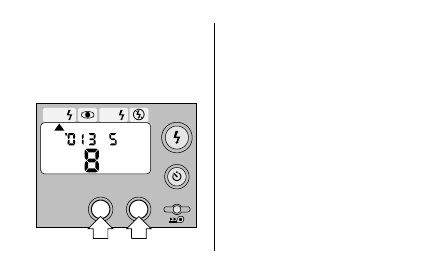
9
2. Press
SELECT
again but hold
until the first number for date or
time “blinks.”
3. Press
ENTER
(21) to change
the number.
EXP LEFT
SELECT
AUTO
FILL
ENTER
4. Press
SELECT
to save the new
number and move to the next
blinking number.
5. Repeat steps 3 and 4 to continue
the setting or repeatedly press
SELECT
to stop the blinking and
to end your selection.
See also other documents in the category Kodak Camcorders:
- 5302TM (4 pages)
- M590 (29 pages)
- M590 (67 pages)
- Zx1 (25 pages)
- EASTMAN 7272TM (4 pages)
- KLIC-7004 (27 pages)
- KLIC-7004 (28 pages)
- D-32 (16 pages)
- ZM1 (26 pages)
- C-41RA (8 pages)
- EKTACHROME 7280 (6 pages)
- I (12 pages)
- E-6 (2 pages)
- Zi8 (34 pages)
- 800 SERIES (288 pages)
- 2393 (6 pages)
- CGPM (7 pages)
- DS1000 (2 pages)
- PLAYSPORT Zx3 (23 pages)
- PLAYFULL ZE1 (34 pages)
- DC 4800 (1 page)
- ZE2 (36 pages)
- DC 265 (2 pages)
- DVC325 (38 pages)
- DVC325 (2 pages)
- 7219 (6 pages)
- ZxD (26 pages)
- C610 (22 pages)
- C610 (55 pages)
- ISBN 0-87985-749-8 (82 pages)
- I5000 (2 pages)
- ZM2 (25 pages)
- H-1-5205T (6 pages)
- Camcorder (2 pages)
- PLAYTOUCH ZI10 (39 pages)
- AEROCHROME III AS-2569 (6 pages)
- mc³ (88 pages)
- Sharp Focus (2 pages)
- KD60 (2 pages)
- KE25 (2 pages)
- KB Zoom (2 pages)
- i60 Reusable 35mm Film Camera (Very Peri) (5 pages)
