Kenwood LZ-760R User Manual
Page 2
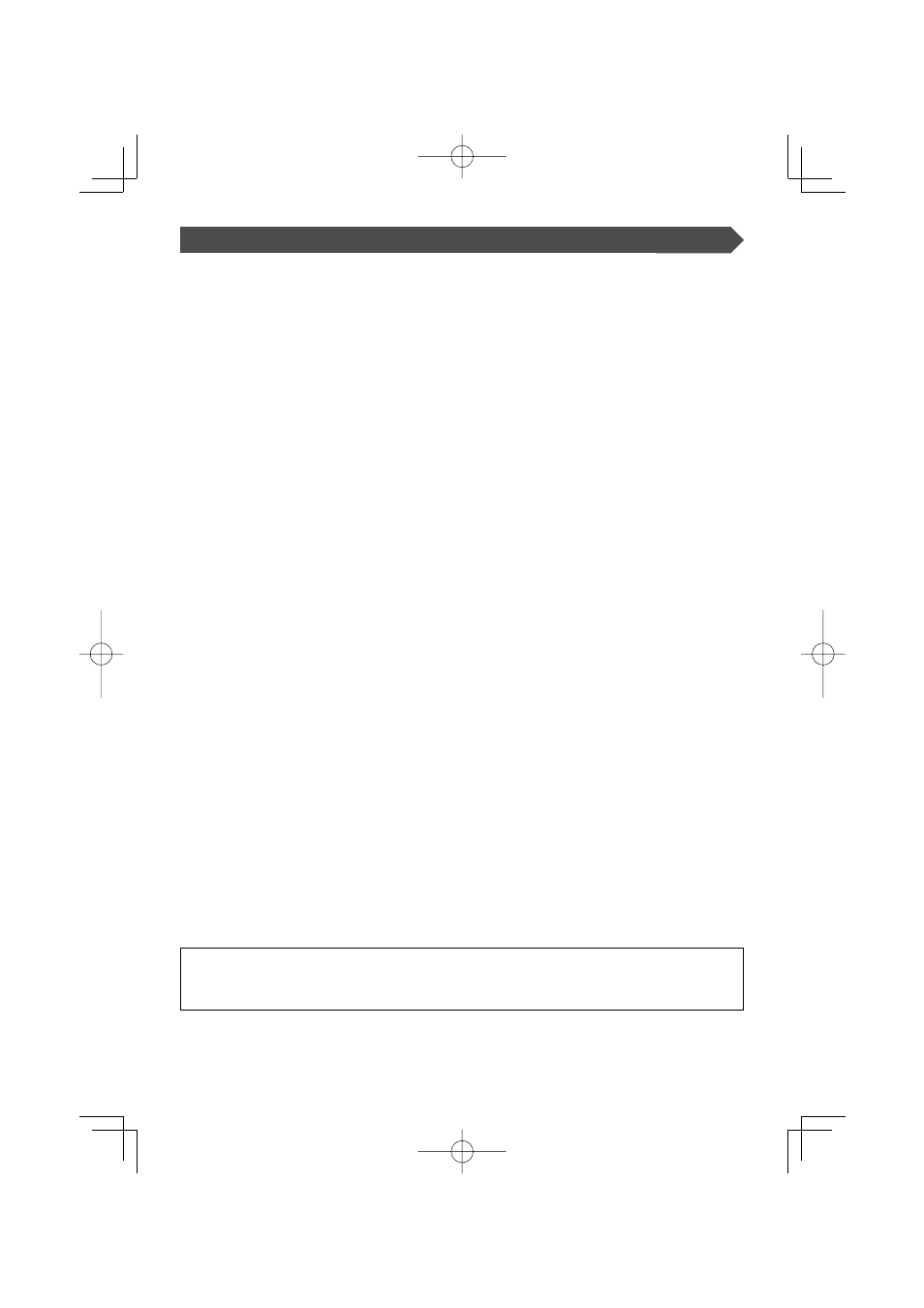
2
|
English
Contents
Before Use .................................................... 3
Monitor Control Function ........................... 4
• Power Off
• Switching the Monitor’s Picture
• Volume
• Switching the TV/Video Screen Mode
• Switching the Speaker Mode
• Switching the AV Output
• Switching to the Screen Control Screen
Screen Control Screen
• Enter the Screen Control Screen
• Adjusting the Picture Quality
• Auto Dimmer [Auto DIM]
• Exit the Screen Control Screen
On Screen Control Mode
• Switching the TV/Video Screen Mode
• Switching the Speaker Mode
• Switching the AV Output
• Exit the On Screen Mode
Setup Function ............................................ 8
• Enter the Setup Menu Screen
Setup Menu Screen
• Setting the System Setup
• Setting the TV Setup
• Setting the Touch Panel Adjustment
• Exit the Setup Menu Screen
• Initializing the User Settings
System Setup Screen-1
• Setting the NAV input
• Setting the AV-IN1 input
• Setting the AV-IN2 input
• Select the AV-IN2 input display
• Touch Sensor Tone [BEEP]
• Switching the Setup Screen-2
• Exit the System Setup Screen-1
System Setup Screen-2
• Setting the AV Output [AV-OUT]
• Switching the Setup Screen-1
• Exit the System Setup Screen-2
TV Area Setting Screen
• Setting the TV Area
• Exit the TV Area Setting Screen
Touch Panel Adjustment Screen
• Adjusting the Touch Position
TV Control Function .................................. 14
On Screen Control
• Switching the Control Screen
• Selecting the Preset Band
• Seek Mode
• Selecting the Channel
Control Screen
• Selecting the Preset Band
• Seek Mode
• Selecting the Channel
• Station Preset Memory
• Auto Memory Entry
• Recalling a Preset Station
• Exit the Control Screen
Installation ................................................. 16
Troubleshooting Guide ............................. 23
Specifications ............................................. 24
The illustrations of the display and the panel appearing in this manual are examples used to
explain more clearly how the controls are used. Therefore, what appears on the display in the
illustrations may differ from what appears on the display on the actual equipment, and some of
the illustrations on the display may represent something impossible in actual operation.
