Kenwood SIRIUS KTC-SR903 User Manual
Page 2
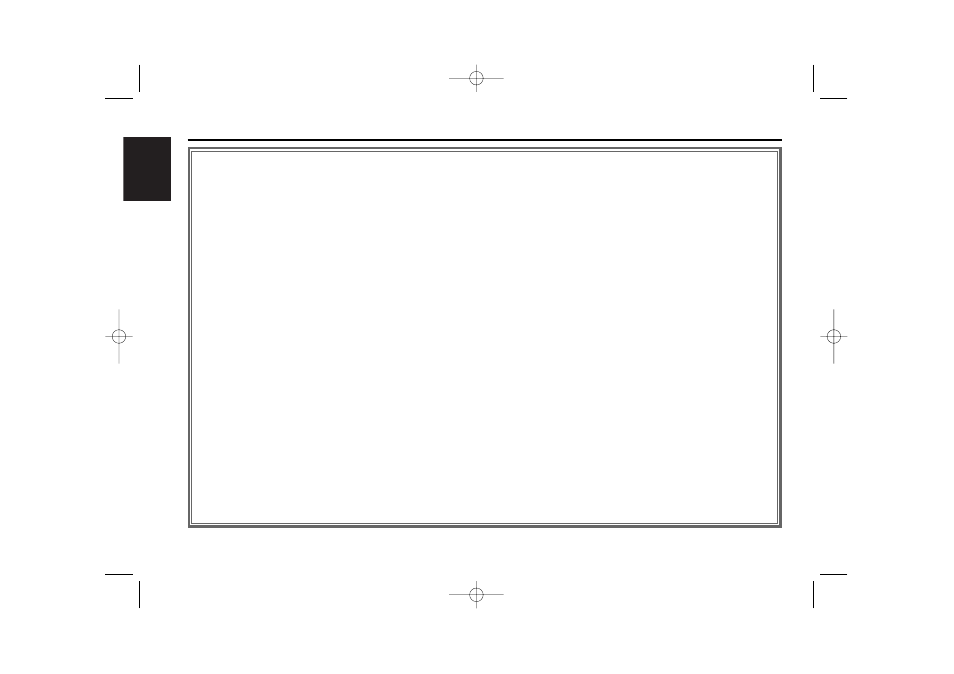
— 2 —
English
Contents
What is Sirius Satellite Radio? ............................3
Safety precautions...............................................4
Which is your control unit? .................................5
Operations from Model-A Control Unit ..............6
Sirius ID [ESN] display
Select Sirius Satellite Radio Mode
Selecting the Preset Band
Tuning
Channel Preset Memory
Preset Tuning
Channel Scan
Switching Seek Mode
Category and Channel Search
Switching Display
Direct Access Tuning
Operations from Model-B or C Control Unit.......9
Sirius ID [ESN] display
Select Sirius Satellite Radio Mode
Selecting the Preset Band
Tuning
Category Select
Channel Preset Memory
Preset Tuning
Switching Seek Mode
Switching Display
Operations from Model-D Control Unit ............12
Sirius ID [ESN] display
Select Sirius Satellite Radio Mode
Selecting the Preset Band
Tuning
Preset Tuning
Channel Preset Memory
Channel Scan
Switching Seek Mode
Category and Channel Search
Switching Display
Direct Access Tuning
Accessories ........................................................15
Installation Procedure........................................15
Connecting Wires to Terminals .........................16
Mounting the Sirius Satellite
radio tuner Unit ..............................................18
Troubleshooting Guide ......................................19
Specifications ....................................................20
KTC-SR903(K)English 04.4.20 6:02 PM Page 2
