Troubleshooting guide – Kenwood SIRIUS KTC-SR903 User Manual
Page 19
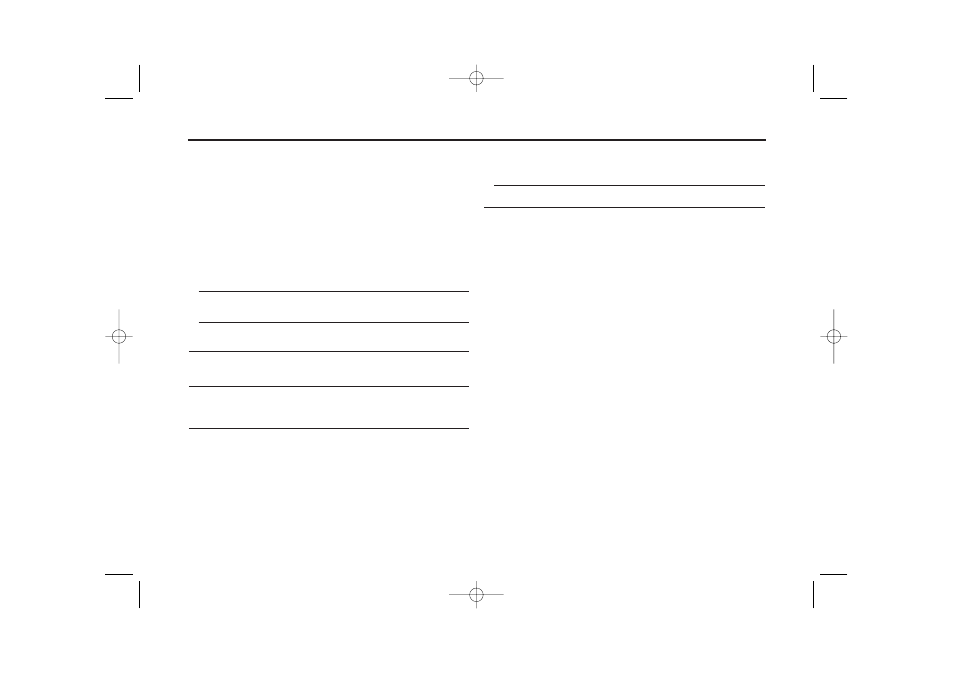
— 19 —
Troubleshooting Guide
If you use this for the first time, it may be difficult to
receive signals in the beginning. In such a case, leave
the SIRIUS source ON for 3 minutes and turn it OFF
and ON.
What might appear to be a malfunction in your unit
may just be the result of slight misoperation or
miswiring. Before calling service, first check the
following table for possible problems.
?
The Sirius mode cannot be selected.
✔ The Sirius connection wire is not connected.
☞ Use the Sirius connection wire to connect the control unit and the
Sirius satellite radio tuner.
✔ The PROTOCOL selection switch of the changer switching unit "KCA-
S210A" is not set properly.
☞ Set the PROTOCOL selection switch to "N" position.
✔ The changer switching unit "KCA-S210A" is not connected properly.
☞ Connect the KTC-SR903 to the terminal labelled TO CHANGER 2.
See the section on
?
Nothing happens when the buttons are pressed.
✔ The computer chip in the unit is not functioning normally.
☞ Press the reset button on the Control/Controller unit .
?
No sound can be heard, or the volume is low.
✔ The input/output wires or wiring harness are connected incorrectly.
☞ Reconnect the input/output wires and/or the wiring harness
correctly. See the section on
?
No broadcast can be received.
✔ The Sirius antenna is not connected.
☞ Connect it properly by referring to Terminals>. ✔ No subscription is established. ☞ Subscribe to SIRIUS. The following messages are displayed when certain ANTENNA ERROR / ANT ERR / ANT ERROR: Antenna is not connected correctly. turn OFF/ON of the SIRIUS source or Control unit. TUNER ERROR / TUNE ERR : Broadcast cannot be received due to an error in this unit. press the reset button of Control unit. ESN ERROR / ESN ERR : ESN (Electronic Serial Number) is not registered in this unit. KTC-SR903(K)English 04.4.20 6:02 PM Page 19
problems are occurring in your system. Take the
recommended actions.
➪ Make sure the antenna is connected correctly and then
➪ Turn OFF/ON of the SIRIUS source or Control unit, or
➪ Consult your nearest service center.
