Changing the video configuration, Resolution and color depth – Kensington M Series User Manual
Page 76
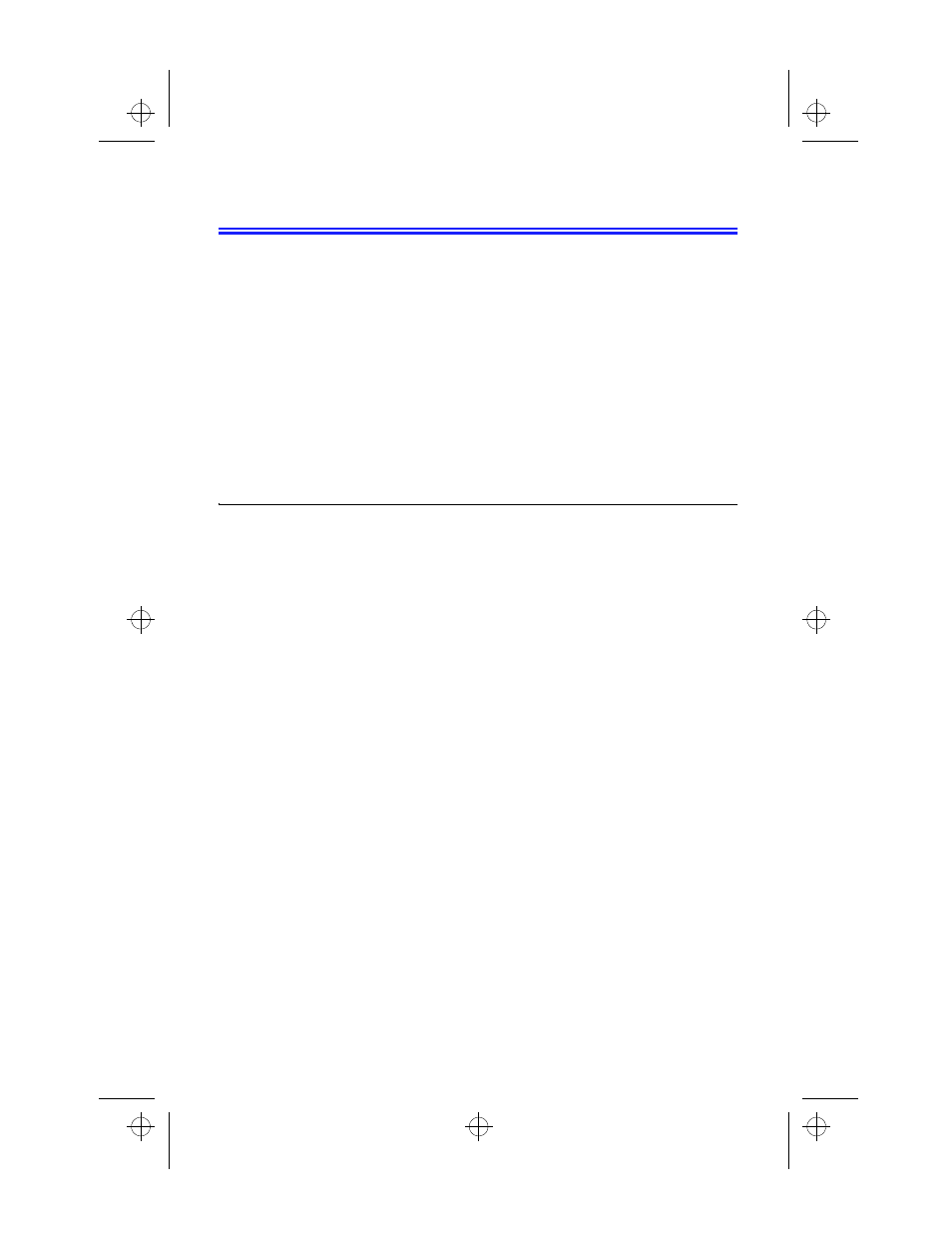
Changing the Video Configuration 67
Changing the Video Configuration
Your computer includes either a DS-STN screen or a TFT screen.
DS-STN screens use less energy than TFT screens but are not as
sharp or bright. TFT screens, or active-matrix displays, consume
more power but create sharper and brighter images. The
capabilities of the screen plus the video drivers installed on the
computer determine the quality of the image your LCD can
display.
The following sections describe the display capabilities of your
computer.
Resolution and Color Depth
The resolution of the LCD is the sharpness of the image it can
display. Resolution is measured in number of pixels (individual
dots) displayed on the entire screen. In general, the more pixels
the LCD can display, the better the image.
Your LCD screen is either SVGA or XGA:
•
The maximum display for the SVGA LCD screen is
800x600, about 480,000 pixels.
•
The maximum display for the XGA LCD screen is
1024x768, about 800,000 pixels.
The number of colors the LCD can display is measured by how
many bits the LCD uses to represent each pixel:
•
8-bit color can support 256 different colors.
•
16-bit color can support 64 K (65,536) colors.
•
32-bit color can support 16 MB (16.8 million) colors.
3754-1.bk : 3754-3.fm Page 67 Wednesday, July 30, 1997 2:33 PM
