Locking the hard drive boot sector, Locking the keyboard – Kensington M Series User Manual
Page 68
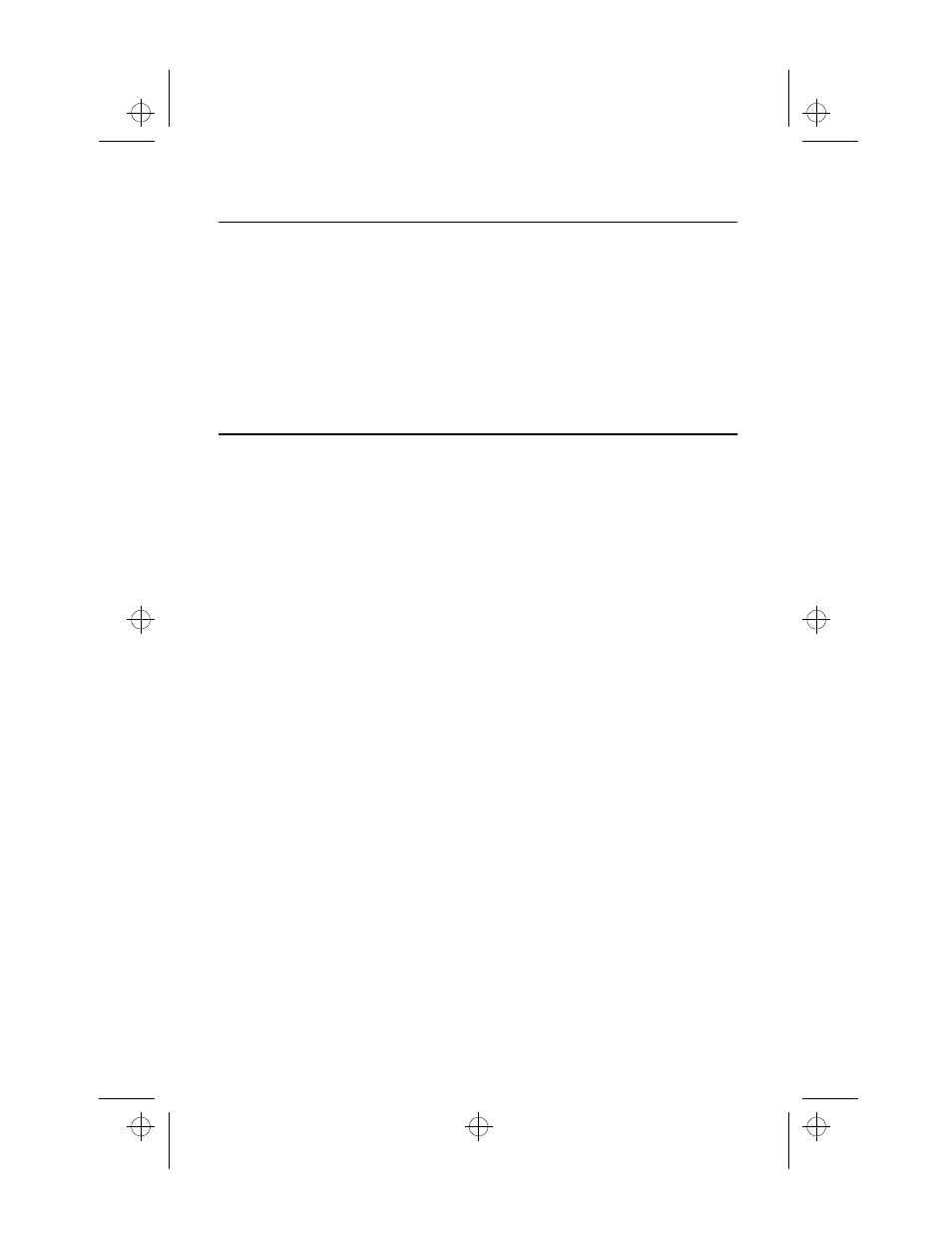
Using System Security 59
Locking the Hard Drive Boot Sector
After you set a password, you can lock the hard drive boot sector
to protect against viruses or alterations.
To lock the hard drive boot sector, select the option Write protect
in the Fixed disk boot sector field in System Setup. For more
information about the Fixed disk boot sector field, see “Security
Menu” on page 52.
Locking the Keyboard
The keyboard lock enables you to protect your system when you
walk away from it for a time. To use the keyboard lock, you must
first enable a password through System Setup. (See “Creating a
Password” on page 57 for instructions.)
To lock your keyboard, press
keyboard, type your password and press
3754-1.bk : 3754-3.fm Page 59 Wednesday, July 30, 1997 2:33 PM
