Dialog boxes – Kodak 8657 User Manual
Page 24
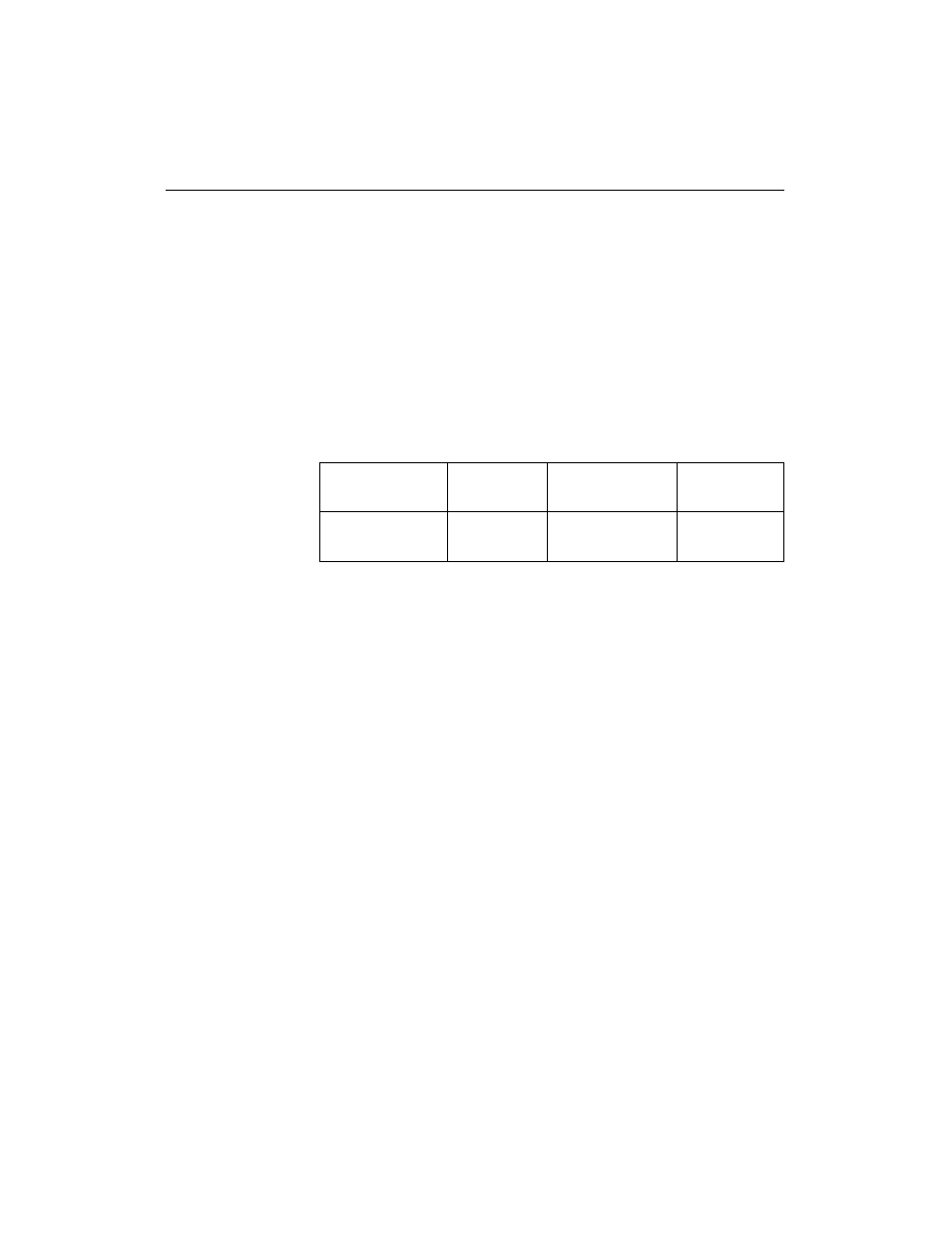
Dialog Boxes
March 1998
3-3
Media—the Media area allows you to specify the print
mode, paper size, and XtraLife lamination options.
NOTE: If the wrong media is loaded in the printer after
the job has been received and processed, error
messages appear on the printer’s display panel.
Print Mode—displays Paper as the media.
Size—displays a paper size of 7 x 8.5 in.
The imageable area of the media size is provided in the
following table.
XtraLife—applies XtraLife lamination to the print.
XtraLife ribbon must be loaded in the printer to have
this option applied.
Image Processing—allows you to manipulate the
sharpness of an image and to select an appropriate
printer table.
Print Sharpening—allows you to improve the
sharpness of continuous tone or photographic
images. Available options include “None”, “Normal”,
and “High”.
Selecting “Normal” or “High” enhances edge
definition of images to varying degrees, but it also
increases processing time.
Media Size
Image Size
(in Inches)
Image Size
(in Millimeters)
Image Size
(in Pixels)
7 x 8.5 in.
179 x 216 mm
5 x 8.0 in.
128 x 204 mm
1500 x 2400
