Konica Minolta E-Mini-Multi-Media Camera User Manual
Page 27
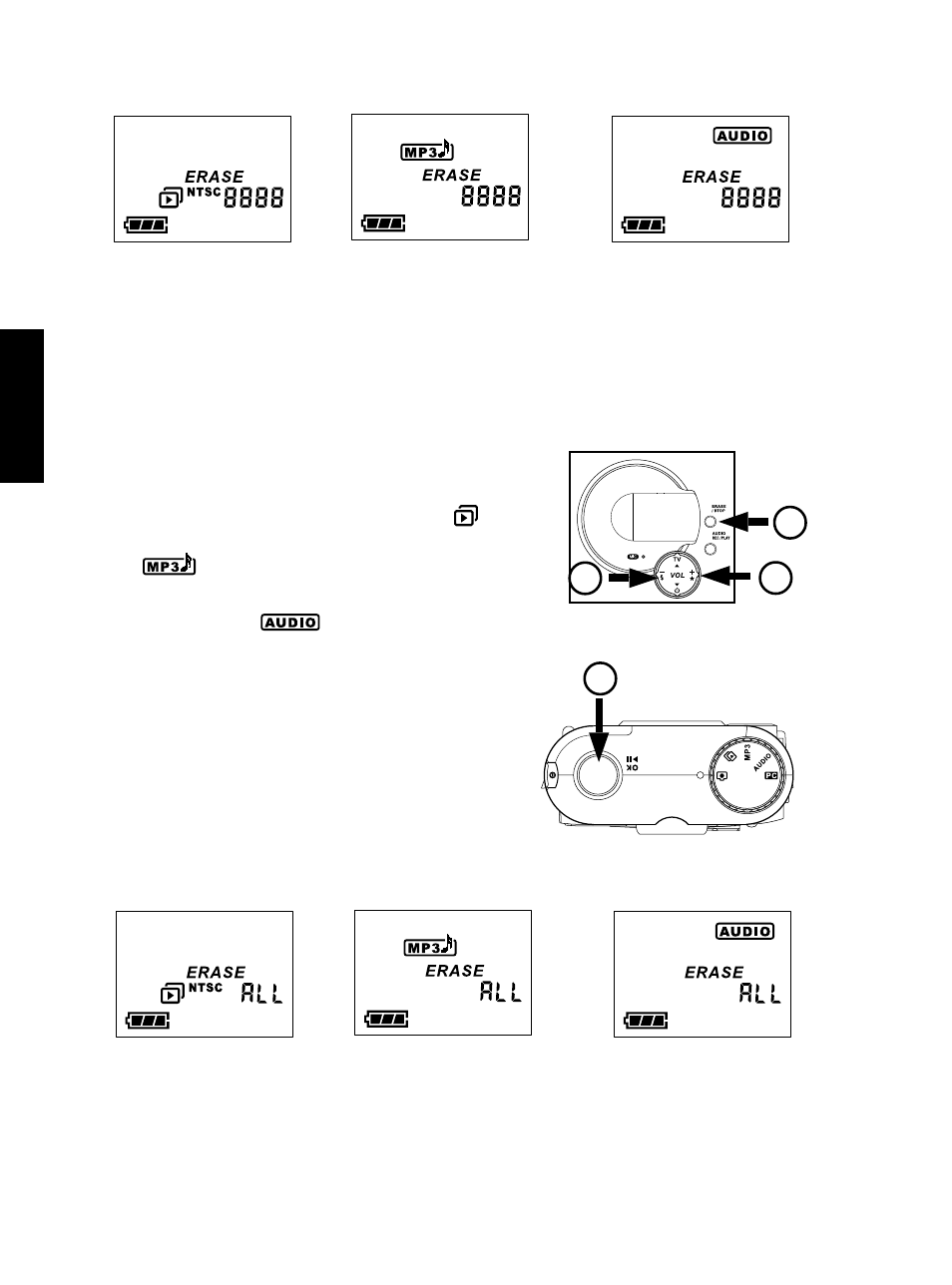
English
26
Erasing a Picture (TV mode)
Erasing an MP3 Song (MP3 mode)
Erasing a Recorded Audio
(AUDIO mode)
Erasing All Pictures, MP3 Songs or Recorded Audio Tracks
To erase all pictures, MP3 songs or recorded
audio tracks:
1. Set the camera to the appropriate operating
mode:
●
To erase all pictures, set to TV mode .
●
To erase all MP3 songs, set to MP3 mode.
●
To erase all recorded audio tracks, set to
AUDIO mode .
2. Enter Erase mode by pressing the Erase/Stop
button located on the front of the camera.
3. Keep pressing the Right (+) or Left (-) of the
4-Way Toggle Control until the message
ERASE ALL appears on the LCD panel.
4. Press the Shutter Release button to erase
all pictures, MP3 songs, or recorded audio
tracks, depending on which operation mode
you are currently in.
Erasing All Pictures (TV mode)
Erasing All MP3 Songs (MP3 mode)
Erasing All Recorded Audio Tracks
(AUDIO mode)
4
2
3
3
- DiMAGE S404 (116 pages)
- 5D (150 pages)
- KD-510Z (131 pages)
- DiMAGE F200 (132 pages)
- KD-410Z (125 pages)
- Minolta RIVA ZOOM 70 (84 pages)
- DiMAGE Z3 (124 pages)
- DiMAGE A200 (7 pages)
- DiMAGE G400 (6 pages)
- DYNAX 3L (64 pages)
- Q-M200 (89 pages)
- DiMAGE Z1 (116 pages)
- DiMAGE Z1 (4 pages)
- E50 (75 pages)
- DIMAGE Z5 (66 pages)
- DIMAGE Z5 (132 pages)
- DiMAGE E323 (96 pages)
- DiMAGE A2 (180 pages)
- 7D (7 pages)
- E500 (76 pages)
- RD 3000 (129 pages)
- KD-220Z (2 pages)
- MM-A208 (156 pages)
- Dimage V (40 pages)
- REVIO KD-410Z (125 pages)
- 140 (41 pages)
- Konica LEXIO115 (33 pages)
- Z3 (124 pages)
- TC-X (22 pages)
- Z20 (124 pages)
- DiMAGE G500 (126 pages)
- Digital Revio KD-500Z (125 pages)
- G600 (104 pages)
- MAXXUM 4 (65 pages)
- pmn (131 pages)
- xg (132 pages)
- DiMAGE Xi (96 pages)
- DiMAGE 7Hi (7 pages)
- Revio KD310Z (113 pages)
- DiMAGE G600 (104 pages)
- Magicolor 2430DL (144 pages)
- DiMAGE X50 (5 pages)
- Maxxum 5 (8 pages)
- Konica Digital Revio KD-300Z (50 pages)
- Konica Digital Revio KD-400Z (117 pages)
