Setup menu, Navigating the setup menu – Konica Minolta DiMAGE G530 User Manual
Page 62
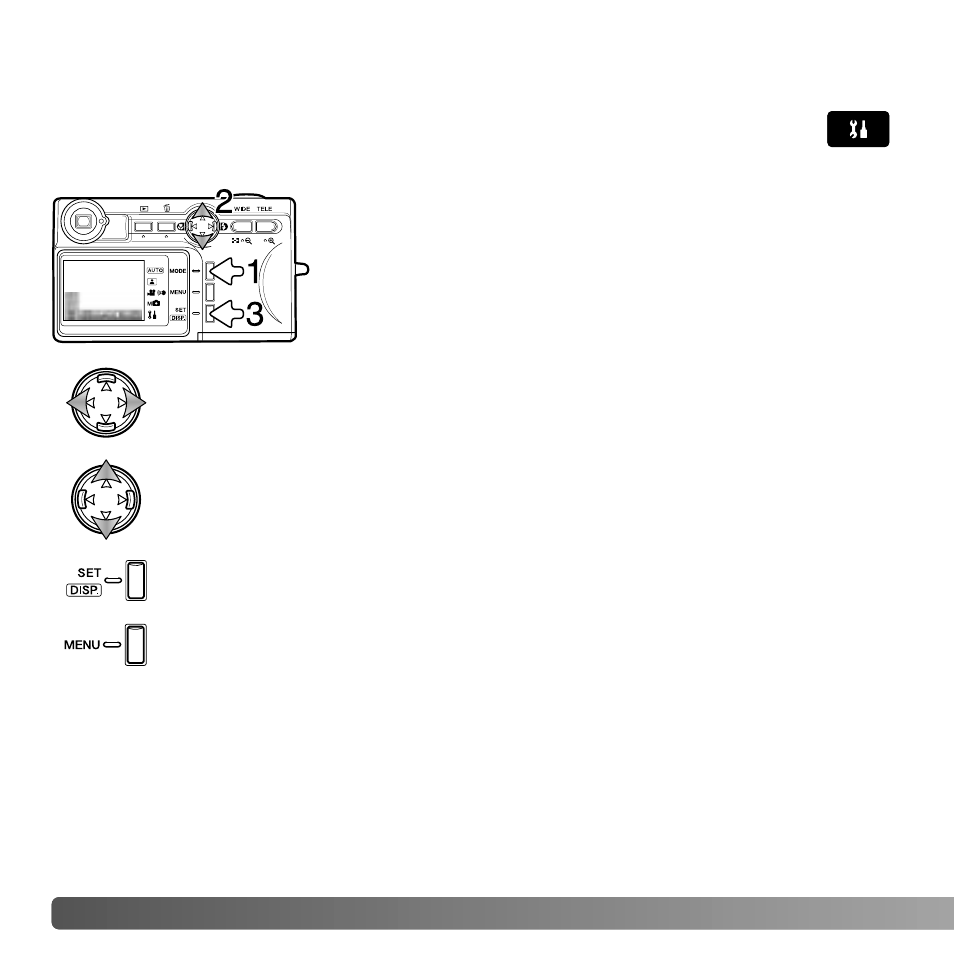
62
S
ETUP MENU
SETUP MENU
The setup menu can be opened from either the recording menu or playback menu.
NAVIGATING THE SETUP MENU
From the recording mode - press the mode button (1). Use
the up/down keys of the controller (2) to select the setup
mode. Press the set button (3) to open the menu.
From the playback mode - press the mode button (1) to
open the menu.
The left/right keys of the controller scrolls through the playback menu sections.
The section name is displayed on the monitor.
The up/down keys select functions; the selected setting is shown by a black
indicator and the function name is displayed.
Press the menu button or shutter-release button to close the menu.
Press the set button to change the function. Setting or confirmation screens
may open.
Refer to the following sections for descriptions of the menu options.
- DiMAGE S404 (116 pages)
- 5D (150 pages)
- KD-510Z (131 pages)
- DiMAGE F200 (132 pages)
- KD-410Z (125 pages)
- Minolta RIVA ZOOM 70 (84 pages)
- DiMAGE Z3 (124 pages)
- DiMAGE A200 (7 pages)
- DiMAGE G400 (6 pages)
- DYNAX 3L (64 pages)
- Q-M200 (89 pages)
- DiMAGE Z1 (116 pages)
- DiMAGE Z1 (4 pages)
- E50 (75 pages)
- DIMAGE Z5 (66 pages)
- DIMAGE Z5 (132 pages)
- DiMAGE E323 (96 pages)
- DiMAGE A2 (180 pages)
- 7D (7 pages)
- E500 (76 pages)
- RD 3000 (129 pages)
- KD-220Z (2 pages)
- MM-A208 (156 pages)
- Dimage V (40 pages)
- REVIO KD-410Z (125 pages)
- 140 (41 pages)
- Konica LEXIO115 (33 pages)
- Z3 (124 pages)
- TC-X (22 pages)
- Z20 (124 pages)
- DiMAGE G500 (126 pages)
- Digital Revio KD-500Z (125 pages)
- G600 (104 pages)
- MAXXUM 4 (65 pages)
- pmn (131 pages)
- xg (132 pages)
- DiMAGE Xi (96 pages)
- DiMAGE 7Hi (7 pages)
- Revio KD310Z (113 pages)
- DiMAGE G600 (104 pages)
- Magicolor 2430DL (144 pages)
- DiMAGE X50 (5 pages)
- Maxxum 5 (8 pages)
- Konica Digital Revio KD-300Z (50 pages)
- Konica Digital Revio KD-400Z (117 pages)
