Resize – Konica Minolta DiMAGE G530 User Manual
Page 57
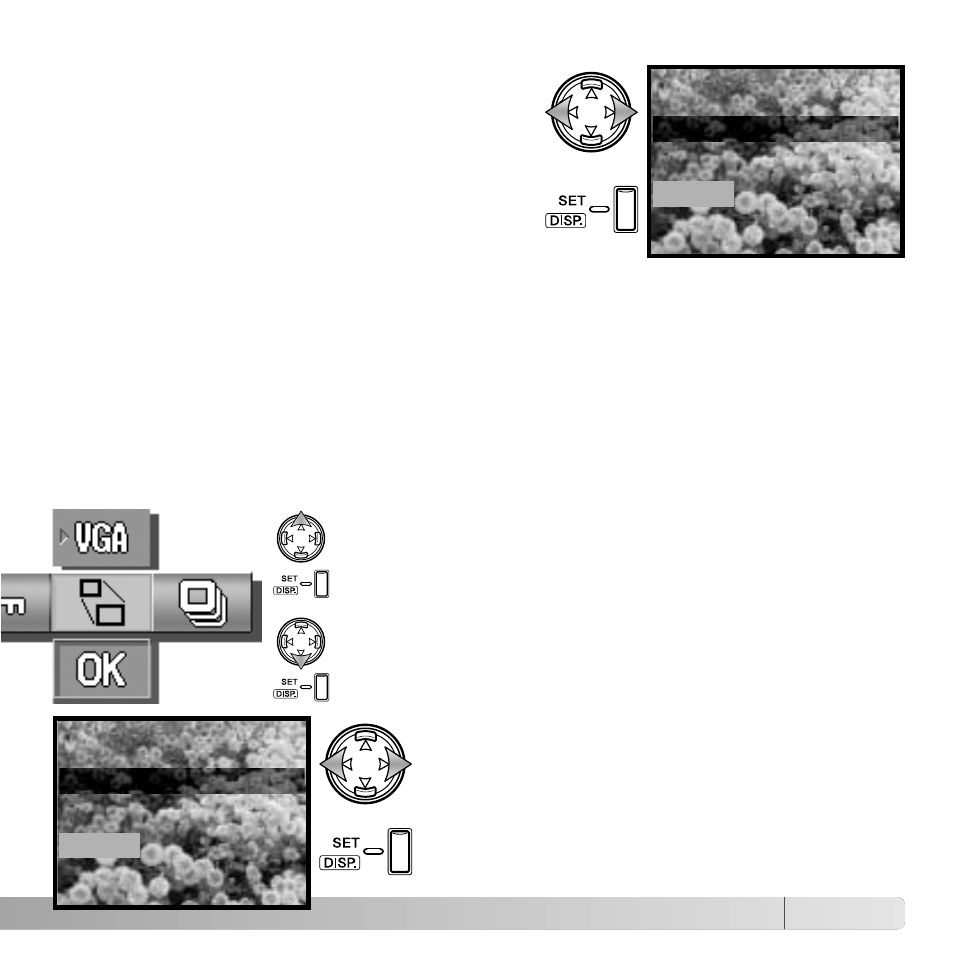
57
A confirmation screen opens. Use the left/right
keys to highlight “Yes.” “No” cancels the
operation.
Press the set button to complete the operation.
If the destination card runs out of memory when files are being copied or moved, the
memory-full message is displayed. Confirm which files were copied or moved and repeat
the operation with a new destination card.
YES
NO
COPY?
A still image can be resized to a VGA (640 X 480) or QVGA (320 X 240) JPEG copy so
that it may be easily transmitted by e-mail. Display the image to be resized before
opening the playback menu. See navigating the playback menu section on how to use
the menu (p. 54).
RESIZE
Highlight the resize option with the controller. Press the set
button to specify the size of the image between VGA and
QVGA.
Highlight the OK tab. Press the set button to continue the
operation.
A confirmation screen opens. Use the left/right
keys to highlight “Yes.” “No” cancels the
operation.
Press the set button to complete the operation.
YES
NO
RESIZE?
- DiMAGE S404 (116 pages)
- 5D (150 pages)
- KD-510Z (131 pages)
- DiMAGE F200 (132 pages)
- KD-410Z (125 pages)
- Minolta RIVA ZOOM 70 (84 pages)
- DiMAGE Z3 (124 pages)
- DiMAGE A200 (7 pages)
- DiMAGE G400 (6 pages)
- DYNAX 3L (64 pages)
- Q-M200 (89 pages)
- DiMAGE Z1 (116 pages)
- DiMAGE Z1 (4 pages)
- E50 (75 pages)
- DIMAGE Z5 (132 pages)
- DIMAGE Z5 (66 pages)
- DiMAGE E323 (96 pages)
- DiMAGE A2 (180 pages)
- 7D (7 pages)
- E500 (76 pages)
- RD 3000 (129 pages)
- KD-220Z (2 pages)
- MM-A208 (156 pages)
- Dimage V (40 pages)
- REVIO KD-410Z (125 pages)
- 140 (41 pages)
- Konica LEXIO115 (33 pages)
- Z3 (124 pages)
- TC-X (22 pages)
- Z20 (124 pages)
- DiMAGE G500 (126 pages)
- Digital Revio KD-500Z (125 pages)
- G600 (104 pages)
- MAXXUM 4 (65 pages)
- pmn (131 pages)
- xg (132 pages)
- DiMAGE Xi (96 pages)
- DiMAGE 7Hi (7 pages)
- Revio KD310Z (113 pages)
- DiMAGE G600 (104 pages)
- Magicolor 2430DL (144 pages)
- DiMAGE X50 (5 pages)
- Maxxum 5 (8 pages)
- Konica Digital Revio KD-300Z (50 pages)
- Konica Digital Revio KD-400Z (117 pages)
