Battery-condition indicator, Auto power off – Konica Minolta DiMAGE G530 User Manual
Page 16
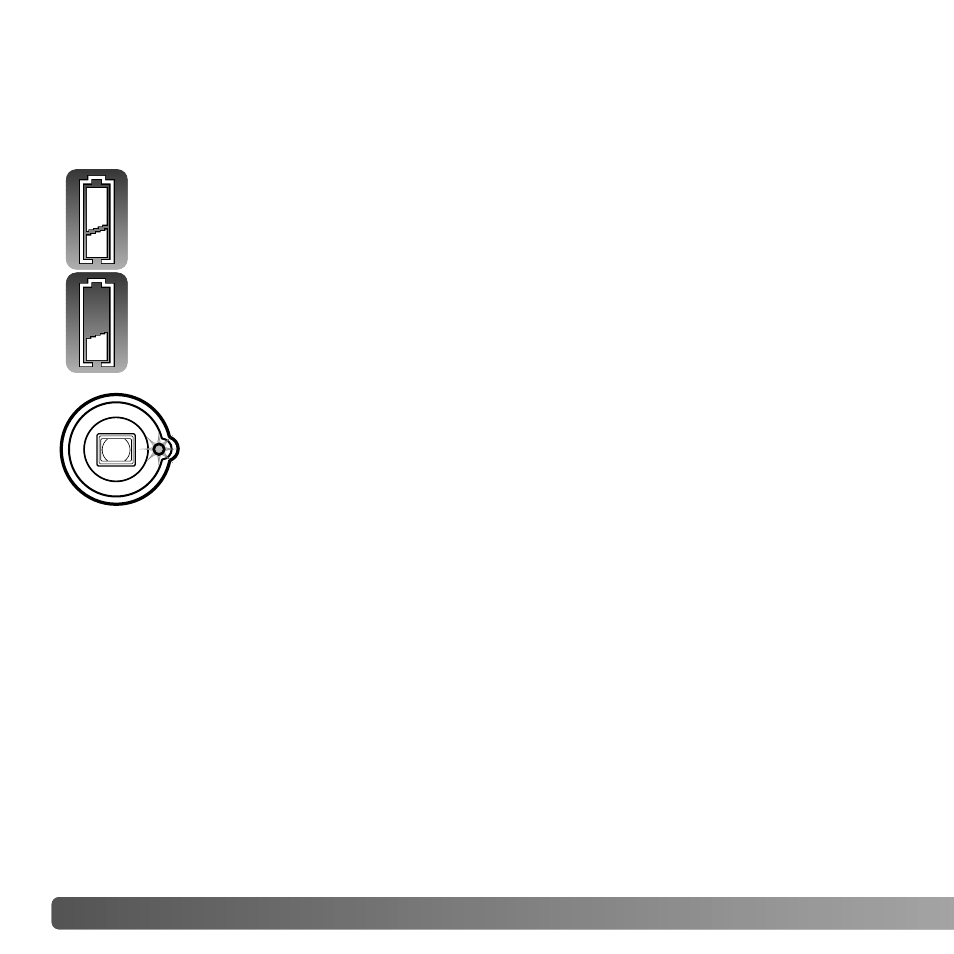
16
G
ETTING UP AND RUNNING
BATTERY-CONDITION INDICATOR
Full-battery indicator - the battery is fully charged.
Low-battery indicator - battery power is low. The battery should be recharged as
soon as possible.
AUTO POWER OFF
To conserve battery power, the camera shuts down if an operation is not made within
three minutes. To restore power, turn the camera off and on with the lens cover or press
the playback button. The length of the auto-power-off period can be changed or the
function disabled in the setup menu (p. 76).
This camera is equipped with an automatic battery-condition indicator. It is displayed in
the bottom left corner of the LCD monitor when the camera is on.
If power is insufficient for camera operation, the indicator lamp next to the
viewfinder blinks. The monitor will not turn on. The battery must be
recharged.
- DiMAGE S404 (116 pages)
- 5D (150 pages)
- KD-510Z (131 pages)
- DiMAGE F200 (132 pages)
- KD-410Z (125 pages)
- Minolta RIVA ZOOM 70 (84 pages)
- DiMAGE Z3 (124 pages)
- DiMAGE A200 (7 pages)
- DiMAGE G400 (6 pages)
- DYNAX 3L (64 pages)
- Q-M200 (89 pages)
- DiMAGE Z1 (116 pages)
- DiMAGE Z1 (4 pages)
- E50 (75 pages)
- DIMAGE Z5 (66 pages)
- DIMAGE Z5 (132 pages)
- DiMAGE E323 (96 pages)
- DiMAGE A2 (180 pages)
- 7D (7 pages)
- E500 (76 pages)
- RD 3000 (129 pages)
- KD-220Z (2 pages)
- MM-A208 (156 pages)
- Dimage V (40 pages)
- REVIO KD-410Z (125 pages)
- 140 (41 pages)
- Konica LEXIO115 (33 pages)
- Z3 (124 pages)
- TC-X (22 pages)
- Z20 (124 pages)
- DiMAGE G500 (126 pages)
- Digital Revio KD-500Z (125 pages)
- G600 (104 pages)
- MAXXUM 4 (65 pages)
- pmn (131 pages)
- xg (132 pages)
- DiMAGE Xi (96 pages)
- DiMAGE 7Hi (7 pages)
- Revio KD310Z (113 pages)
- DiMAGE G600 (104 pages)
- Magicolor 2430DL (144 pages)
- DiMAGE X50 (5 pages)
- Maxxum 5 (8 pages)
- Konica Digital Revio KD-300Z (50 pages)
- Konica Digital Revio KD-400Z (117 pages)
