Kenwood KDV-C820 EN User Manual
Page 23
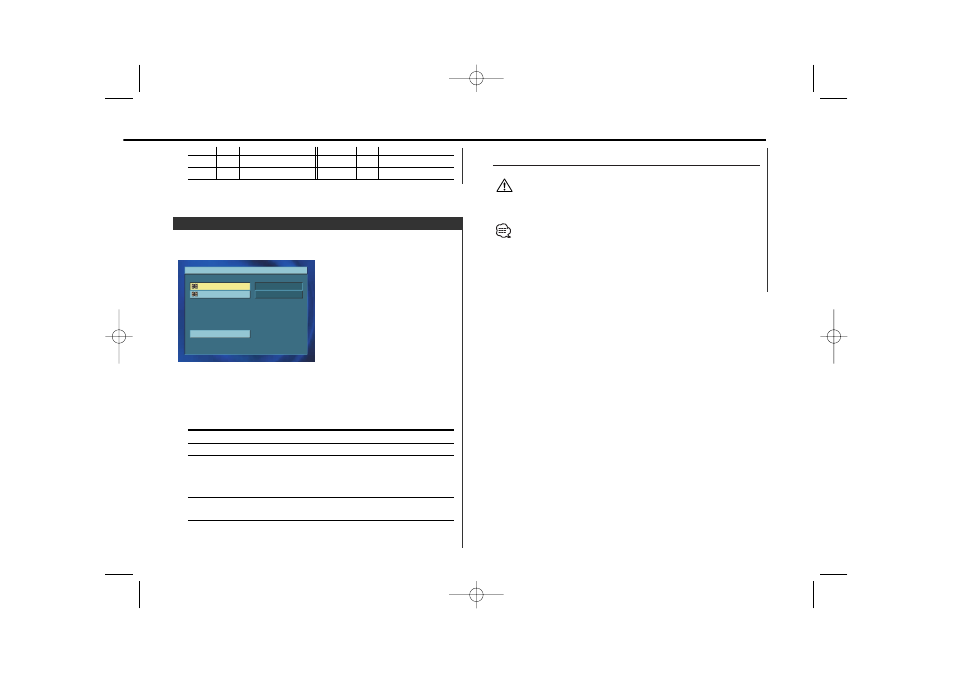
"OPT-PCM"
If connecting through digital audio equipment
without any Dolby Digital or DTS decoder,
If connecting with digital audio equipment without any Dolby Digital
or DTS decoder, select “OPT-PCM” for the setting. If the setting is
"OPT-RAW", it may cause a large sound or noise, which can result in
failure.
• "ANALOG": To output analog signal but no digital signal.
• "OPT-RAW": To output bit-stream signal if playing with Dolby Digital
or DTS. If playing with MPEG or linear PCM, you obtain the output
with PCM. No analog signal is output.
• "OPT-PCM": To output with PCM if playing with Dolby Digital,
MPEG or linear PCM. If playing with DTS, you obtain no output.
No analog signal is output.
1
Select "AUDIO" mode
See
2
Select the audio
Move the joystick to select an item.
Press the [ENTER] button.
"D-RANGE"
Display
Setting
"OFF"
For the regular sound
"ON"
For more powerful sound at regular volumes
"AUDIO-OUT"
Setting digital output type.
Display
Setting
"ANALOG"
If connecting through a center unit or RCA
cable,
"OPT-RAW"
If connecting through a Dolby Digital or DTS
decoder
CHANGE AUDIO LANGUAGE
DYNAMIC RANGE COMPRESSION
SET TV ASPECT
SET PARENTAL LEVEL
LANGUAGE NUMBER:
PLEASE INPUT LANGUAGE CODE
PASSWORD
INPUT PASSWORD
CURRENT PWD
NEW PWD
REENTER PWD
INPUT NEW PASSWORD
GO TO LANGUAGE SETTING
D-RANGE
– – AUDIO SETTING – –
OFF
AUDIO-OUT
ON
MAIN PAGE
DYNAMIC RANGE COMPRESSION
Setting the Audio
1587
vo
Volapuk
1613
wo
Wolof
1632
xh
Xhosa
1665
yo
Yoruba
1684
zh
Chinese
1697
zu
Zulu
— 23 —
KDV-C810_U.S_r02 02.12.16 12:52 PM Page 23
