Operations of remote control – Kenwood KDV-C820 EN User Manual
Page 18
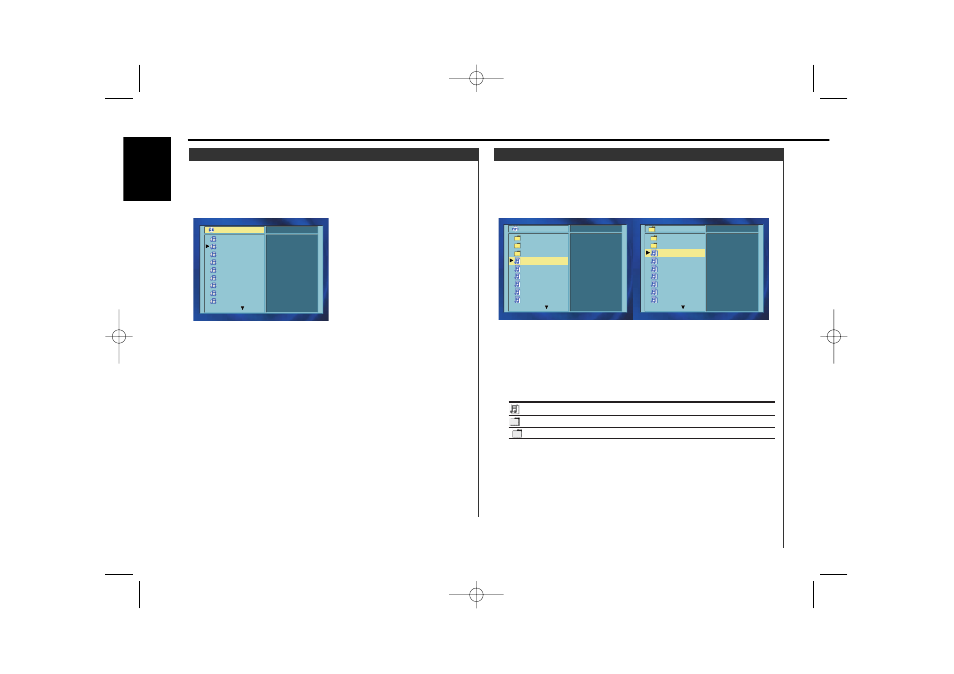
1
Starting MP3
Refer to the List mode.
2
Switching to the file/folder list screen
Press the [ENTER] button.
3
Select the file/folder list
Move the Joystick to left or right side.
4
Select the file/folder
Move the Joystick to front or back side.
Press the [ENTER] button.
Display
Select items
File
The MP3 file will start playing.
Folder
Move to a folder.
"
.."
Move to an upper-level folder.
Scrolling the file/folder list
1
Stopping playback
Press the [
7] button.
2
Press the [
4] or [¢] button.
Returning to the List mode
1
Select the disc/folder title
Move the Joystick to left or right side.
I N F O R M A T I O N
. .
D I S C
F O L D E R – 1
F O L D E R
F O L D E R – 2
F I L E
F I L E 0 – 0 1 . M P 3
P – T I M E
F I L E 0 – 0 2 . M P 3
F I L E 0 – 0 3 . M P 3
S T A T U S
F I L E 0 – 0 4 . M P 3
F I L E 0 – 0 5 . M P 3
F I L E 0 – 0 6 . M P 3
M O D E
4
1
1
0 0 : 0 2 : 1 5
I S O 9 6 6 0
I N F O R M A T I O N
. .
D I S C
F O L D E R – 2 – 1
F O L D E R
F I L E 2 – 0 1 . M P 3
F I L E
F I L E 2 – 0 2 . M P 3
P – T I M E
F I L E 2 – 0 3 . M P 3
F I L E 2 – 0 4 . M P 3
S T A T U S
F I L E 2 – 0 5 . M P 3
F I L E 2 – 0 6 . M P 3
F I L E 2 – 0 7 . M P 3
M O D E
4
3
1
0 0 : 0 2 : 1 5
F O L D E R – 2
N A M E
F I L E 0 – 0 1 . M P 3
N A M E
F I L E 2 – 0 1 . M P 3
3
3
File List Screen (MP3)
1
Starting CD-DA
Refer to the List mode.
2
Switching to the track list screen
Press the [ENTER] button.
3
Select the track list
Move the Joystick to left or right side.
4
Select the track
Move the Joystick to front or back side.
Press the [ENTER] button.
Scrolling the track list
1
Stopping playback
Press the [
7] button.
2
Press the [
4] or [¢] button.
Returning to the List mode
1
Select the disc title
Move the Joystick to left or right side.
2
Returning to the list screen
Press the [ENTER] button.
A U D I O – C D
I N F O R M A T I O N
D I S C
T R A C K – 0 2
T R A C K
T R A C K – 0 3
T R A C K – 0 4
P – T I M E
T R A C K – 0 5
T R A C K – 0 6
S T A T U S
T R A C K – 0 7
T R A C K – 0 8
T R A C K – 0 9
M O D E
1
2
0 0 : 0 1 : 1 0
3
L R B O T H
T R A C K – 0 1
Track List Screen (CD-DA)
Operations of remote control
— 18 —
English
KDV-C810_U.S_r02 02.12.16 12:52 PM Page 18
