Set station name, Direct search – Kenwood DDX8017 User Manual
Page 41
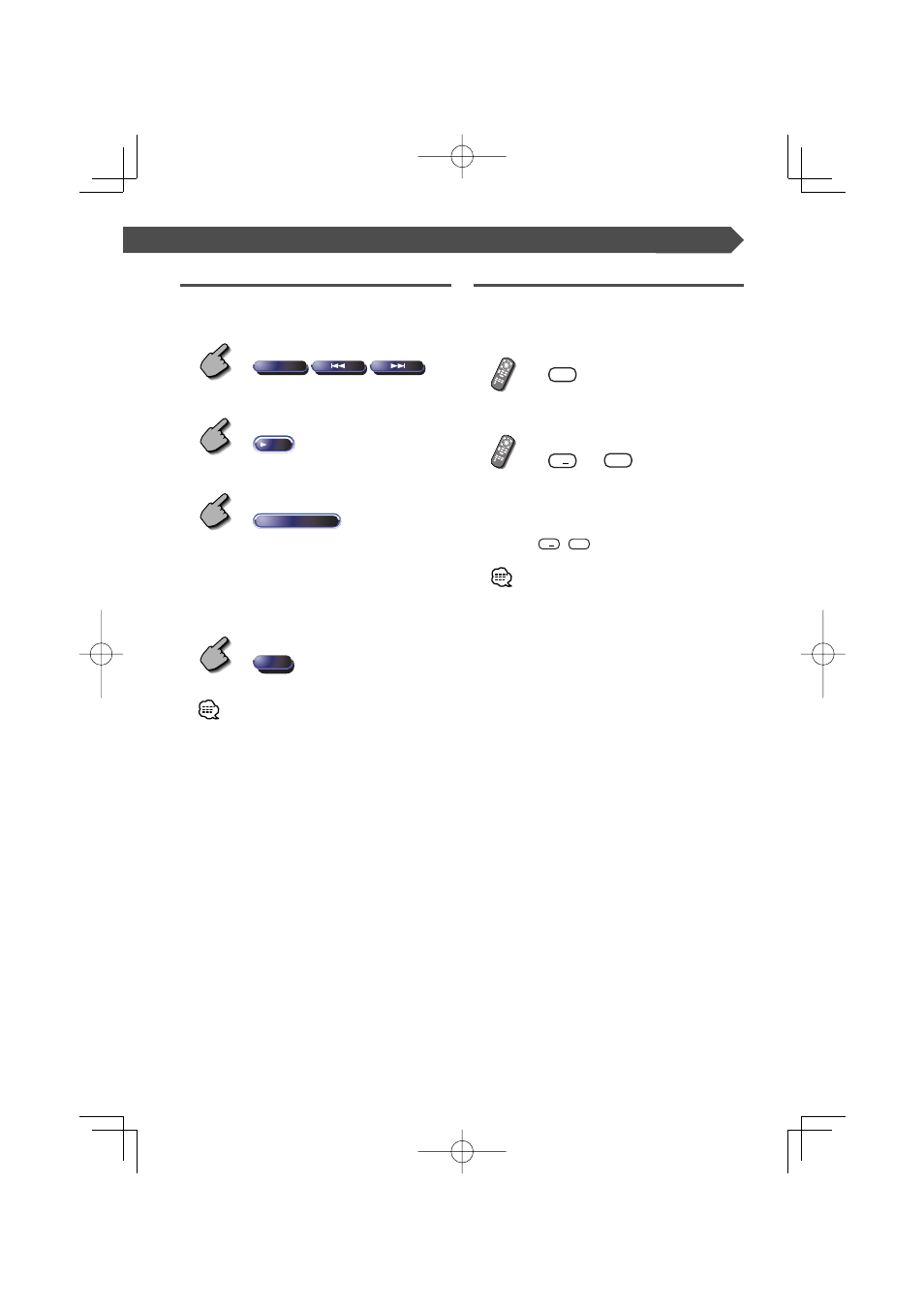
English
|
41
TV/Video Control
Set Station Name
Names a station.
1
Select a station you wish to name
TV
2
Call the TV Menu
MENU
(Page 37 e)
3
Select the Set Name mode
Name Set
4
Enter a name
For character entry details, see
(page 57).
5
Exit the Set Name mode
OK
• You can store up to 20 stations in memory.
• You can set a station name only after you have applied
the parking brake.
Direct Search
Tunes in a station when its channel number is
entered.
1
Select the Direct Search mode
DIRECT
# BS
2
Enter a channel number
0
—
9 WXYZ
When you enter a channel number, signal
reception starts.
Example: When you receive Channel 06
0
6 MNO
• Direct Search ends automatically if you do not operate
within 10 seconds.
See also other documents in the category Kenwood DVD-players:
- DV-505 (15 pages)
- DV-402 (40 pages)
- DVF-3530 (40 pages)
- DVF-R4050 (44 pages)
- KVT-915DVD (57 pages)
- XD-DV90 (72 pages)
- KVT-911DVD (68 pages)
- KNA-DV3200 (60 pages)
- DVF-3550 (44 pages)
- KDV-415U (42 pages)
- DVF-5400 (36 pages)
- KVT-617DVD (44 pages)
- KDV-S211P (68 pages)
- DVR-6100K (76 pages)
- DVF-R9030 (48 pages)
- KVT-819DVD (104 pages)
- DVF-8100 (36 pages)
- KDV-Z930 (76 pages)
- XD-DV60 (70 pages)
- Excelon KVT-817DVD (112 pages)
- DV-5700 (76 pages)
- DV-705 (48 pages)
- DVF-J6050 (96 pages)
- KDV-3241Y (40 pages)
- DVF-3060K (48 pages)
- MD-MT877W (60 pages)
- DV-603 (48 pages)
- DVF-3400 (36 pages)
- DVF-S500 (40 pages)
- DVR-7000 (68 pages)
- DPX-7010MD (36 pages)
- DVT-6200 (60 pages)
- DVF-3200 (36 pages)
- KVT-920DVD (68 pages)
- KVT-739DVD (12 pages)
- DVF-5500 (36 pages)
- DVF-3300 (36 pages)
- TK-260G (50 pages)
- DV-5900M (96 pages)
- DVF-R5070 (48 pages)
- DM-SG7 (52 pages)
- DDX6017 (92 pages)
- DV-605 (48 pages)
- DV-5050M (96 pages)
- DDX6039 (88 pages)
