Sending text messages – Kyocera 3200 series User Manual
Page 79
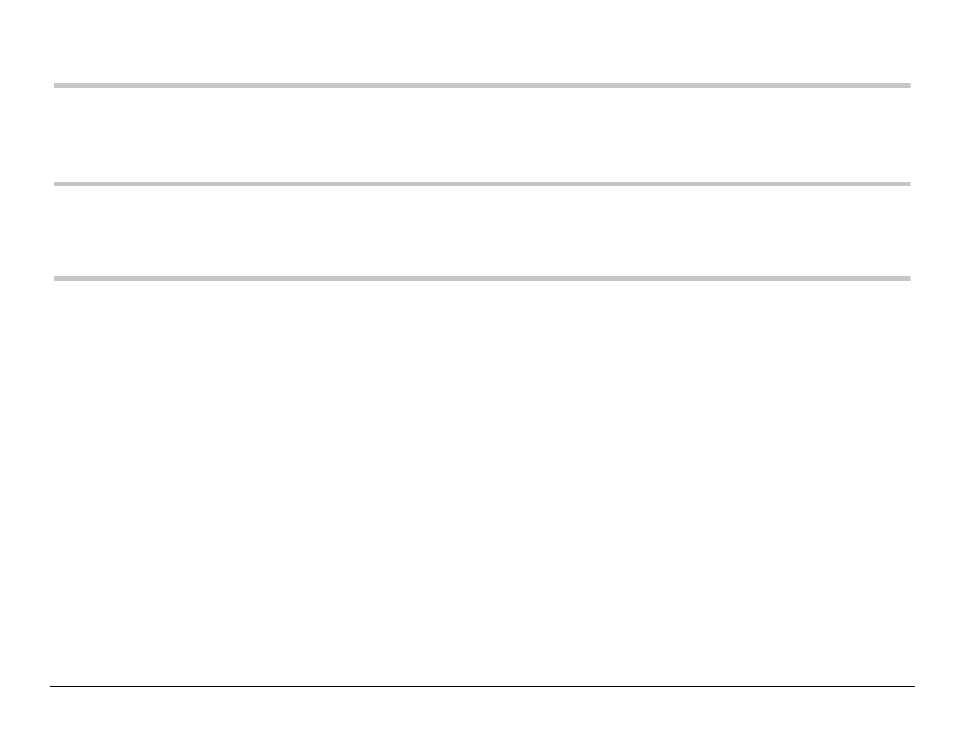
User Guide for the Kyocera 3250 phone
61
6
S
ENDING
AND
R
ECEIVING
T
EXT
M
ESSAGES
This chapter describes how to send, receive, and erase text messages
from your phone. For information on voicemail messages, see
page 38
.
Important: The features and menus described in this chapter may vary
depending on services available in your area. In addition, usage
charges may apply to each message. Check with Alltel.
Sending text messages
You can only send text messages to phones or email addresses that are
capable of receiving them.
Sending a simple message
To send a text message to a single recipient:
1. Select
Menu
→
Messages
→
Send New
.
2. Choose a method to enter the recipient’s phone number or email
address:
–
Select a saved number from the
Recent List
or
Contacts List
.
