Creating a secure environment – Kyocera 3200 series User Manual
Page 111
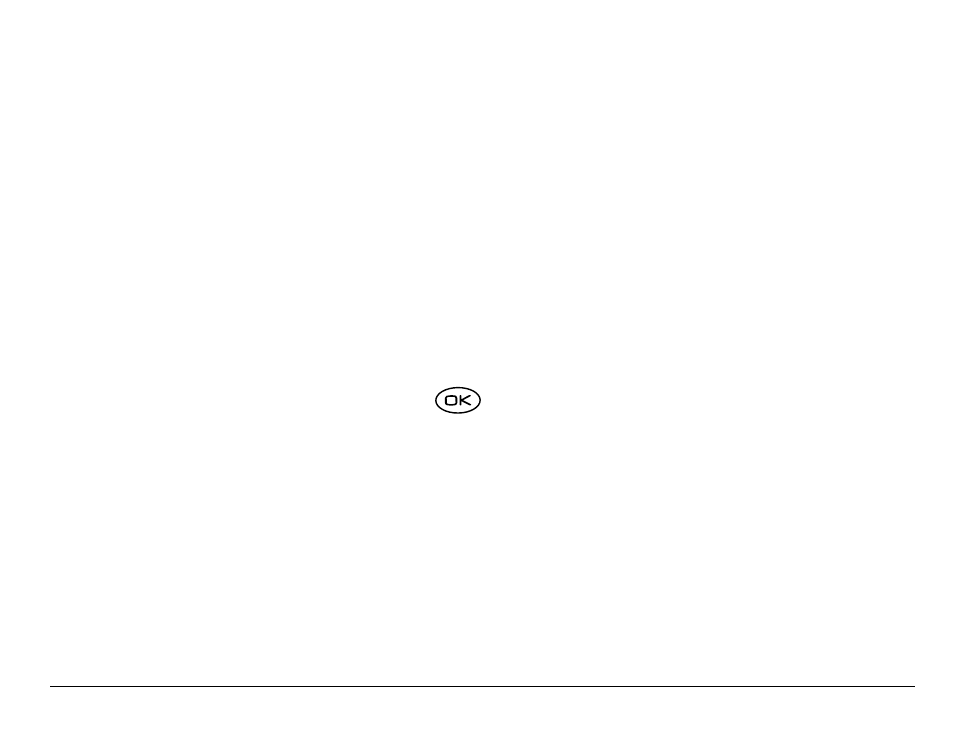
User Guide for the Kyocera 3250 phone
93
2. Select the level of contrast you want.
Setting numbers to auto-hyphenate
Auto-hyphenation is a setting that automatically inserts hyphens into your
phone numbers to be consistent with the U.S. dialing plan.
For example, 1-222-333-4444.
•
Select
Menu
→
Settings
→
Display
→
Auto-Hyphen
→
Enabled
.
Choosing a different language
Your phone may support other languages than English.
1. Select
Menu
→
Settings
→
Display
→
Language
.
2. Select a language, and press
.
3. To enter special characters for languages other than English, see
“Entering words quickly” on page 46
.
Creating a secure environment
This section describes all the features involved in securing your phone and
preventing access to personal information. All security features are
shielded by a four-digit lock code.
