Speed dialing – Kyocera 3200 series User Manual
Page 54
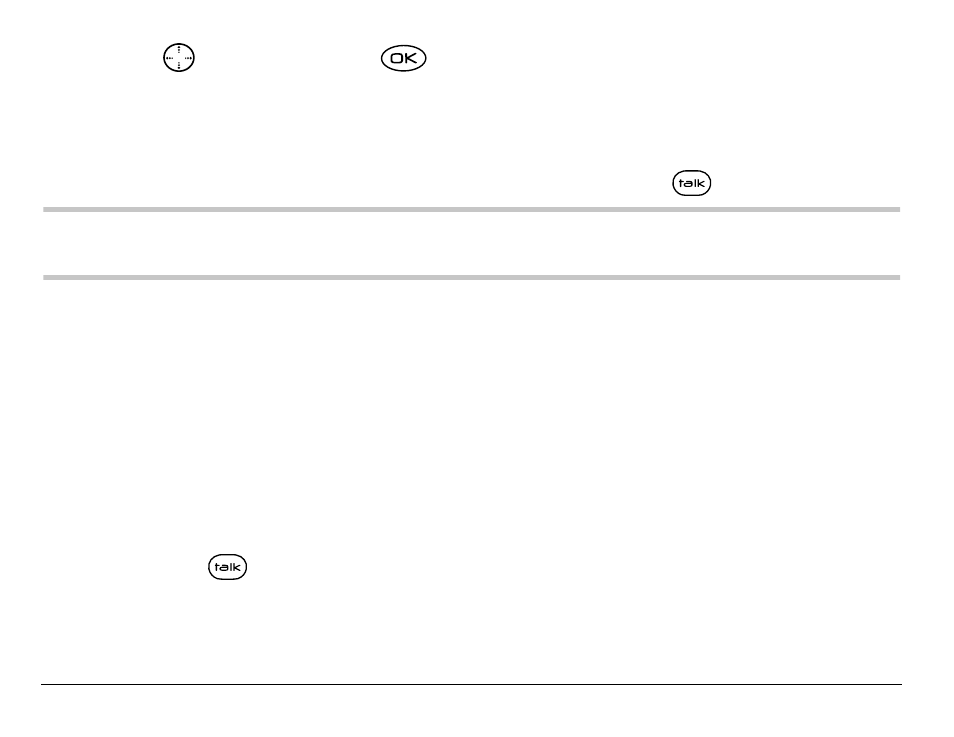
36
Making and Answering Calls
3. Press
right and press
to select
Yes
.
Speed dialing
Speed dialing allows you to quickly dial a stored phone number by entering
a one- or two-digit speed dialing location and pressing
.
Note: Before you can use speed dialing, you must save a phone number as a
contact and assign a speed dialing location to it.
•
To save a new phone number as a contact with a speed dial location, see
“Saving a contact” on
page 52
.
•
To add a speed dialing location to a saved contact, see “Editing or
erasing a contact” on
page 55
.
Using speed dialing
To call a contact that has a speed dial location:
•
From the home screen, enter the one- or two-digit speed dialing location
and press
.
