Capitalization settings – Kyocera 3200 series User Manual
Page 67
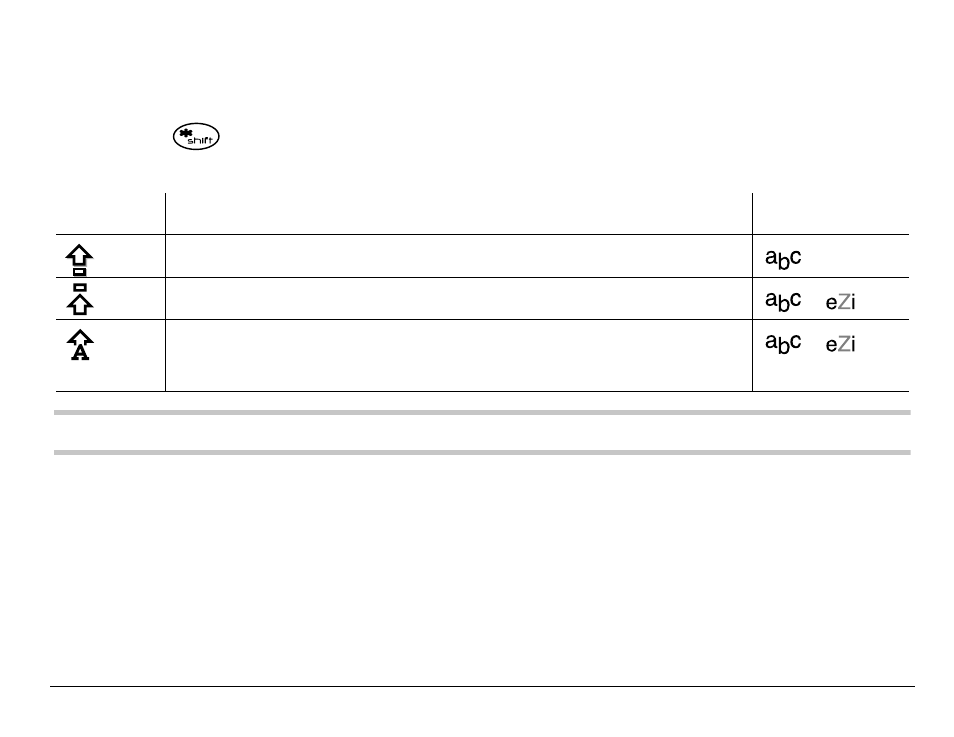
User Guide for the Kyocera 3250 phone
49
Capitalization settings
To change capitalization settings:
•
Press
until the icon for the setting you want appears.
There are three capitalization settings:
Note: If no icon appears next to the text mode, all letters will be in lower case.
This...
Capitalizes...
In mode...
the next letter
every letter
,
the first letter of every
word (in a contact) or
sentence (in a text msg)
,
