Viewing recent call details, Viewing recent calls – Kyocera 3200 series User Manual
Page 52
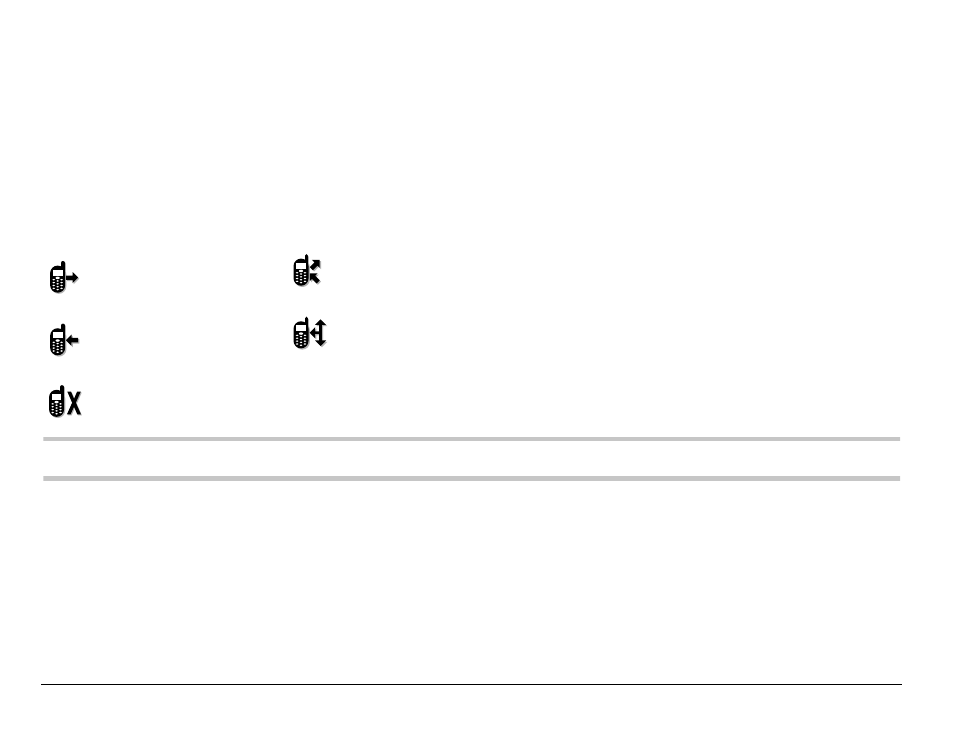
34
Making and Answering Calls
•
To cancel the alert, select
Menu
→
Settings
→
Sounds
→
Missed Call
→
Disabled
.
Viewing recent call details
Details on the last 29 calls you made or received are stored in the Recent
Calls list. You can view the caller’s name and phone number, along with the
time and length of the call. Icons indicate the types of calls in the list.
Note: Some icons may not appear. Check with Alltel.
Viewing recent calls
1. Select
Menu
→
Recent Calls
.
2. Select a list:
All Calls, Incoming Calls
,
Outgoing Calls
, or
Missed Calls
.
3. Select a recent call item.
Outgoing call
Forwarded call
Incoming call
Three-way call
Missed call (flashing)
