Kenwood DNX7220 User Manual
Page 67
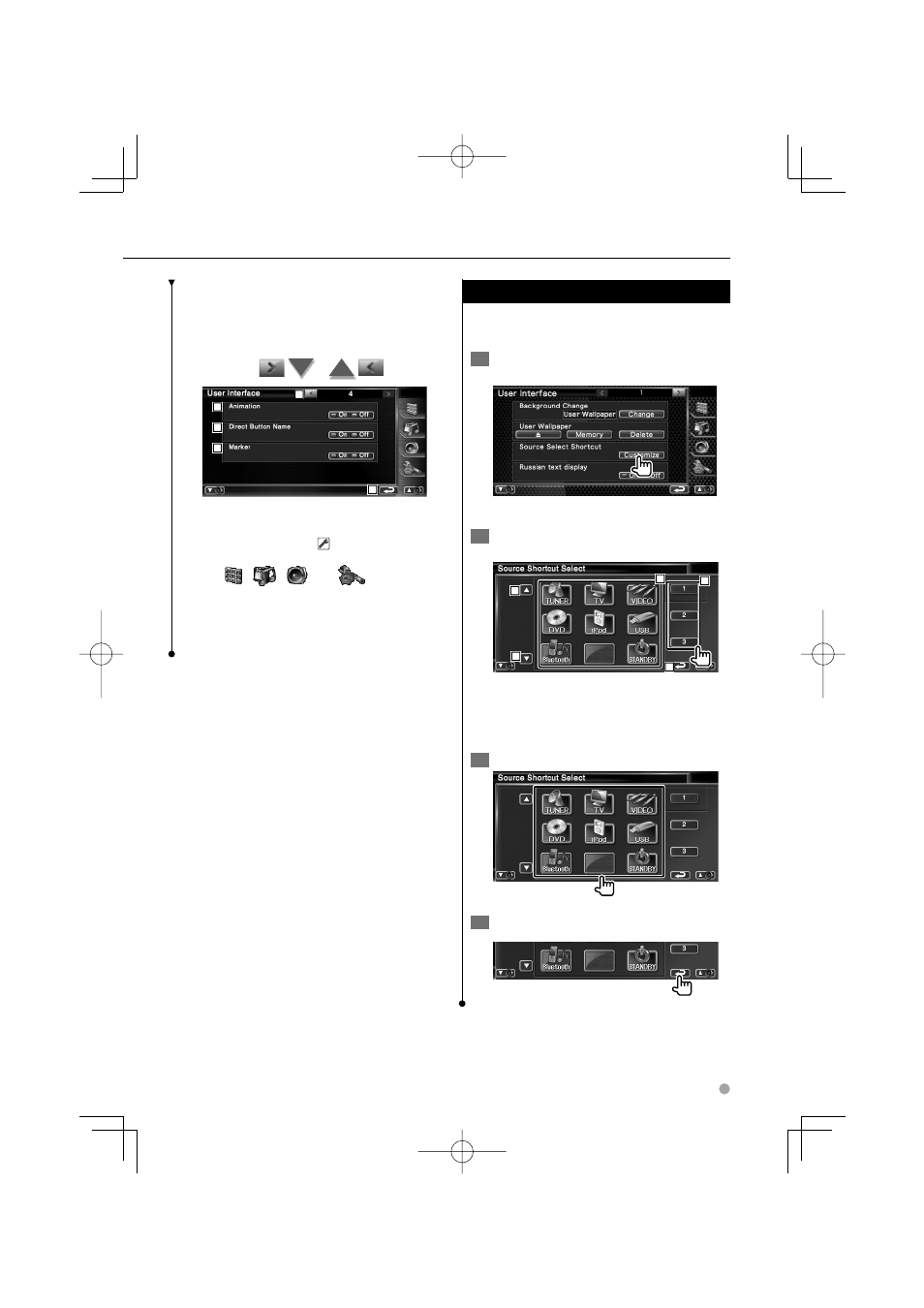
English 67
seconds when updated.
"Manual": Information is displayed when you
touch on the screen.
u Returns to the "SETUP Menu" screen.
18
19
20
22
21
i Returns to the "User Interface 3" screen.
o Sets whether to display animation when
switching screens. (
"On")
; Sets whether to display the name of the
,
,
, and
buttons on
the right side of the menu screen.
a Sets whether to display the target when
touching the panel.
s Returns to the "SETUP Menu" screen.
Direct Source Button Setup
Registers the source displayed in the favorite
source screen.
1
Displays the Direct SRC button Setup
screen
See
2
Select a preset button
1
2
3
3
4
1 Selects the preset button to register.
2 Selects the source to register.
3 Scrolls the source button list.
4 Returns to the "User Interface 4" screen.
3
Select a source to register
4
Complete the registration
- DNX7160 (124 pages)
- DNR-1000U (68 pages)
- DNX7360BT (12 pages)
- DNX7360BT (112 pages)
- DNX9980HD (96 pages)
- KNA-G431 (120 pages)
- DDX8054BT (100 pages)
- DNX9240BT (100 pages)
- DNX7000EX (32 pages)
- DDX7034BTM (96 pages)
- ECOROUTE B59-1990-00 (24 pages)
- DNX710EX (100 pages)
- DNX6960 (100 pages)
- DNX SERIES DNX5160 (100 pages)
- DNX5220 (96 pages)
- DNX5220 (96 pages)
- DNX5220 (72 pages)
- DNX5220 (12 pages)
- DDX516 (32 pages)
- DNX5180 (32 pages)
- DNX6980 (111 pages)
- KNA-DV2200 (52 pages)
- DDX5036M (11 pages)
- DDX8034BT (96 pages)
- U8590 00000 (6 pages)
- DNX9980HD (92 pages)
- DNX5360M (96 pages)
- DNX8220BT (12 pages)
- DNX8220BT (108 pages)
- DNX5240 (28 pages)
- DNX5240BT (96 pages)
- DNX5240BT (12 pages)
- DDX5034BT (32 pages)
- DNX6480BT (111 pages)
- Excelon DDX8032BT (32 pages)
- TH-D72A (92 pages)
- DNX7240BT (24 pages)
- DNX9260BT (116 pages)
- DNX7340BT (20 pages)
- KCA-BT200 (80 pages)
- KCA-BT200 (27 pages)
- DVD NAVIGATION SYSTEM KNA-DV3200 (60 pages)
- KAC-521 (4 pages)
- DNX6000EX (32 pages)
