Konica Minolta 30 User Manual
Page 36
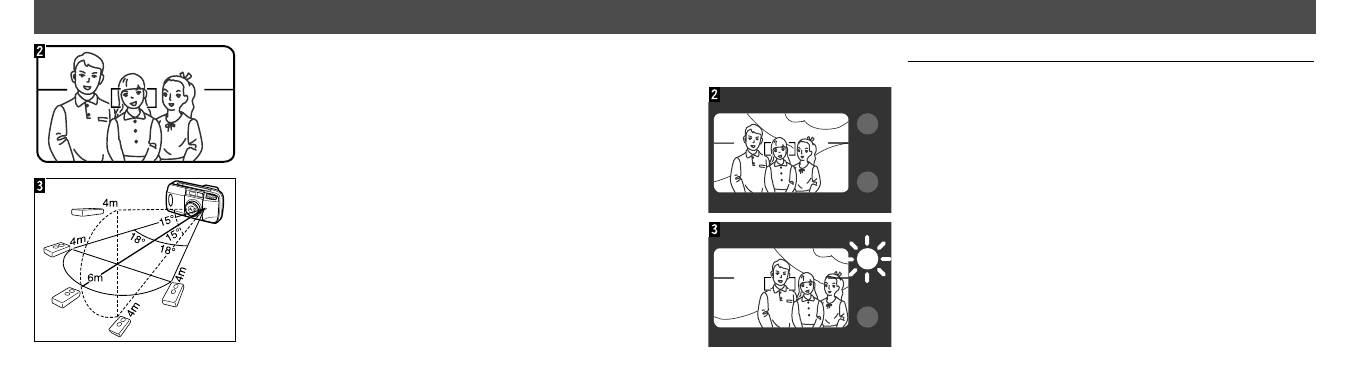
69
REMOTE CONTROL MODE (OPTIONAL) CONT.
68
2. Compose your picture.
Focus Hold in Remote Control Mode
1. Set the camera to the remote control mode.
2. Center your subject in the focus frame, then press
the shutter-release button partway down until the
green focus lamp glows.
3. Point the remote toward the front of the camera
and press • or 2s.
• If you press the release button marked with •, the flash will
fire once before the picture is be taken.
• If you press the delay button (2s), the flash will fire four
times before the picture is taken.
• If flash cancel is selected, the flash will not fire.
3. Lift your finger from the shutter-release button and
recompose your picture.
4. Point the remote toward the front of the camera and
press • or 2s.
• The focus will stay locked until the focus is reset, remote-
control mode is canceled, or the camera is turned off.
- DiMAGE S404 (116 pages)
- 5D (150 pages)
- KD-510Z (131 pages)
- DiMAGE F200 (132 pages)
- KD-410Z (125 pages)
- Minolta RIVA ZOOM 70 (84 pages)
- DiMAGE Z3 (124 pages)
- DiMAGE A200 (7 pages)
- DiMAGE G400 (6 pages)
- DYNAX 3L (64 pages)
- Q-M200 (89 pages)
- DiMAGE Z1 (116 pages)
- DiMAGE Z1 (4 pages)
- E50 (75 pages)
- DIMAGE Z5 (66 pages)
- DIMAGE Z5 (132 pages)
- DiMAGE E323 (96 pages)
- DiMAGE A2 (180 pages)
- 7D (7 pages)
- E500 (76 pages)
- RD 3000 (129 pages)
- KD-220Z (2 pages)
- MM-A208 (156 pages)
- Dimage V (40 pages)
- REVIO KD-410Z (125 pages)
- 140 (41 pages)
- Konica LEXIO115 (33 pages)
- Z3 (124 pages)
- TC-X (22 pages)
- Z20 (124 pages)
- DiMAGE G500 (126 pages)
- Digital Revio KD-500Z (125 pages)
- G600 (104 pages)
- MAXXUM 4 (65 pages)
- pmn (131 pages)
- xg (132 pages)
- DiMAGE Xi (96 pages)
- DiMAGE 7Hi (7 pages)
- Revio KD310Z (113 pages)
- DiMAGE G600 (104 pages)
- Magicolor 2430DL (144 pages)
- DiMAGE X50 (5 pages)
- Maxxum 5 (8 pages)
- Konica Digital Revio KD-300Z (50 pages)
- Konica Digital Revio KD-400Z (117 pages)
