Portrait mode – Konica Minolta 30 User Manual
Page 26
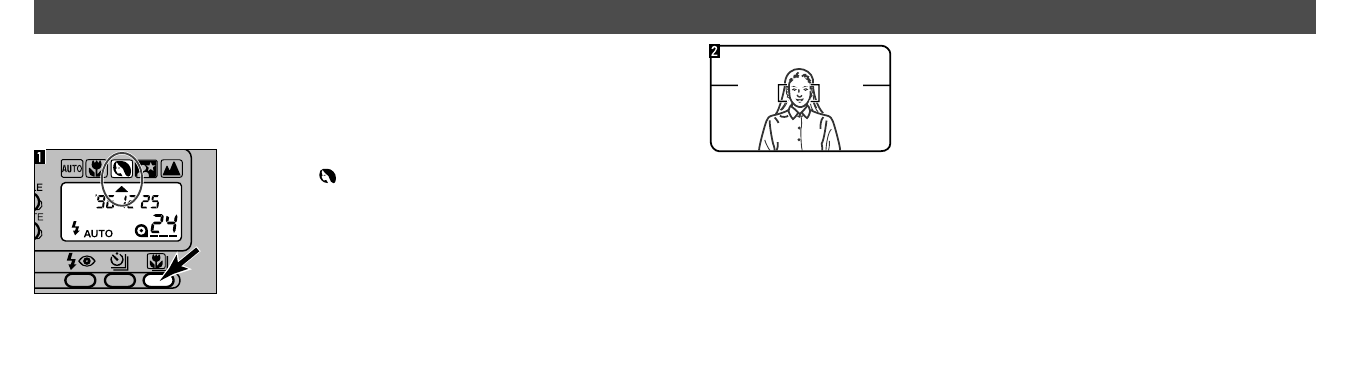
49
PORTRAIT MODE
48
In Portrait mode, the lens automatically zooms to provide suitable framing for portraits
when you press the shutter release button partway down.
• Autoflash (or autoflash with red-eye reduction) is initially set, but any flash mode can be
selected.
1. Press the subject program selector until the pointer
is under
.
2. Center your subject in the focus frame and press
the shutter-release partway down. The lens will
zoom to provide suitable framing for a portrait.
• When the green focus lamp blinks slowly, the lens will not
zoom automatically and focus may not be accurate.
3. Wait for the lens to zoom, then press the shutter-
release button all-the-way down.
• If you manually zoom the lens after selecting the Portrait
mode, return to autozoom is no longer possible.
• After taking the picture, the camera returns to Auto mode.
- DiMAGE S404 (116 pages)
- 5D (150 pages)
- KD-510Z (131 pages)
- DiMAGE F200 (132 pages)
- KD-410Z (125 pages)
- Minolta RIVA ZOOM 70 (84 pages)
- DiMAGE Z3 (124 pages)
- DiMAGE A200 (7 pages)
- DiMAGE G400 (6 pages)
- DYNAX 3L (64 pages)
- Q-M200 (89 pages)
- DiMAGE Z1 (4 pages)
- DiMAGE Z1 (116 pages)
- E50 (75 pages)
- DIMAGE Z5 (66 pages)
- DIMAGE Z5 (132 pages)
- DiMAGE E323 (96 pages)
- DiMAGE A2 (180 pages)
- 7D (7 pages)
- E500 (76 pages)
- RD 3000 (129 pages)
- KD-220Z (2 pages)
- MM-A208 (156 pages)
- Dimage V (40 pages)
- REVIO KD-410Z (125 pages)
- 140 (41 pages)
- Konica LEXIO115 (33 pages)
- Z3 (124 pages)
- TC-X (22 pages)
- Z20 (124 pages)
- DiMAGE G500 (126 pages)
- Digital Revio KD-500Z (125 pages)
- G600 (104 pages)
- MAXXUM 4 (65 pages)
- pmn (131 pages)
- xg (132 pages)
- DiMAGE Xi (96 pages)
- DiMAGE 7Hi (7 pages)
- Revio KD310Z (113 pages)
- DiMAGE G600 (104 pages)
- Magicolor 2430DL (144 pages)
- DiMAGE X50 (5 pages)
- Maxxum 5 (8 pages)
- Konica Digital Revio KD-300Z (50 pages)
- Konica Digital Revio KD-400Z (117 pages)
