Selecting the flash mode, Flash lamp / flash range – Konica Minolta 30 User Manual
Page 22
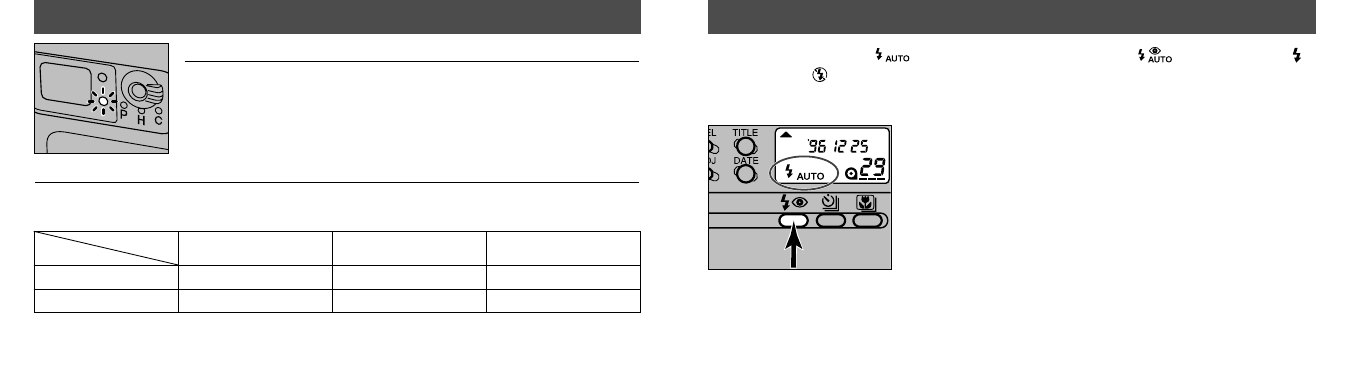
SELECTING THE FLASH MODE
41
FLASH LAMP / FLASH RANGE
40
Press the flash mode button until the desired
indicator appears in the data panel.
• Flash modes remain selected after you take the picture.
Besides autoflash mode
, autoflash with red-eye reduction
, manual fill-flash
,
or flash cancel
can be selected.
Flash Lamp
• When the orange flash lamp blinks rapidly, the flash is charging. Wait
until it glows steadily then take the picture.
• The flash takes approximately six seconds to charge.
• When the orange flash lamp blinks slowly, your scene is too dark for a
hand-held picture. Use the flash, or place your camera on a tripod.
Flash Range
The range of the built-in flash depends on the film speed and the focal length you are using.
To ensure proper exposure, make sure your subject is positioned within the flash range.
• In close-up mode, the minimum flash distance is 0.4m.
Focal Length
30mm
0.5~5.5m (1.6~18.0 ft.)
90mm
0.6~1.9m (2.0~6.2 ft.)
Film speed
0.5~7.9m (1.6~25.9 ft.)
0.6~2.7m (2.0~10.5 ft.)
0.5~11.1m (1.6~36.4 ft.)
0.6~3.8m (2.0~12.5 ft.)
ISO 100
ISO 200
ISO 400
