Checking the battery power, Installing the battery – Konica Minolta 30 User Manual
Page 12
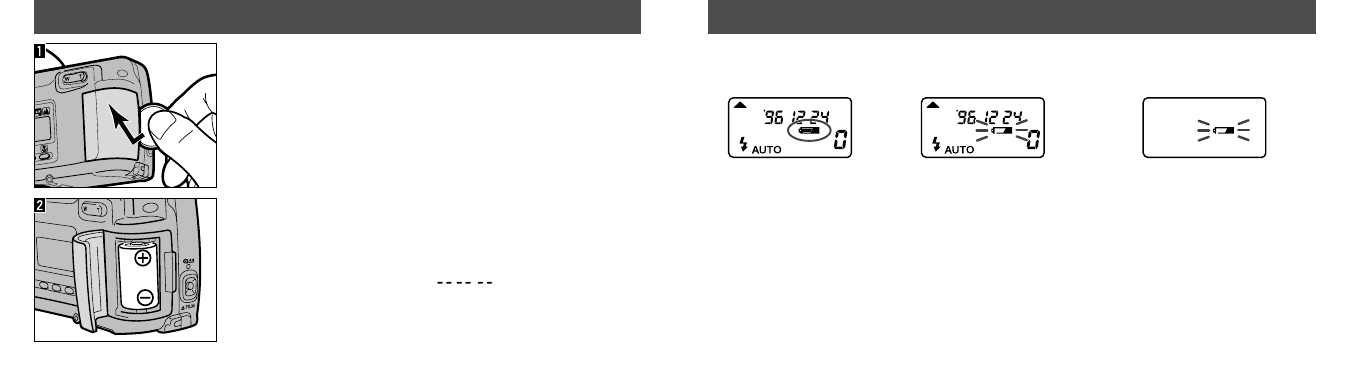
CHECKING THE BATTERY POWER
21
INSTALLING THE BATTERY
20
2. Insert the battery into the chamber as indicated by
the + and - marks.
3. Snap the battery chamber door shut.
• After installing a new battery,
will blink in the data
panel. Reset the date and time. (see p. 55)
Each time the main switch is turned on, a symbol will appear in the data panel to indicate
the power status of the batteries.
Your camera uses one 3-volt CR-2 battery to supply power
for all camera operations.
• Remove dirt and moisture from the camera and battery before
opening the battery chamber cover.
1. Using a coin, open the battery chamber door as
shown.
• If no display appears, replace the battery or check that it is inserted correctly.
• To save power, your camera will shut down and retract the lens if it is not operated for more
than three minutes. To restore power, close and open the front cover.
• Do not obstruct the lens while it is retracting.
Power is sufficient
for all camera ope-
rations.
Power is sufficient, but
the battery will have to
be replaced soon.
Replace the battery. The
shutter will lock until the
battery is replaced.
