Music disc/audio file operation – Kenwood KDC-U6046L User Manual
Page 10
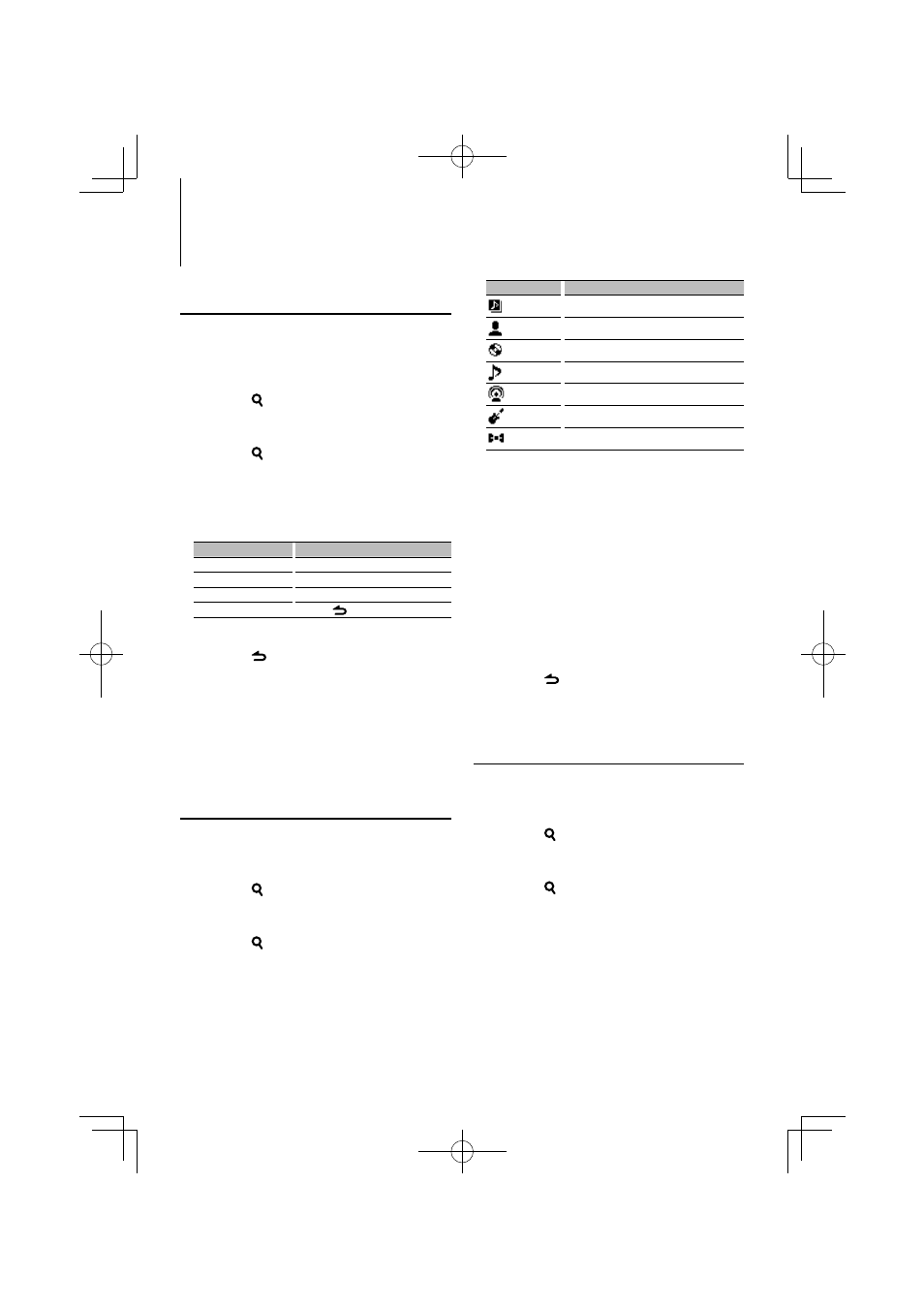
10
|
KDC-U7046BT/ KDC-U7046BTL/ KDC-U6046/ KDC-U6046L
Music disc/Audio file Operation
Function of iPod source/ Music Editor media
Skip Search
The number of songs to be skipped is determined
by the ratio of the total number of songs in the list
which is selected.
1
Enter Music Search mode
Press the [
] button.
“MUSICSEARCH” is displayed.
2
Enter Search select mode
Press the [
] button.
3
Select Skip Search mode
Turn the Control knob to select “Skip Search”,
and then press the [ENTER] button.
4
Search for music
Operation type
Operation
Movement between items Turn the Control knob.
Skip Search
Push the Control knob towards up or down.
Selection of item
Press the [ENTER].
Return to previous item
Press the [
] button.
Cancelling the Music Search mode
Press the [
] button for at least 1 second.
⁄
• Set the ratio with
25
Skip Search in
(page 15).
• Keep pushing Control knob for 3 seconds or longer skips
songs at 10% regardless of the setting.
Display
Browses item
Playlists
Artists
Albums
Songs
Podcasts
Genres
Composers
5
Select the character to be searched for
Turn the Control knob to select character, and
then press the [ENTER] button.
You can select up to three characters.
6
Search for music
Turn the Control knob to select ”DONE”, and
then press the [ENTER] button.
A search result list is displayed.
7
Select the music
Turn the Control knob to select music, and then
press the [ENTER] button.
Cancelling the Music Search mode
Press the [
] button for at least 1 second.
Function of iPod source
Direct Search
Searching for music by selecting a browse item and
an alphabetic character(s).
1
Enter Music Search mode
Press the [
] button.
“MUSICSEARCH” is displayed.
2
Enter Search select mode
Press the [
] button.
3
Select Direct Search mode
Turn the Control knob to select “Direct Search”,
and then press the [ENTER] button.
4
Select browse item
Turn the Control knob to select browse item,
and then press the [ENTER] button.
Function of iPod source
Related Search
Browsing for music of the same artist or genre as
the one being played.
1
Enter Music Search mode
Press the [
] button.
“MUSICSEARCH” is displayed.
2
Enter Search select mode
Press the [
] button.
3
Select Related Search mode
Turn the Control knob to select “Related
Search”, and then press the [ENTER] button.
4
Select browsing item
Turn the Control knob and press the [ENTER]
button when the desired browse item is
selected.
