Storing phone numbers and names – Samsung SCH-8500 User Manual
Page 72
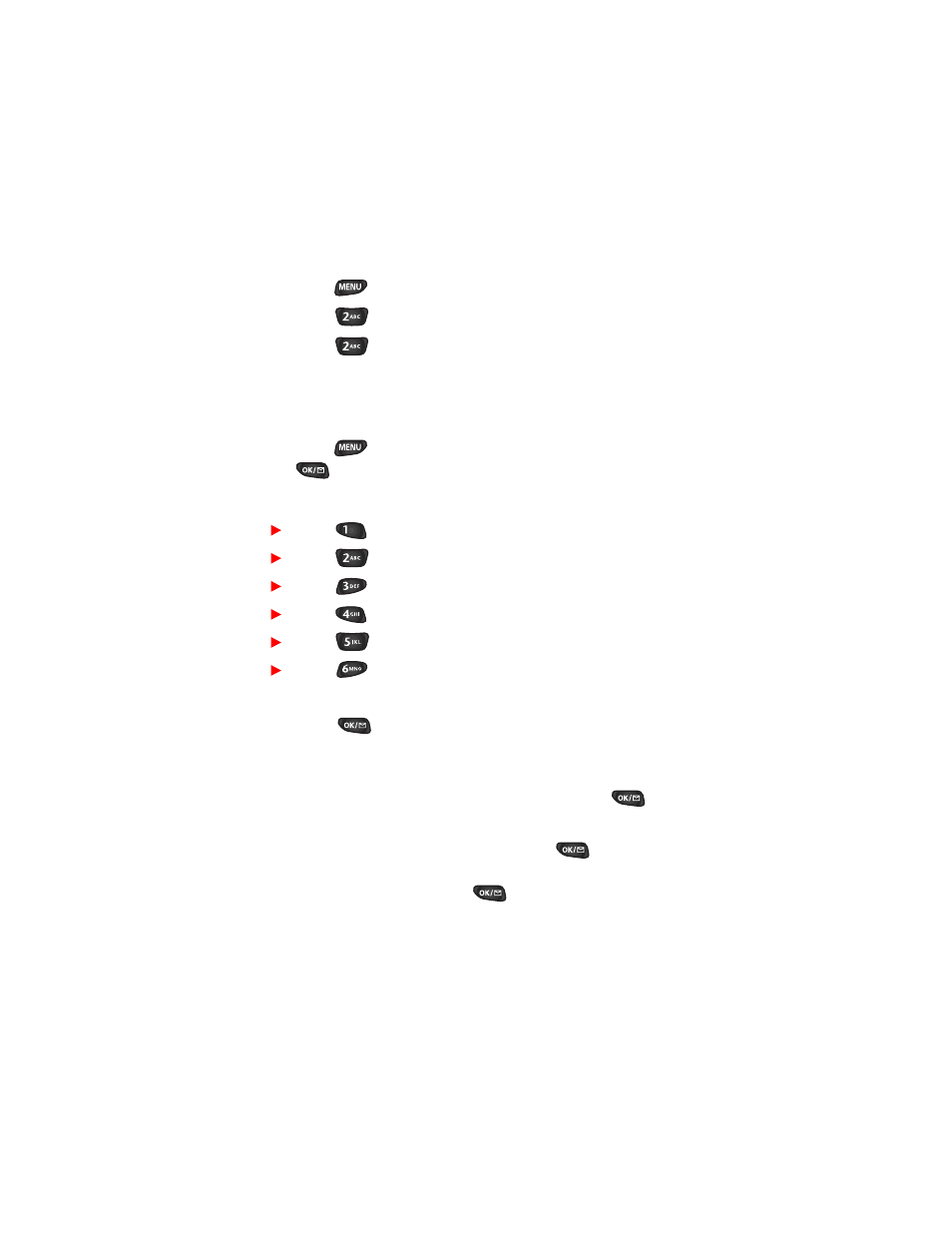
5VQTKPI RJQPG PWODGTU CPF PCOGU
To store phone numbers and names:
1.
Press
to display the Main menu.
2.
Press
for Phone Book.
3.
Press
for Add New Entry.
4.
The screen prompts for the phone number. (You can
enter up to 32 digits.) Press the digit keys to enter the
phone number. The number displays from left to right.
5.
Press
to enter a hard or two second pause or press
for the next prompt.
6.
Select a Label for your new entry, your choices are:
Press
Home
Press
Work
Press
Mobile
Press
Pager
Press
Fax
Press
No Label
The phone prompts for a name.
7.
Press
to select
new Internal Phone Book entry. You will add a name to
the new entry later.
8.
Enter the name at the screen prompt and press
.
(The text entry mode default is Alpha).
9.
To accept the displayed location, press
or to select
another location press the navigation keys to scroll to the
desired location and press
.
- Galaxy 3 (128 pages)
- intensity 2 (193 pages)
- Gusto (152 pages)
- E1125 (2 pages)
- C3110 (2 pages)
- SGH-D780 (49 pages)
- SGH-S200 (80 pages)
- SGH-C100 (80 pages)
- SGH-C100 (82 pages)
- E1100T (2 pages)
- SGH-X100 (2 pages)
- SGH-M600 (7 pages)
- SGH-C110 (152 pages)
- B2700 (63 pages)
- C5212 (57 pages)
- SGH-i750 (26 pages)
- SGH-X640 (73 pages)
- SGH-I900C (110 pages)
- E600 (97 pages)
- SGH-M610 (49 pages)
- SGH-E820N (102 pages)
- SGH-X400 (83 pages)
- SGH-E400 (79 pages)
- E2100 (2 pages)
- SGH-X520 (2 pages)
- SCH N391 (75 pages)
- SPH i700 (186 pages)
- SCH-A302 (49 pages)
- A930 (216 pages)
- SCH-A212 (63 pages)
- A790 (226 pages)
- SCH i830 (224 pages)
- 540 (41 pages)
- SCH-A101 (40 pages)
- SPH-A920WSSXAR (272 pages)
- SPH-A840BKSXAR (273 pages)
- SPH A740 (150 pages)
- SCH-X969 (54 pages)
- SCH-2500 (57 pages)
- SPH-N105 (62 pages)
- SCH-470 (46 pages)
- SPH-N300 (167 pages)
- SCH-T300 (180 pages)
- SGH-200 (43 pages)
- GT-C3050 (2 pages)
