Repeating a cd or md(repeat), Playing a cd or md in random(random), Repeating a cd or md (repeat) – Kenwood MDX-G2 User Manual
Page 24: Playing a cd or md in ran- dom (random), Cd : press the cd 6 key. md : press the md 6 key, Press the random key so that “ran- dom” is not lit, Remote control unit only, Repeat auto/manu, Pgm random cd
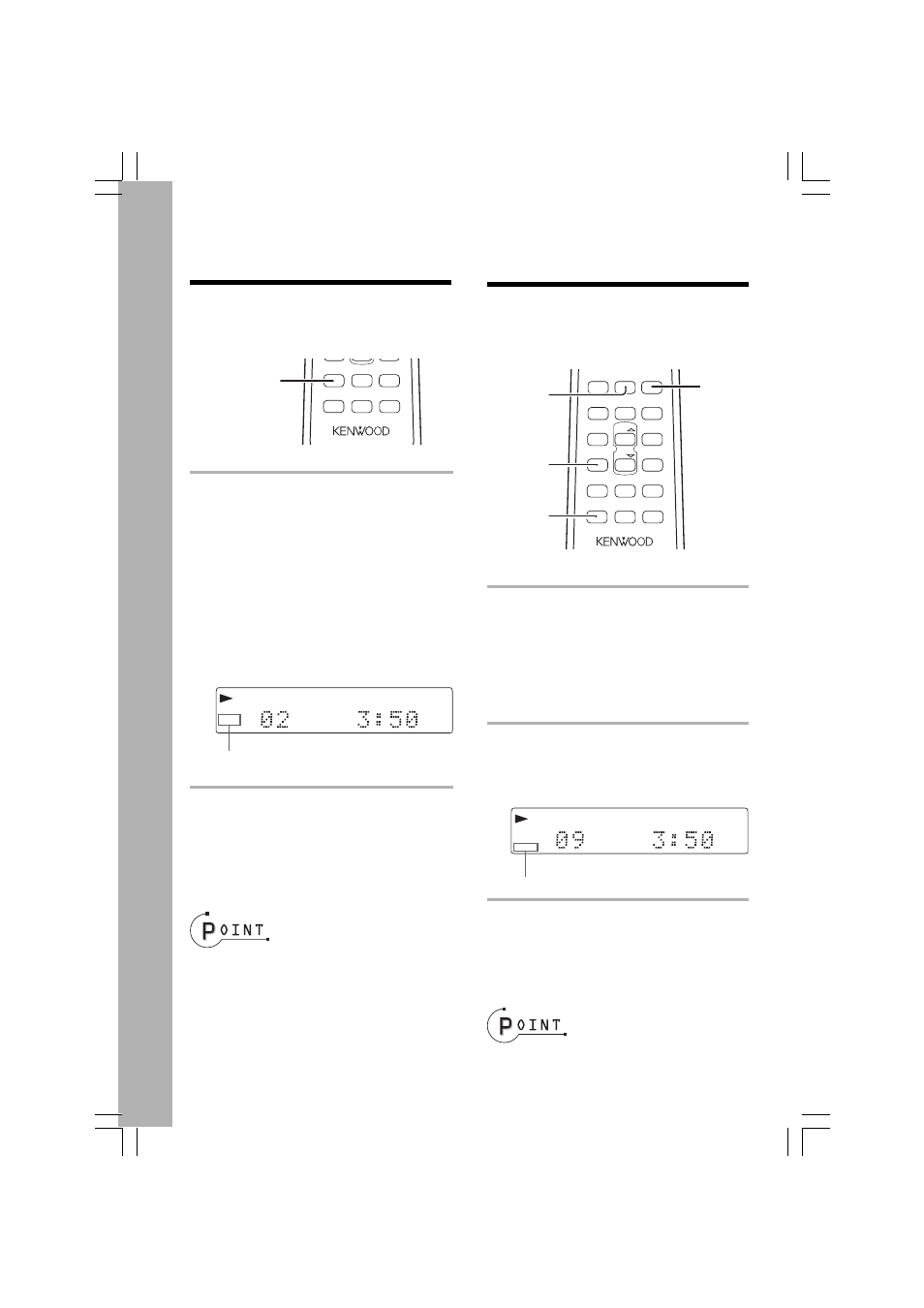
24
EN
Remote control unit only
Press the REPEAT/AUTO/MANU.
key repeatedly so that “ONE” and
“REPEAT” or only “REPEAT” light
up.
Both “ONE” and “REPEAT” are lit :
Only one track will be played repeat-
edly.
Only “REPEAT” is lit : The tracks in
the entire disc will be played repeat-
edly.
To cancel repeat playback :
Press the REPEAT/AUTO/MANU. key repeat-
edly until both “ONE” and “REPEAT” are
off.
÷ When the repeat mode is activated in the pro-
gram play mode, both “PGM” and “REPEAT”
light. When it is activated in the random play
mode, both “RANDOM” and “REPEAT” light
up. In both cases, all tracks in the program or
disc will be played repeatedly.
÷ Repeat mode can be activated during play-
back and also when playback is stopped.
Repeating a CD or MD
(REPEAT)
Use the following procedure to play the de-
sired track(s) repeatedly. Repeat playback can
be combined with program playback or ran-
dom playback.
Display when both “ONE” and “REPEAT”
are lit
RC-MDX0002
SET
ENTER
RANDOM
DISPLAY /
CHARAC.
CLEAR /
DELETE
REPEAT
AUTO / MANU.
REPEAT
AUTO/MANU.
TUNED
AUTO
ONE
PGM
REPEAT
TRACK NO.
O.T.E.
SP
REC
EX. BASS
MHz
MD
CD
Remote control unit only
1
CD : Press the CD
6 key.
MD : Press the MD
6 key.
If the “PGM” indicator is lit, press the
7STOP key to stop playback and press
the PGM key on the remote so that the
indicator switches off.
2
Press
7STOP key, then press
RANDOM key so that “RANDOM”
is lit.
Playing a CD or MD in ran-
dom (RANDOM)
Use the following procedure to play tracks
in random. This will renew the enjoyment of
the same disc that you have already played
many times.
"RANDOM" lit
(CD display)
FM / AM
SET
CD
6
ENTER
MD
6
P. CALL
¢
P. CALL
4
TUNING
fi
1
TUNING
%
¡
7
STOP
RANDOM
VOL.
VOL.
DISPLAY /
CHARAC.
CLEAR /
DELETE
MD EDIT
PGM
REPEAT
AUTO / MANU.
MD
6
PGM
RANDOM
CD
6
TUNED
AUTO
ONE
RANDOM
PGM
REPEAT
TRACK NO.
O.T.E.
SP
REC
EX. BASS
MHz
MD
CD
To cancel random playback :
Press the RANDOM key so that “RAN-
DOM” is not lit.
÷ Random playback stops after having played
all of the tracks on the disc.
*5052/19-25/EN
5/29/01, 10:33 AM
24
