Setting the recording mode, Press the menu key, Press the set/tuning mode key – Kenwood MDX-G2 User Manual
Page 26: The currently set recording mode is indicated, Main unit only, Display when lp2 is selected, Display when “lp:stamp on” is selected, Volume/ multi control menu set/ tuning mode
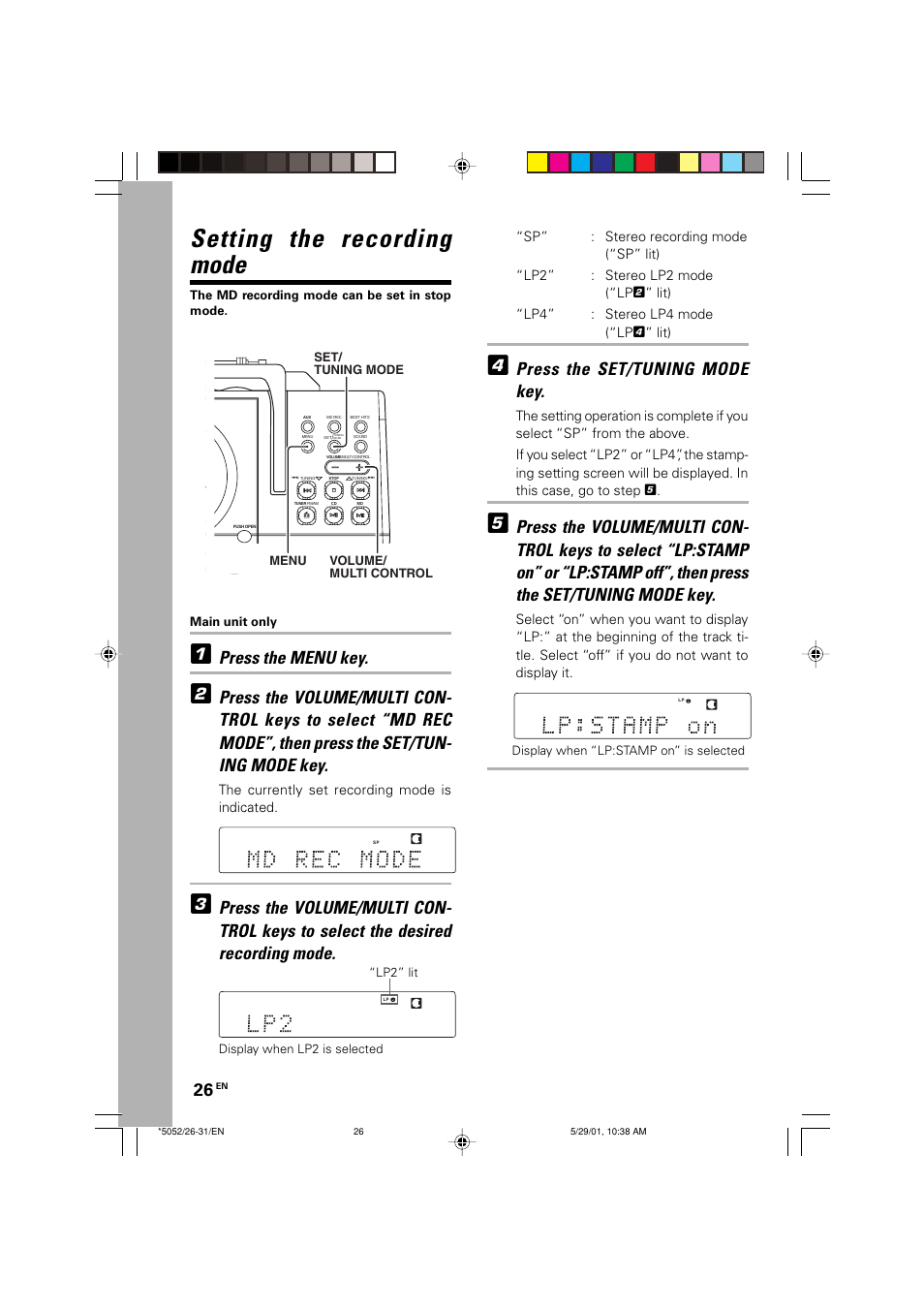 Setting the recording mode, Press the menu key, Press the set/tuning mode key | The currently set recording mode is indicated, Main unit only, Display when lp2 is selected, Display when “lp:stamp on” is selected, Volume/ multi control menu set/ tuning mode | Kenwood MDX-G2 User Manual | Page 26 / 60
Setting the recording mode, Press the menu key, Press the set/tuning mode key | The currently set recording mode is indicated, Main unit only, Display when lp2 is selected, Display when “lp:stamp on” is selected, Volume/ multi control menu set/ tuning mode | Kenwood MDX-G2 User Manual | Page 26 / 60 