Pc protocol setup – Kodak NOVAJET 750 User Manual
Page 26
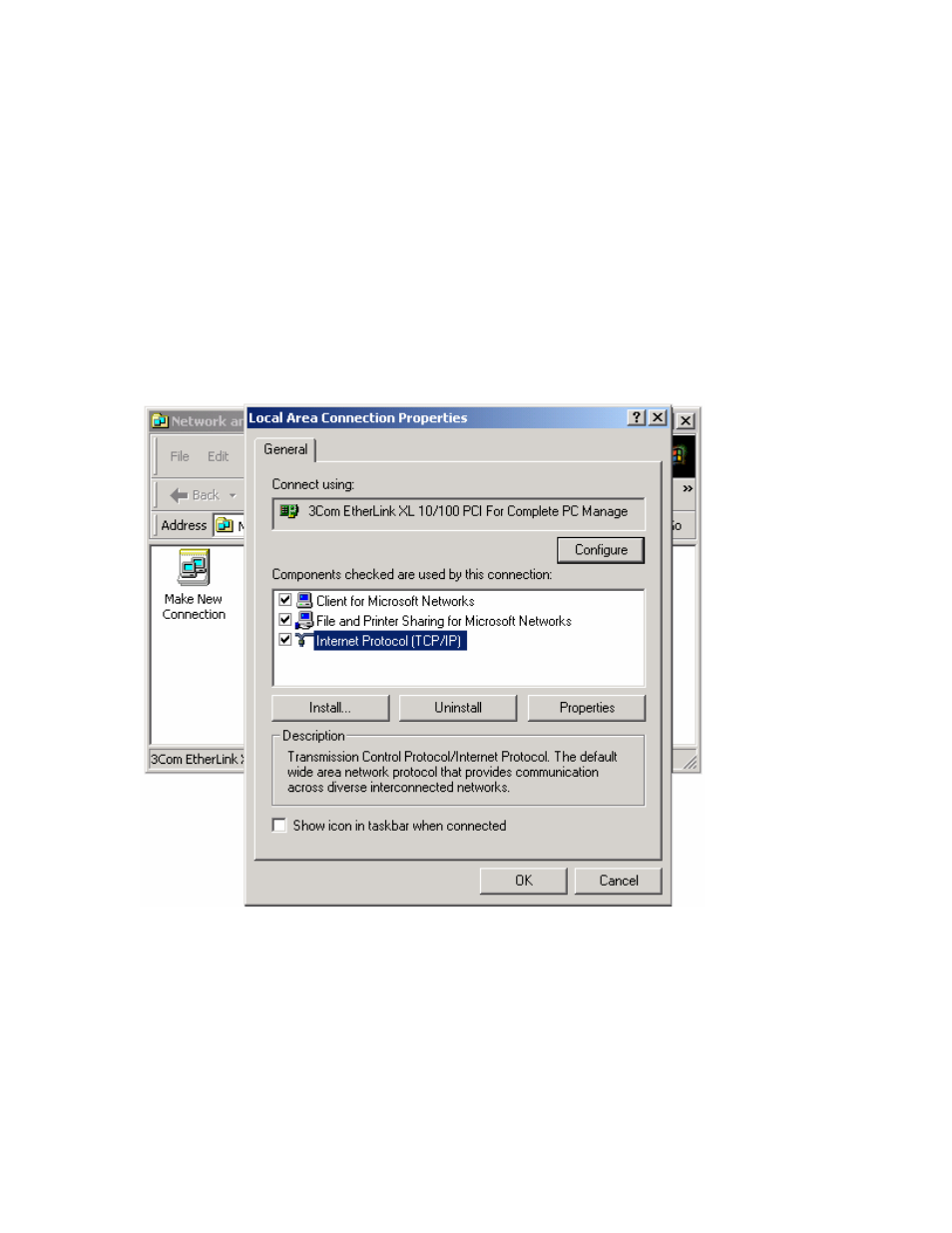
NJ750 Training Guide
26
NOTE:
Before you can configure a Windows print queue, you must first configure an IP
address on both your PC and the SEH print server.
1. PC PROTOCOL SETUP
1. If you have not already done so, install the TCP/IP protocol on your PC. This is done
by first RIGHT-CLICKING on the My Network Places icon on your desktop. Select
Properties from the list. The Network dialog box appears.
2. Double click on the Local Area Connection icon. When the Local Area Connection
dialog box opens, double click on the TCP/IP protocol to activate the TCP/IP
properties. See figure below.
3. Once the TCP/IP properties dialog box is open enter the information as follows:
IP Address- 192.168.254.201
SUBNET Mask- 255.255.255.0
DNS Server- 192.168.254.195
- Printer (67 pages)
- DryView 8900 (144 pages)
- ENDURA CIS-241 (2 pages)
- DS3700 (2 pages)
- NOVAJET 630 (192 pages)
- EasyShare 5500 (122 pages)
- CIS-201 (12 pages)
- ESP 5 (81 pages)
- ESP 5 (24 pages)
- ESP 5 (79 pages)
- ESP 5 (16 pages)
- FC2 (10 pages)
- CS300C (2 pages)
- EasyShare 5100 (86 pages)
- 3000 (36 pages)
- ESP 3.2s (123 pages)
- M700 (2 pages)
- ESP7200 (6 pages)
- CIS-221 (2 pages)
- 6B6640 (84 pages)
- 6000 (76 pages)
- 6000 (2 pages)
- ESP 3.2 (31 pages)
- ESP 1.2 (100 pages)
- ESP 1.2 (2 pages)
- ESP C315 (95 pages)
- ESP C315 (2 pages)
- ESP Office 2150 (7 pages)
- ESP C315 (20 pages)
- HERO 3.1 (34 pages)
- HERO 3.1 (100 pages)
- ESP 7250 (2 pages)
- 8800 (26 pages)
- ESP 9 (143 pages)
- ESP 9 (16 pages)
- E-4028 (8 pages)
- CP-48S (12 pages)
- 5300 (28 pages)
- RP 30 (235 pages)
- 5100 (28 pages)
- 5100 (80 pages)
- E-2411 (6 pages)
- ESP 5260 (62 pages)
- PROFESSIONAL ULTRA III Paper E-142 (8 pages)
- ESP Office 6150 (20 pages)
