Kodak NOVAJET 750 User Manual
Page 22
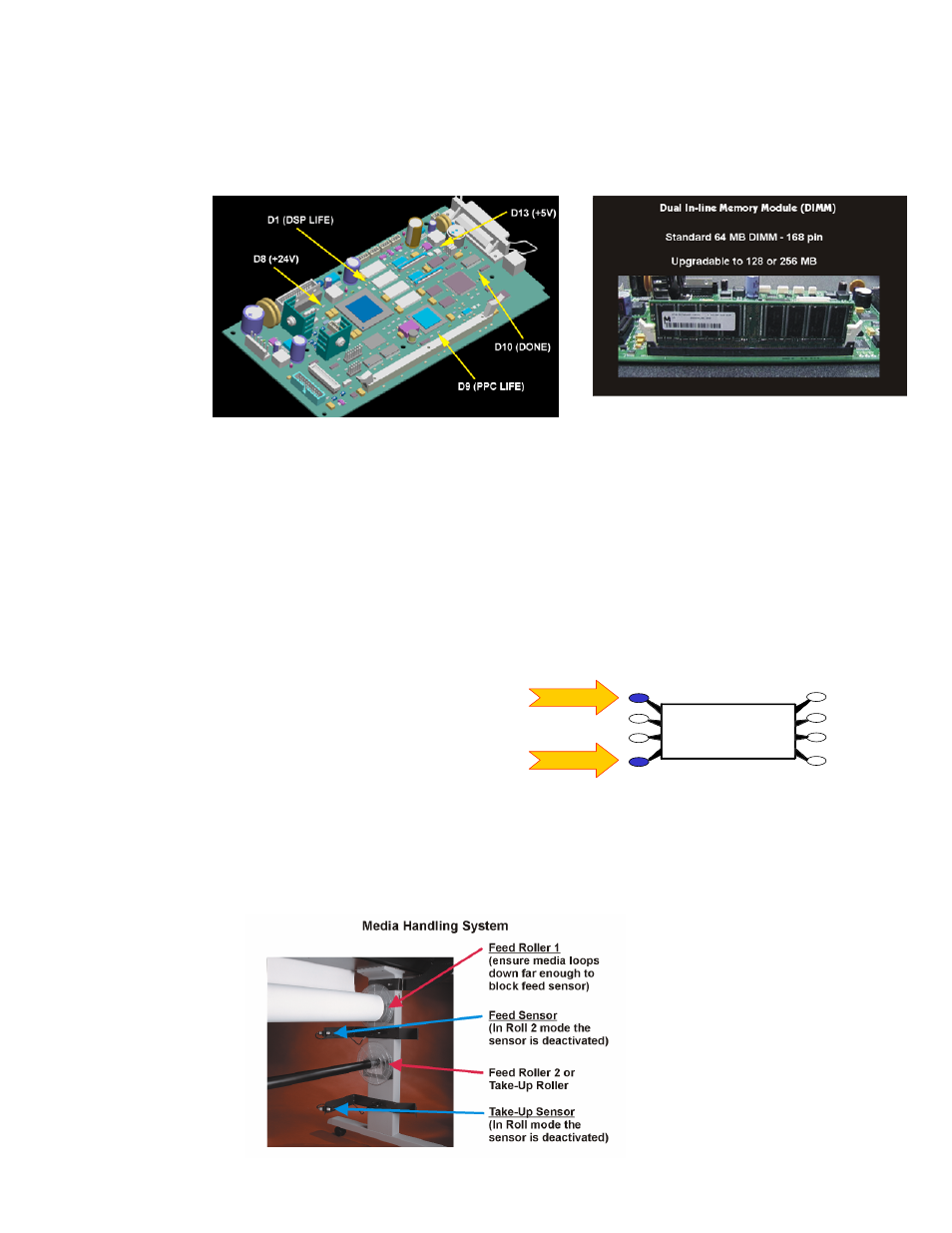
NJ750 Training Guide
22
15.
For initialization failures first ensure the memory module is properly seated
at the Main PWA (remove 5 screws to access) and verify the proper LED
states (NJ800 series only):
D1 – Normally flashes; DSP is not active. Steady during print operations.
D9 – Normally flashes; Power PC processor is idle. Stops flashing when processor is
active (i.e. during paper sensing operations).
D10 – Normally OFF; Flashes during initialization, then turns off. LED staying on would
indicate a problem when the FPGA is unconfigured. Ensures the gate array chips have
been properly programmed (one on Main PCB and on each Carriage PCB).
D8 - +24V available.
D13 - +5V available.
Check the Boot Code for proper initialization. While holding down the two
buttons indicated below turn on the printer, a cyclical two-beep sequence
should be heard.
16.
For media feed and takeup system failures first ensure the correct supply
mode is enabled (Sheet, Roll, Roll 2, or TakeUp). Check sensor bracket
alignment and motor wiring connections to each motor (remove 4 screws
to access each motor).
