Wb iso, Pasm, Drive – Konica Minolta MM-A208 User Manual
Page 49
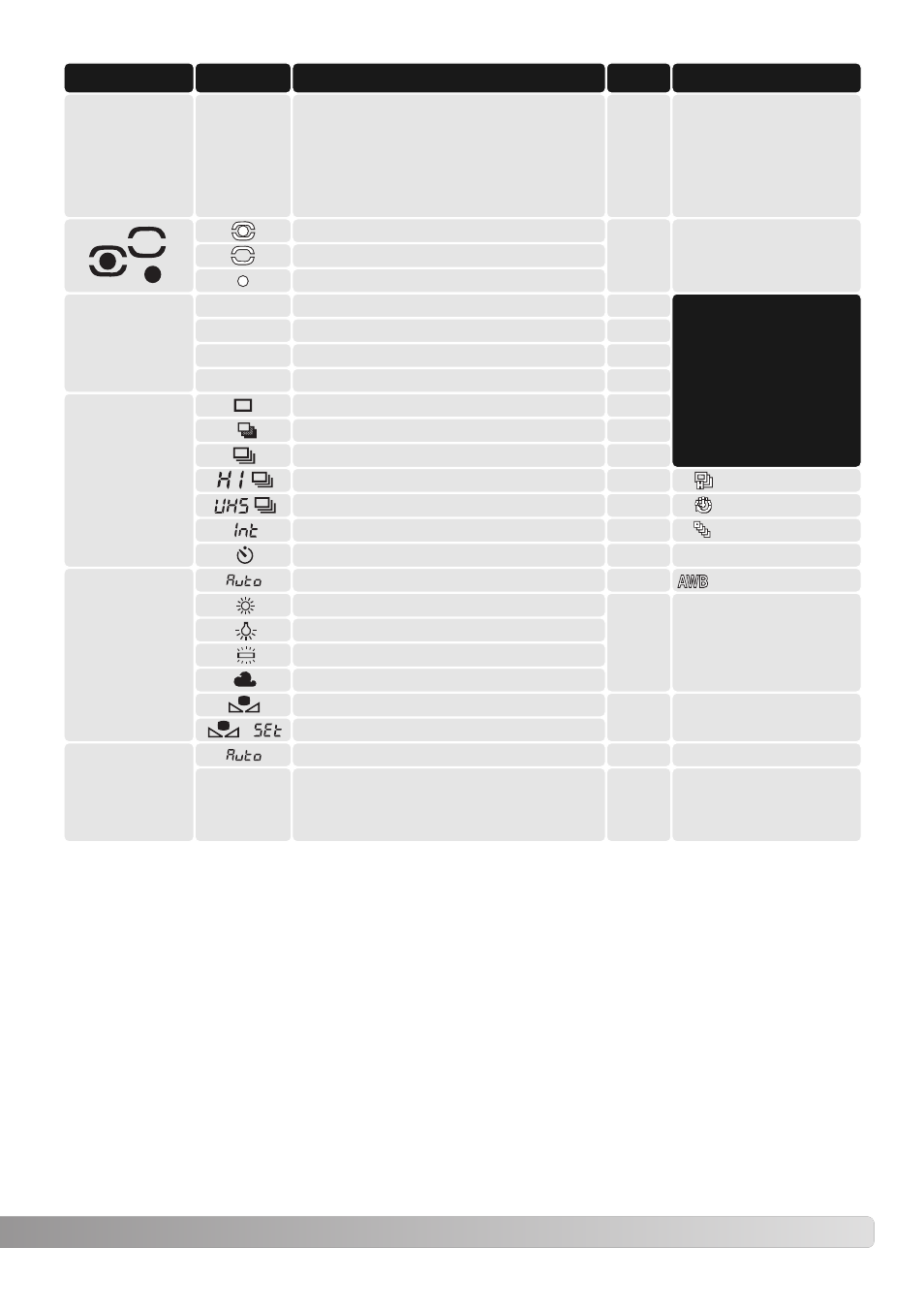
49
Dial
MEM
PASM
DRIVE
WB
ISO
Display
P
A
S
100, 200,
400, 800.
Setting
Memory registers or the setting
function are selected with a spe-
cial menu displayed on the moni-
tors.
Multi-segment
Center weighted
Spot
Program
Aperture priority
Shutter priority
Manual
Single-frame advance
Continuous advance
Self-timer
Interval
Bracketing
Automatic white balance
Daylight
Tungsten
Fluorescent 1 and 2
Cloudy
Custom setting 1 through 3
Custom calibration
Automatic gain
Preset camera sensitivity in ISO
equivalents.
Page
50
51
53
54
55
56
58
62
60
61
64
68
68
68
70
EVF & Monitor Display
Menu
ISO value
is displayed
(No display when set)
UHS continuous advance
59
No data panel dis-
play.
66
High-speed continuous advance
(No display when set)
M
Display for the
data panel, EVF
and LCD monitor
are the same
unless indicated.
See also other documents in the category Konica Minolta Cameras:
- DiMAGE S404 (116 pages)
- 5D (150 pages)
- KD-510Z (131 pages)
- DiMAGE F200 (132 pages)
- KD-410Z (125 pages)
- Minolta RIVA ZOOM 70 (84 pages)
- DiMAGE Z3 (124 pages)
- DiMAGE A200 (7 pages)
- DiMAGE G400 (6 pages)
- DYNAX 3L (64 pages)
- Q-M200 (89 pages)
- DiMAGE Z1 (116 pages)
- DiMAGE Z1 (4 pages)
- E50 (75 pages)
- DIMAGE Z5 (66 pages)
- DIMAGE Z5 (132 pages)
- DiMAGE E323 (96 pages)
- DiMAGE A2 (180 pages)
- 7D (7 pages)
- E500 (76 pages)
- RD 3000 (129 pages)
- KD-220Z (2 pages)
- Dimage V (40 pages)
- REVIO KD-410Z (125 pages)
- 140 (41 pages)
- Konica LEXIO115 (33 pages)
- Z3 (124 pages)
- TC-X (22 pages)
- Z20 (124 pages)
- DiMAGE G500 (126 pages)
- Digital Revio KD-500Z (125 pages)
- G600 (104 pages)
- MAXXUM 4 (65 pages)
- pmn (131 pages)
- xg (132 pages)
- DiMAGE Xi (96 pages)
- DiMAGE 7Hi (7 pages)
- Revio KD310Z (113 pages)
- DiMAGE G600 (104 pages)
- Magicolor 2430DL (144 pages)
- DiMAGE X50 (5 pages)
- Maxxum 5 (8 pages)
- Konica Digital Revio KD-300Z (50 pages)
- Konica Digital Revio KD-400Z (117 pages)
