Digital-subject-program button – Konica Minolta MM-A208 User Manual
Page 32
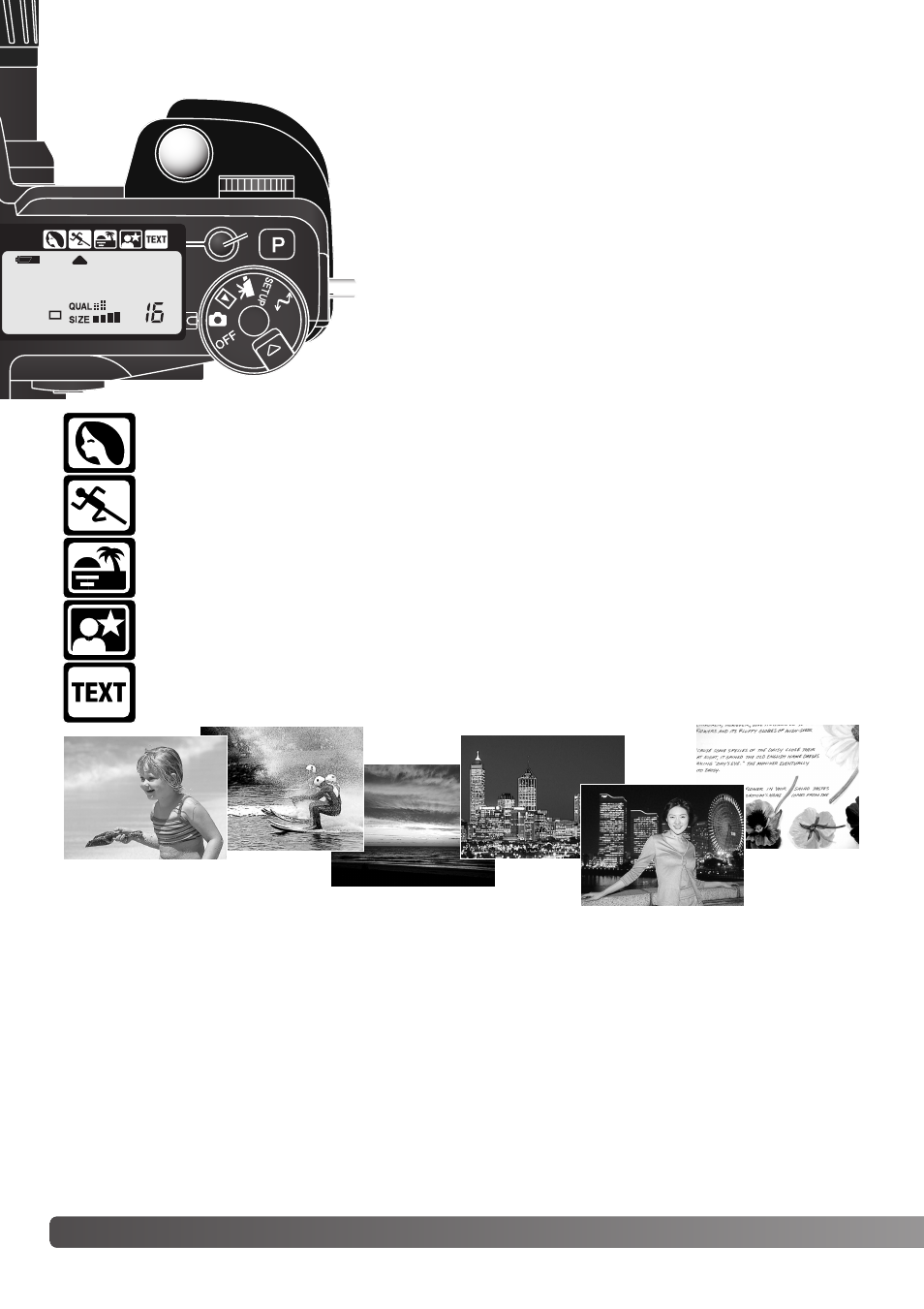
32 B
ASIC RECORDING
DIGITAL-SUBJECT-PROGRAM BUTTON
The digital-subject-program button (1) optimizes the camera’s
performance for various conditions and subjects. Exposure,
white-balance, and image-processing systems work in unison
for beautiful results.
Pressing the digital-subject-program button cycles through
the modes: portrait, sport action, sunset, night portrait, text,
and the original exposure mode. A pointer will indicate the
active subject program. The subject program will remain in
effect until it is changed.
Portrait – optimized to reproduce warm, soft skin tones and a slight defocusing of the
background.
Sports action – used to capture fast action by maximizing shutter speeds and tracking
subjects with continuous AF.
Sunset – optimized to reproduce rich, warm sunsets.
Night portrait – for deep, subtle night scenes. When used with flash, the subject and
background are balanced.
Text – for the crisp reproduction of black text on white backgrounds.
1
