Konica Minolta MM-A208 User Manual
Page 103
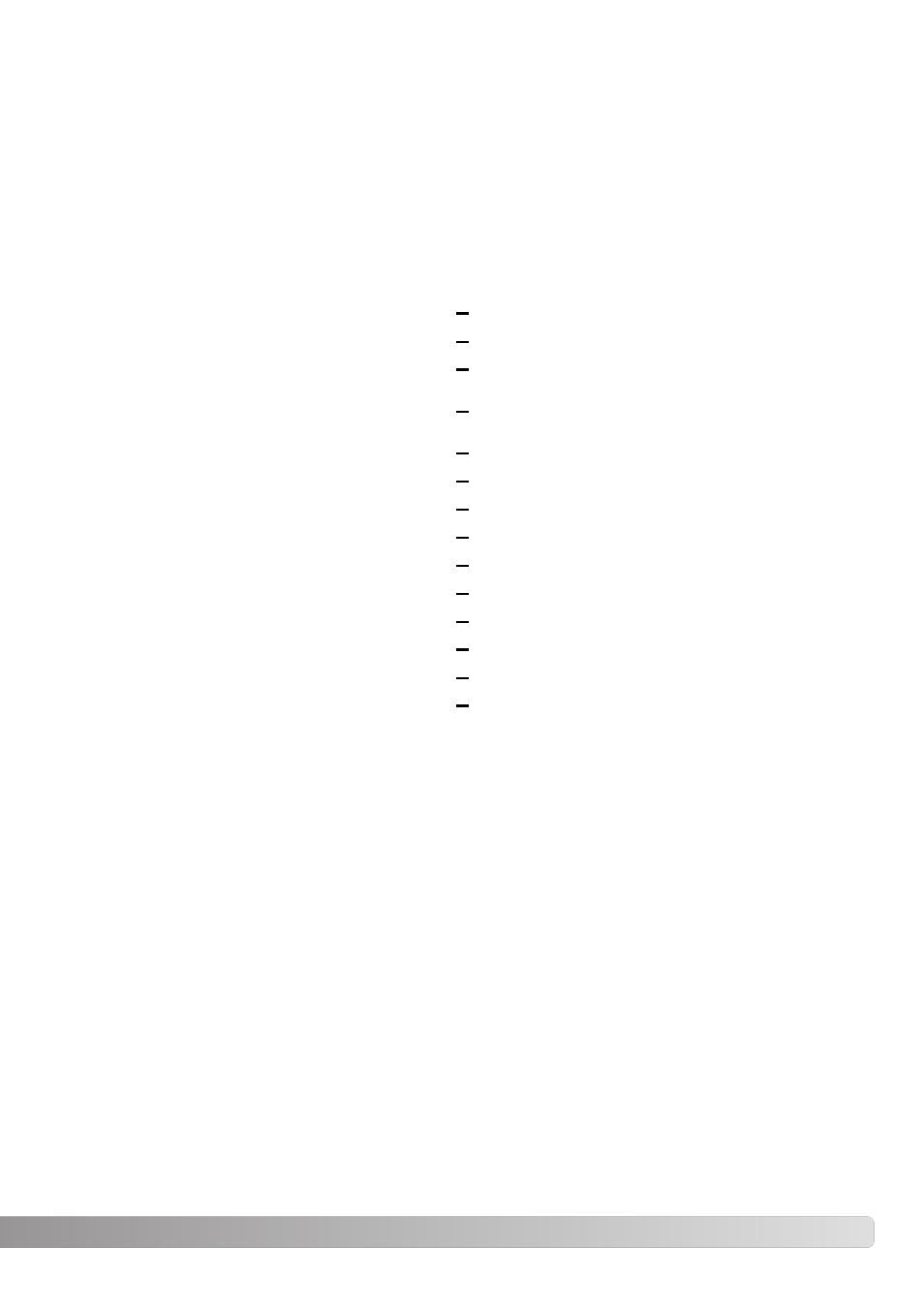
Function Dial
Exposure mode
Digital zoom (Electronic magnification)
White balance
Metering mode
Camera Sensitivity (ISO)
Focus mode (p. 81)
Autofocus area
Program (fixed) (p. 53)
Auto white balance (fixed) (p. 68)
Center-weighted (fixed) (p. 51)
Auto (fixed) (p. 70)
Continuous AF (without audio)
Single AF (with audio)
Spot (fixed)
Digital-subject-program button
Disabled
Flash
Spot AE lock button
Macro mode
Available (p. 47)
Display information button
All displays available (p. 41)
Movie menu
To set movie mode and audio (p. 104)
Movie files are recorded at approximately 297KB per second. A 16MB Compactflash card can store
about 50 seconds of digital video. Actual time depends on the subject and the amount of image and
audio data stored on the card.
Manual focus can be used before or during movie recording. The zooming ring can be used during
recording, but the microphone may pick up the noise of the mechanism. The audio can be turned off
with the movie menu. Digital Effects Controller (p. 73) can be used to adjust exposure, contrast, color
saturation, and filter settings; the filter effect is disabled with Night Movies. The list below indicates
which functions can be used, which are fixed, and which are disabled in movie mode.
103
Disabled
Disabled
Disabled
Disabled
