Changing the text input mode – Samsung SGH-A308 User Manual
Page 24
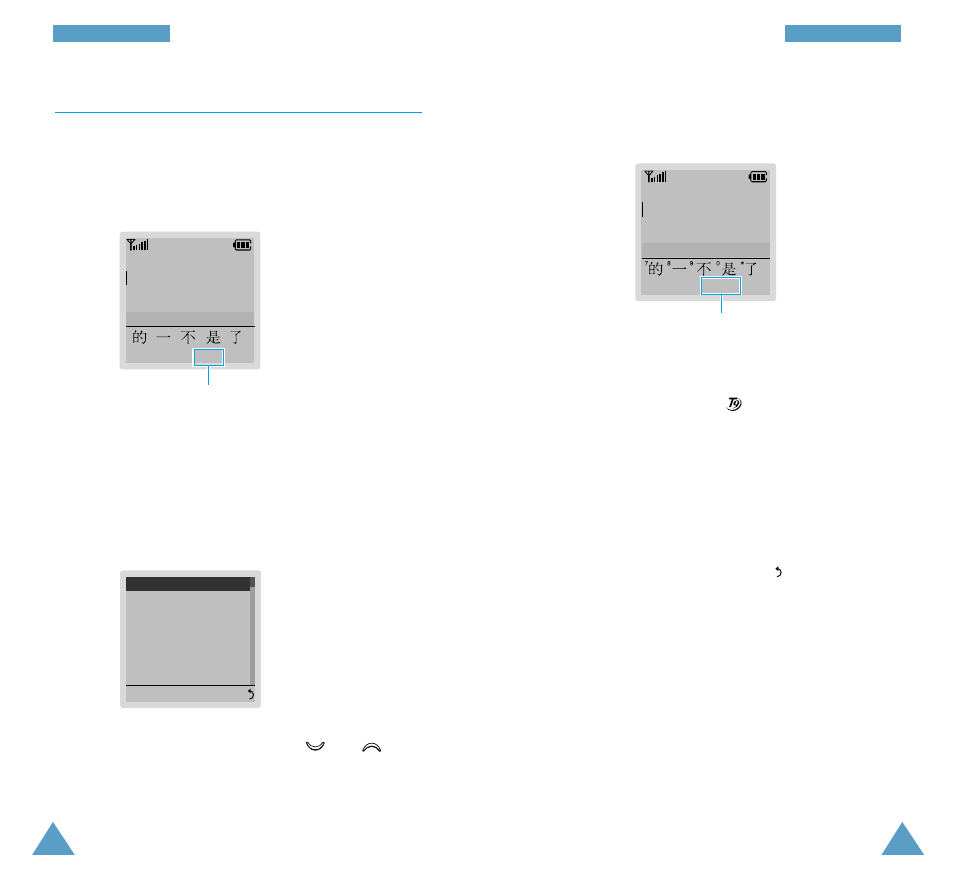
E
En
nt
te
er
ri
in
ng
g
T
Te
ex
xt
t
47
E
En
nt
te
er
ri
in
ng
g
T
Te
ex
xt
t
46
Changing the Text Input Mode
When you are in a field that allows characters to be
entered, you will notice the text input mode indicator in
the display.
O K
PY Mode
Text input mode indicator
You can change between Chinese input methods, and
English or to numbers input. To change to another text
input mode:
1. Press the right soft key, indicating Mode or the text
input mode.
2. Scroll to the desired mode with the
and
keys.
3. To select the displayed mode, press the Confirm soft
key.
1 Pinyin
2 CHN S Stroke
3 Quick English
4 English
5 CHN T Stroke
6 N u m b e r
C o n f i r m 1
4. You will find the selected text input mode indicator
at the bottom of the display.
• Chinese Pinyin mode → PY
• Chinese Simplified Stroke mode → STR
• Quick English mode →
ENG
• English mode → ABC
• Chinese Traditional Stroke mode → STR
• Number mode → NUM
• Symbolic mode → SYM
• Help mode → HELP
Note: If you want to exit the menu without changing to
a new mode, press the right soft key.
Currently selected mode
O K
STR Mode
Enter Name
Enter Name
