Charging with the travel adapter – Samsung SGH-A308 User Manual
Page 11
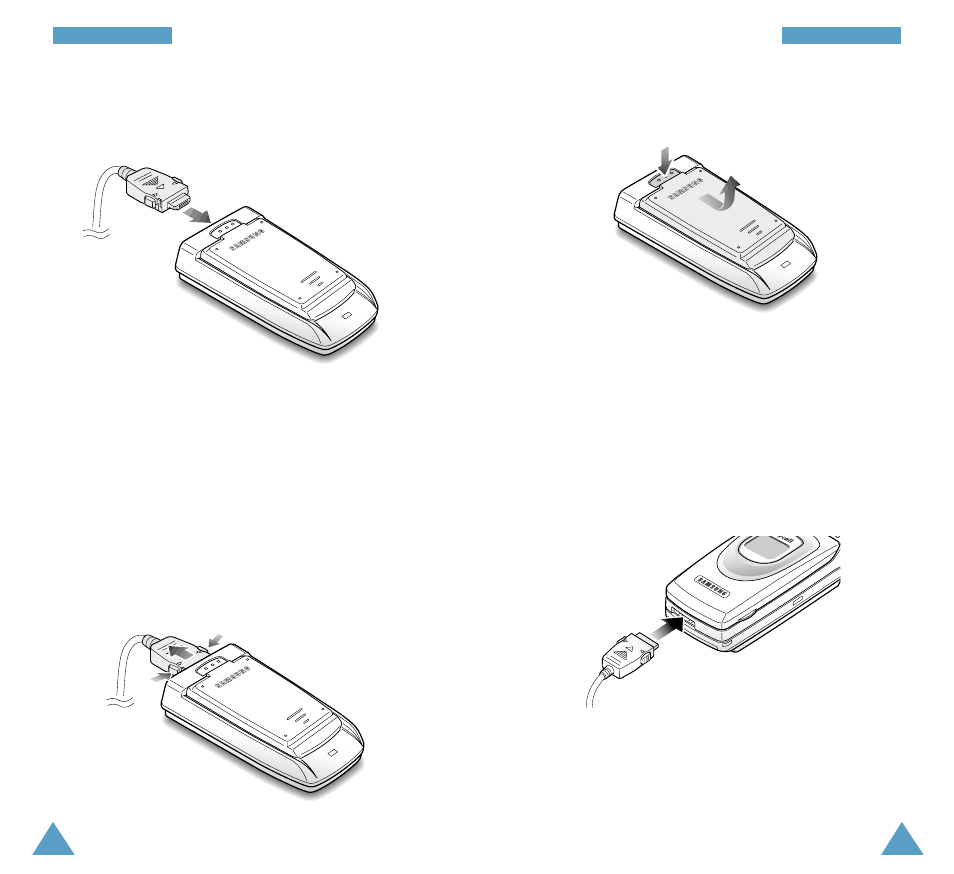
G
Ge
et
tt
ti
in
ng
g
S
St
ta
ar
rt
te
ed
d
21
G
Ge
et
tt
ti
in
ng
g
S
St
ta
ar
rt
te
ed
d
20
2. Connect the adapter to a standard AC wall outlet.
2. Connect the lead from the travel adapter to the
connector at the top of the charger.
3. Connect the adapter to a standard AC wall outlet.
You can see the LED on the charger indicating the
charging progress with the following colors:
• Red: the battery is charging
• Green: charging is completed
4. When charging is finished, disconnect the adapter
both from the power outlet and from the charger.
5. Take the battery out of the desktop charger.
Charging with the Travel Adapter
Using the travel adapter, you can charge the battery
attached to the phone.
1. With the battery in position on the phone, connect
the lead from the travel adapter to the bottom of the
phone.
- Galaxy 3 (128 pages)
- intensity 2 (193 pages)
- Gusto (152 pages)
- E1125 (2 pages)
- C3110 (2 pages)
- SGH-D780 (49 pages)
- SGH-S200 (80 pages)
- SGH-C100 (82 pages)
- SGH-C100 (80 pages)
- E1100T (2 pages)
- SGH-X100 (2 pages)
- SGH-M600 (7 pages)
- SGH-C110 (152 pages)
- B2700 (63 pages)
- C5212 (57 pages)
- SGH-i750 (26 pages)
- SGH-X640 (73 pages)
- SGH-I900C (110 pages)
- E600 (97 pages)
- SGH-M610 (49 pages)
- SGH-E820N (102 pages)
- SGH-X400 (83 pages)
- SGH-E400 (79 pages)
- E2100 (2 pages)
- SGH-X520 (2 pages)
- SCH N391 (75 pages)
- SPH i700 (186 pages)
- SCH-A302 (49 pages)
- A930 (216 pages)
- SCH-A212 (63 pages)
- A790 (226 pages)
- SCH i830 (224 pages)
- 540 (41 pages)
- SCH-A101 (40 pages)
- SPH-A920WSSXAR (272 pages)
- SPH-A840BKSXAR (273 pages)
- SPH A740 (150 pages)
- SCH-X969 (54 pages)
- SCH-2500 (57 pages)
- SPH-N105 (62 pages)
- SCH-470 (46 pages)
- SPH-N300 (167 pages)
- SCH-T300 (180 pages)
- SGH-200 (43 pages)
- GT-C3050 (2 pages)
