Samsung SGH-A308 User Manual
Page 2
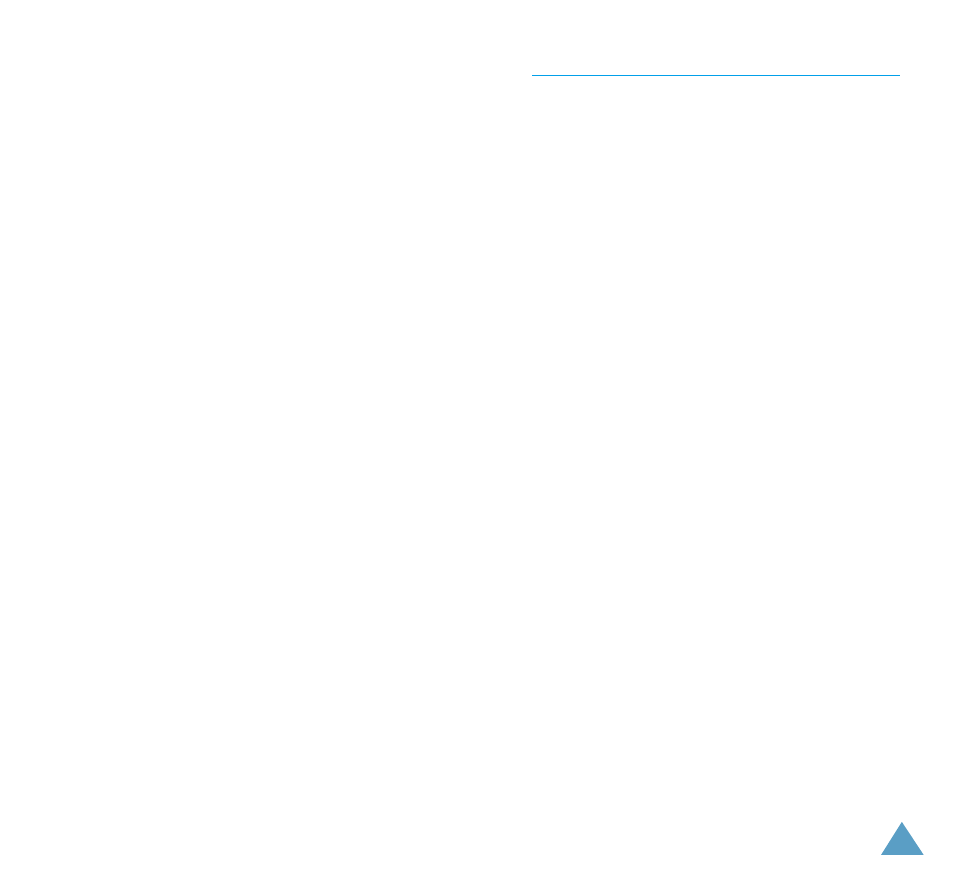
3
Contents
Quick Safety Guide .......................................................
7
Unpacking.......................................................................
9
Your Phone...................................................................... 10
Phone Layout
..................................................................... 10
Display
............................................................................... 13
Service Light
...................................................................... 16
Getting Started ............................................................... 17
Installing the SIM Card
...................................................... 17
Charging a Battery
............................................................ 19
Switching the Phone On/Off
.............................................. 23
Access Codes
.................................................................... 24
General Functions ......................................................... 28
Making a Call
..................................................................... 28
Adjusting the Volume
......................................................... 30
Answering a Call
............................................................... 31
Viewing Missed Calls
........................................................ 32
Selecting Functions and Options ............................... 34
Example: Setting the Display Language
............................ 36
Phonebook ...................................................................... 38
Storing a Phone Number with a Name
............................ 38
Speed-Dialling by Memory Location
................................ 39
Searching for and Dialling a Number in the Phonebook
... 40
Phonebook Options
........................................................... 41
Entering Text ................................................................. 45
Changing the Text Input Mode
......................................... 46
Chinese Pinyin Mode
........................................................ 48
Chinese Stroke Mode
........................................................ 53
Quick English Mode
......................................................... 58
English Mode
.................................................................... 60
Number Mode
.................................................................. 62
Symbolic Mode
................................................................ 62
Using Help
........................................................................ 62
