Operation – Kenwood KA-S10 User Manual
Page 8
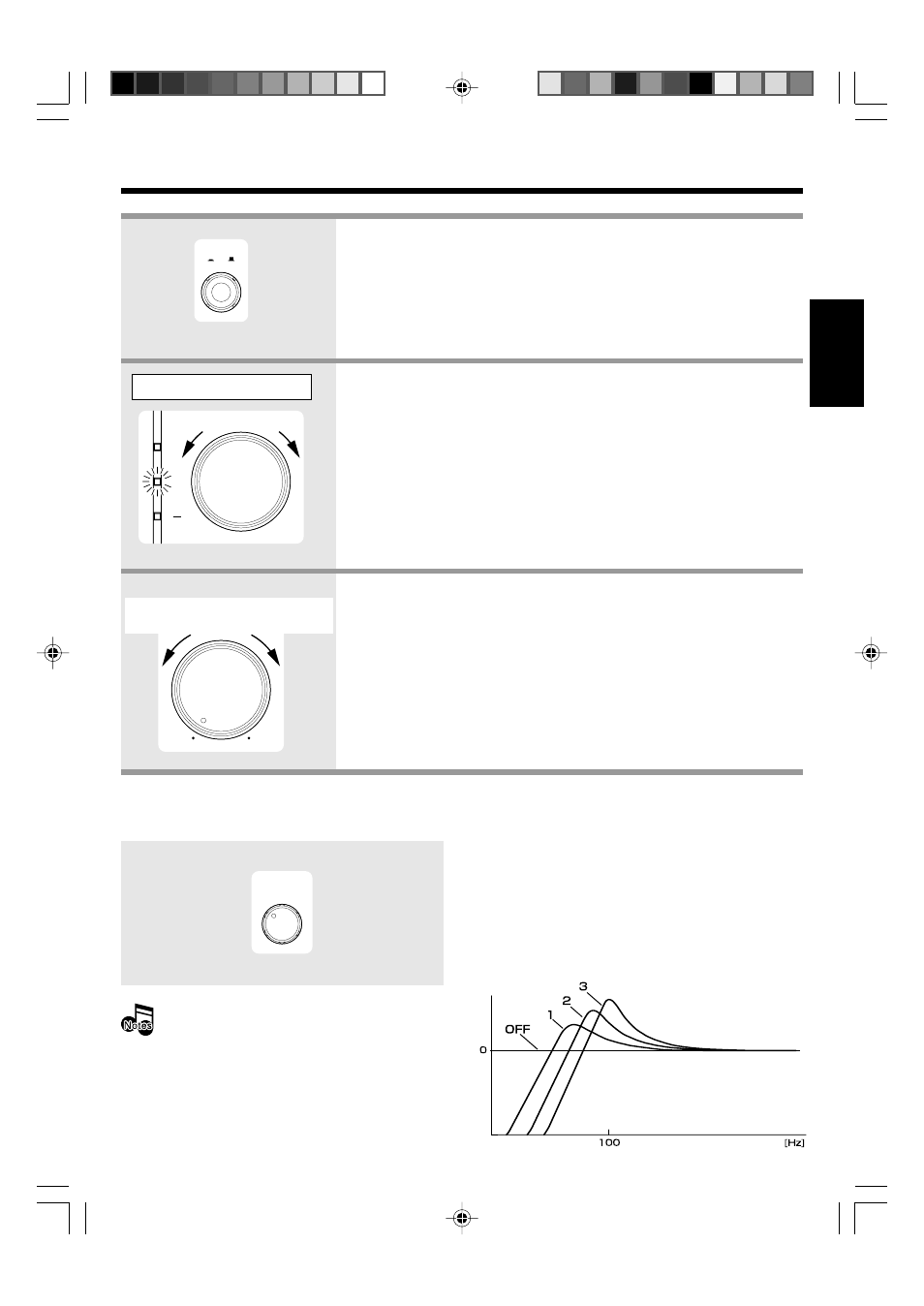
ENGLISH
9
ENGLISH
Operation
1. Switching the power on (off).
3. Adjusting volume.
2. Selecting the desired input sources.
Press the POWER switch to switch the unit ON.
One of the input indicators light up when the power is switched
ON.
To switch the unit OFF, press the POWER switch again. The input
indicators should turn off when the power is OFF.
Turn the VOLUME knob in either direction to adjust the volume.
Turning the knob clockwise increases the listening volume and
turning the knob clockwise decreases it.
Turn the INPUT SELECTOR knob in either direction to select the
source.
The input indicator for the selected input source lights up.
Adjusting the bass tone with N.B. (Natural Bass) CIRCUIT knob
Turn the N.B. CIRCUIT knob in either direction to adjust the low frequencies if necessary.
OFF : Normal playback (The N.B. circuit function is de-
activated.)
1
: Enhances the low frequencies around 60 Hz.
2
: Enhances the low frequencies around 70 Hz.
3
: Enhances the low frequencies around 100 Hz.
N.B.CIRCUIT
OFF
1
2
3
CD
D.AUDIO
INPUT SELECTOR
AUX
POWER
OFF
ON
VOLUME
MIN
MAX
Decrease
volume
Increase
volume
Image of enhancement effects of N.B. circuit
In general, the bass adjustment using the N.B. circuit is
most effective when using compact speakers because
the bass is often insufficient with these kinds of
speakers. The N.B. CIRCUIT knob should be set to OFF
with a subwoofer.
Frequency
Level
When CD is selected.
