Kodak Digital Science DC120 User Manual
Page 115
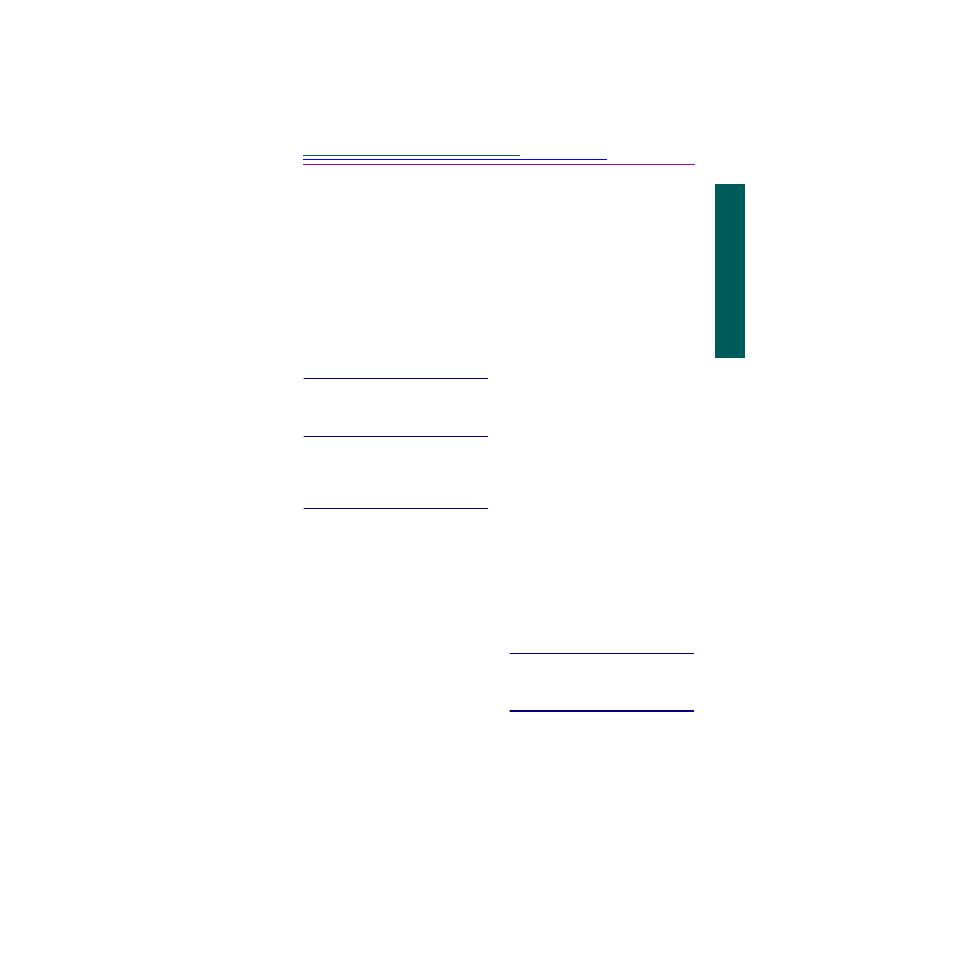
Index-3
INDEX
Mounter Software
Camera Communication
Settings
Installation
Overview
Properties
Transferring Pictures
MOVE TO CARD Option
Moving Pictures
Into Albums
To a Picture Card
N
Number of Pictures Remaining
O
Online Services
Optional Accessories
P
PhotoEnhancer Software
Correcting for Lighting
Conditions
Editing Tools
Enhancing Pictures
Installation
Printing Your Pictures
Starting the Software
Photoshop
6-1
Picture Card
Erasing Pictures From
Moving Pictures to
Removing
Status
Picture Quality Settings
Changing
Picture Taking
Reviewing Your Pictures
Viewing a Picture After
Taking It
Viewing a Subject Before Taking
a Picture
Picture Transfer Software
Camera Communication
Settings
Installation
Overview
Preferences Settings
Starting Picture Transfer
Software
Transferring Pictures from
Camera
Picture, Including Yourself In the
Pictures
Erasing
Moving into Albums
Reviewing
Storing
Viewing Information About
Pictures Remaining
PLAY-STOP Option
Power
Automatic Off
Preventing Damage from Batteries
Preview Option
Printing
Q
Quickview Option
R
Removing a Picture Card
Reviewing Your Pictures
