Kodak Digital Science DC120 User Manual
Page 102
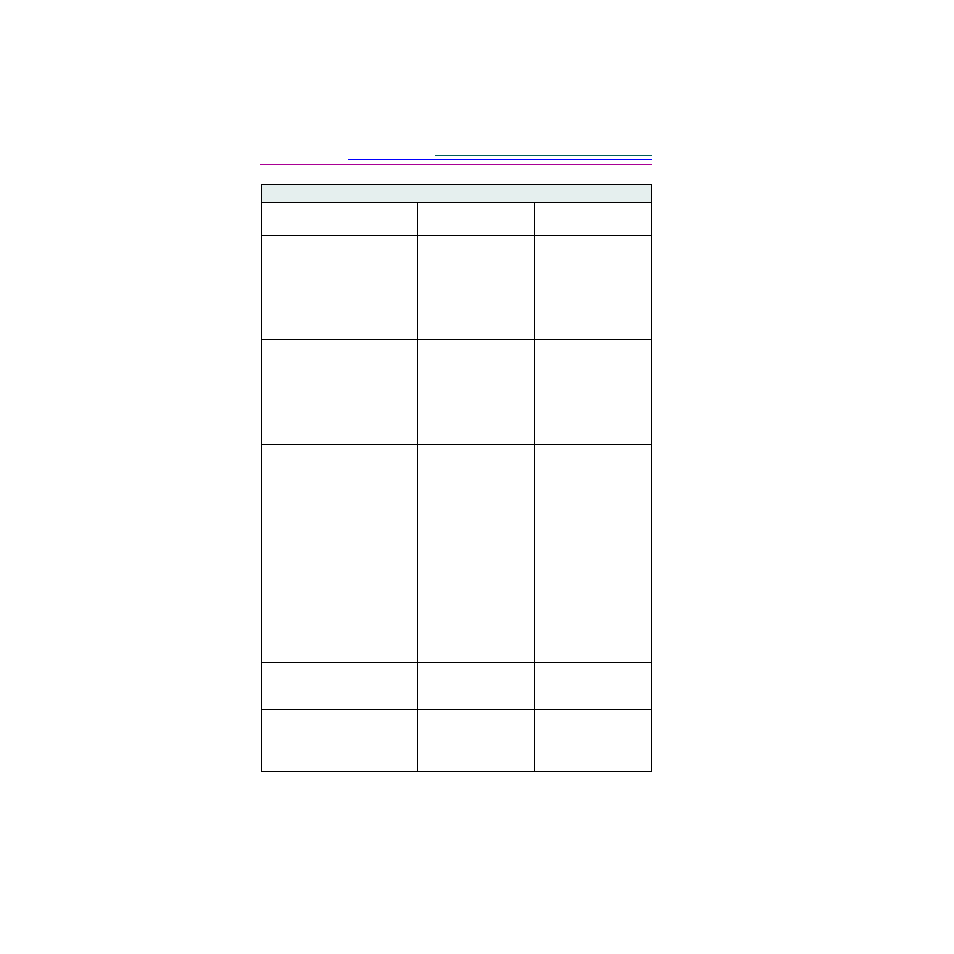
9-8
Status Display Code
Code which appears on the
Status Display screen
Cause
Solution
30 or 31
A zoom drive position
error.
Turn the camera off.
Wait 1 minute, and
turn the camera on. If
the error code still
appears, the camera
will need to be
serviced.
40
Album error.
Turn the camera off.
Wait 1 minute, and
turn the camera on. If
the error code still
appears, the camera
will need to be
serviced.
E50, E51, and E52
JPEG compression or
decompression failed.
If picture file is on a
card, try opening
picture file using
DC120 software on
computer.
If unable to open
picture file using the
software turn the
camera off. Wait 1
minute, and turn the
camera on. If the error
code still appears, the
camera will need to be
serviced.
E60
Card has over 60
albums.
The card may be used
but new albums cannot
be created on it.
E61
Card has over 1000
images stored.
Picture may be
reviewed but new
pictures cannot be
stored to it.
