Kenwood KDC-507 EN User Manual
Page 11
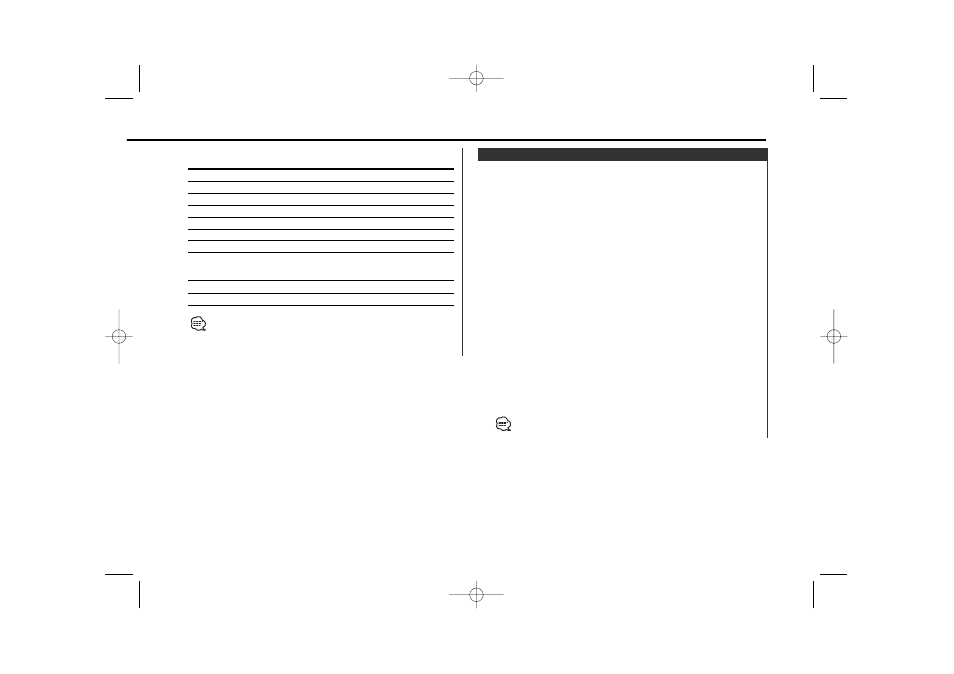
Selecting the display when this device is switched to Auxiliary
input source.
1
Select Auxiliary input source
Press the [SRC] button.
Select the "
AUX1" display.
2
Enter Auxiliary input display setting mode
Press the [DISP] button for at least 2 seconds.
The presently selected AUX Name is blinks.
3
Select the Auxiliary input display
Press the [
4] or [¢] button.
Each time the button is pressed it switches through the below
displays.
• "AUX1"
• "TV"
• "VIDEO"
• "GAME"
• "PORTABLE"
• "DVD"
4
Exit Auxiliary input display setting mode
Press the [DISP] button.
When operation stops for 10 seconds, the name at that time is
selected, and Auxiliary input display setting mode closes.
Auxiliary Input Display Setting
In MP3 source
Information
Display
Song title & Artist name
"TITLE"
Album name & Artist name
"ALBUM"
Folder name
"FOLDER NAME"
File name
"FILE NAME"
Track number & Play time
"P-Time"
Disc name
"DNPS"
Clock
In Auxiliary input source
Information
Auxiliary input name
Clock
If the Disc title, Track title, Song title & Artist name, or Album name
& Artist name is selected when the disc which does not have Disc
title, Track title, Song title, Album name, or Artist name is played,
track number and play time are displayed.
— 11 —
KDC-M6024G_U.S r4 02.11.8 9:22 AM Page 11
