Resetting the phone, Advanced features – Samsung SCH-1530 User Manual
Page 72
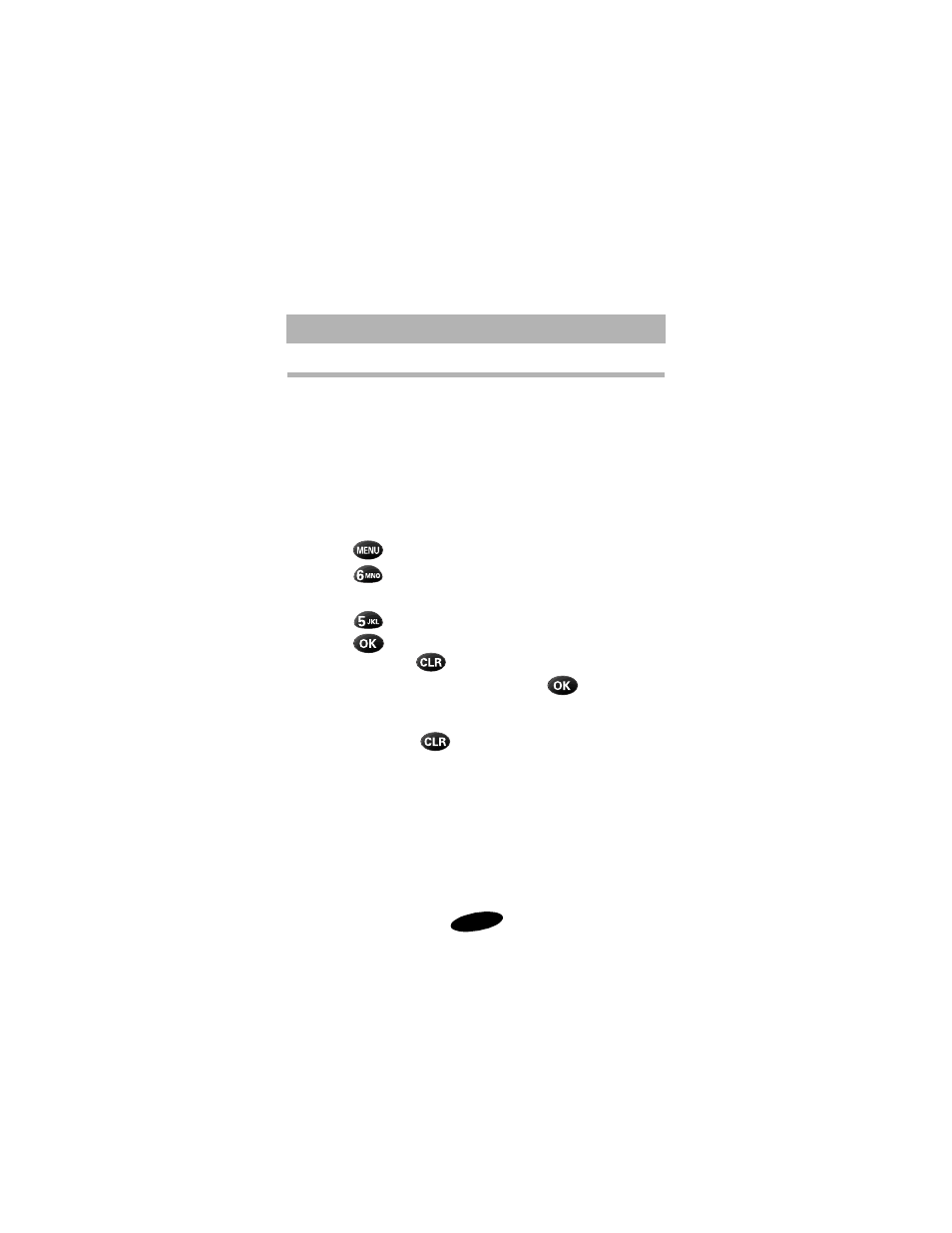
Advanced Features
64
Resetting the Phone
Resetting the phone returns all saved options to the default
settings, and erases all Phone Book entries, message
notifications, and text messages. The personal banner also
returns to the default setting. The phone provides security by
requiring the lock code to reset the phone. When the Lock
Code screen displays, enter the four-digit lock code, and then
continue.
To reset the phone:
1. Press
to display the Main Menu.
2. Press
for Security. The Lock Code screen displays.
3. Enter the four-digit lock code to access the Security menu.
4. Press
for Reset Phone. A confirmation displays.
5. Press
to reset the phone and erase all Phone Book
entries, or press
to cancel the operation.
6. To confirm resetting the phone, press
again. The
phone restores the default settings, and then returns to
Standby mode. To cancel the operation before resetting
the phone, press
.
- Galaxy 3 (128 pages)
- intensity 2 (193 pages)
- Gusto (152 pages)
- E1125 (2 pages)
- C3110 (2 pages)
- SGH-D780 (49 pages)
- SGH-S200 (80 pages)
- SGH-C100 (82 pages)
- SGH-C100 (80 pages)
- E1100T (2 pages)
- SGH-X100 (2 pages)
- SGH-M600 (7 pages)
- SGH-C110 (152 pages)
- B2700 (63 pages)
- C5212 (57 pages)
- SGH-i750 (26 pages)
- SGH-X640 (73 pages)
- SGH-I900C (110 pages)
- E600 (97 pages)
- SGH-M610 (49 pages)
- SGH-E820N (102 pages)
- SGH-X400 (83 pages)
- SGH-E400 (79 pages)
- E2100 (2 pages)
- SGH-X520 (2 pages)
- SCH N391 (75 pages)
- SPH i700 (186 pages)
- SCH-A302 (49 pages)
- A930 (216 pages)
- SCH-A212 (63 pages)
- A790 (226 pages)
- SCH i830 (224 pages)
- 540 (41 pages)
- SCH-A101 (40 pages)
- SPH-A920WSSXAR (272 pages)
- SPH-A840BKSXAR (273 pages)
- SPH A740 (150 pages)
- SCH-X969 (54 pages)
- SCH-2500 (57 pages)
- SPH-N105 (62 pages)
- SCH-470 (46 pages)
- SPH-N300 (167 pages)
- SCH-T300 (180 pages)
- SGH-200 (43 pages)
- GT-C3050 (2 pages)
